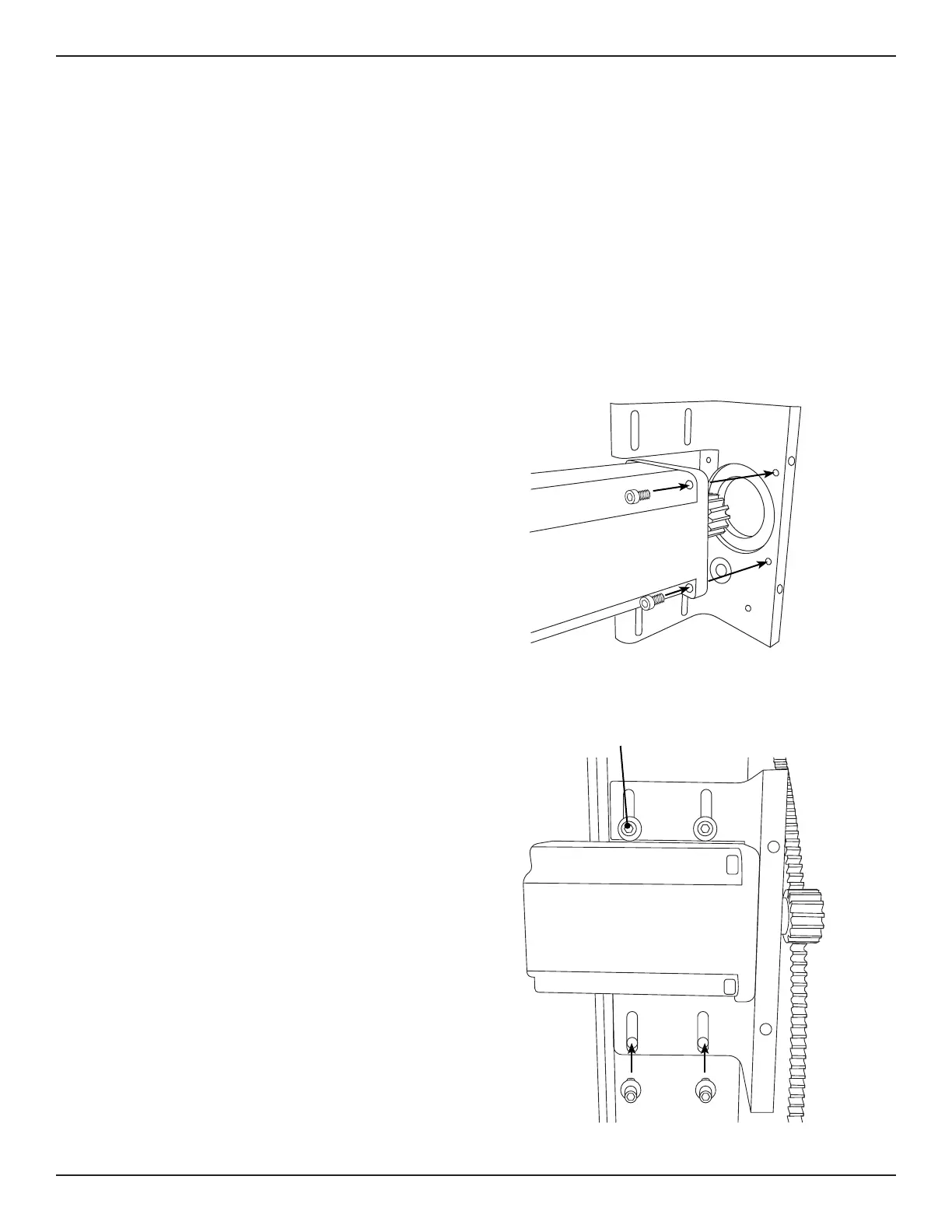26 Bend-Tech Dragon A400
Powered Gate Retrot Guide
Installation Guide
02
2. Drill Mounting Holes
for the C Axis Drive Motor mount. When complete, remove the Drill Template. Reinstall the
using ¼ -20 tap.
3. C Axis Drive Motor Gear
Locate the C Axis Drive Motor and the C Axis Drive Motor Gear. The C Axis Drive Motor Gear
is secured to the C Axis Drive Motor shaft with two set screws. Install the C Axis Drive Motor
Gear and snug the set screws down. Do not apply Loctite or tighten set screws at this time.
The Installer may need to adjust the position of the C Axis Drive Motor Gear.
4. C Axis Drive Motor Assembly
Locate the C Axis Drive Motor Mount
Bracket, the C Axis Drive Motor and
mounting screws and nuts from the
the C Axis Drive Motor on the C Axis
Drive Motor Mount Bracket so the
drive gear feeds through the face of
the mount. Install the four motor mount
in. Allen wrench.
5. Mounting the C Axis Drive Motor
Locate the four C Axis Drive Motor Mount Bracket ¼ -20 1 in. Allen head mounting screws,
washers and nuts from the Powered
tapped threads in the C Axis Drive
Motor Mount Bracket mounting holes,
position the C Axis Drive Motor Mount
Bracket on the Head of the machine,
lining up the mounting holes. Thread
the four ¼ -20 mounting screws into
place. Do not tighten
If the Installer did not tap threads in the
mounting holes, it will be necessary to
reach inside the Head of the machine
to install the four ¼ -20 Nyloc nuts and
