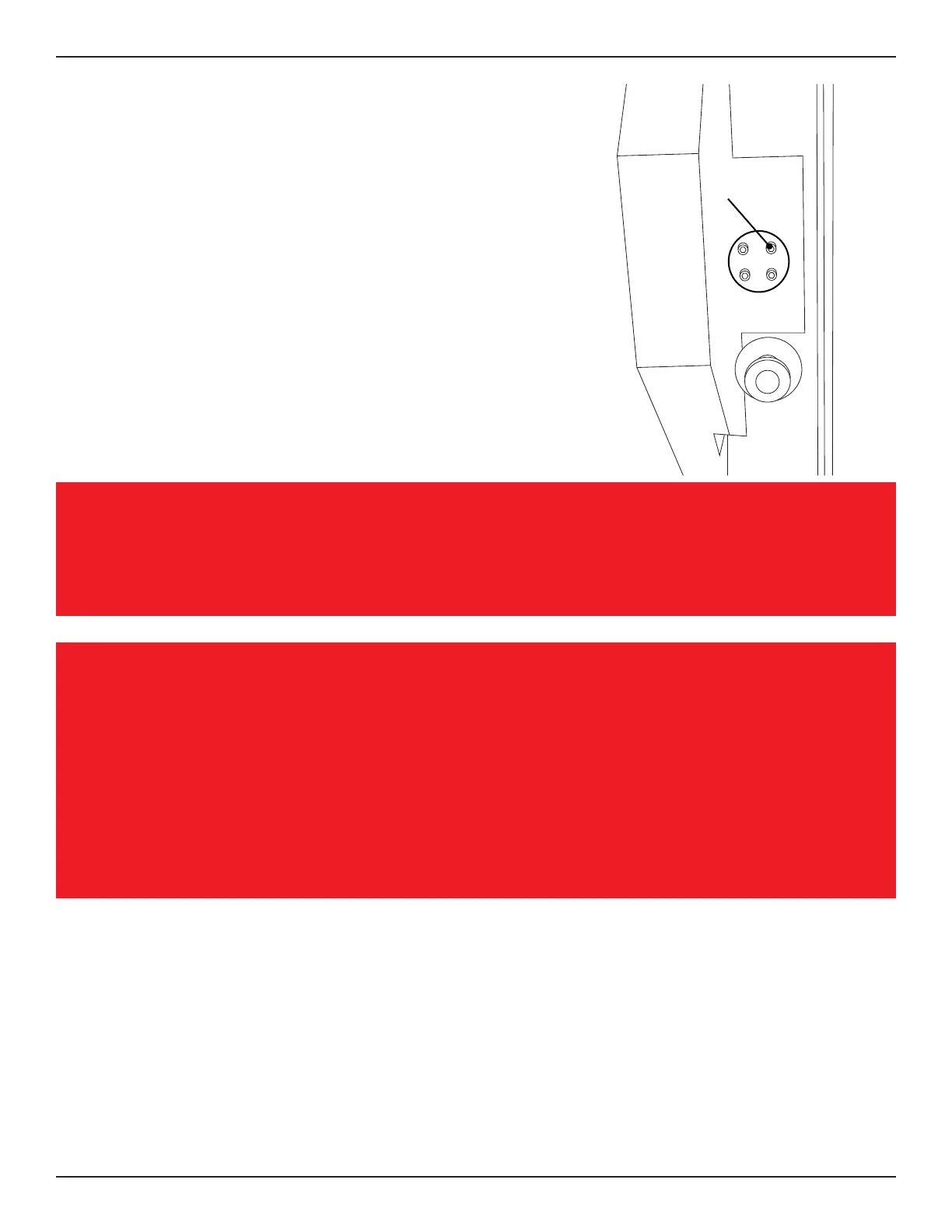31Bend-Tech Dragon A400
Powered Gate Retrot Guide
Installation Guide
02
The left side Gate Ring Gear Safety Guard attaches
to the Head of the machine using the four Gate
Clamp fastener holes. If the Gate Clamp is still
installed on the Head of the machine, remove it
at this time. Place the guard in position and install
inside the Head of the machine, place the 4
wrench.
Important
The Powered Gate does not require the use of the Gate Clamp.
Note
On some machines there may not be holes in place for the Gate Clamp. If this
is the case, the Installer will need to drill holes in order to mount the left Gate
Ring Gear Safety Guard. Use the Drill Template provided with the Powered Gate
bolt. Ensure the arrow on the Drill Template is pointed toward the front of the
machine. Drill the four holes using a 1/4 in. drill bit.
head screws