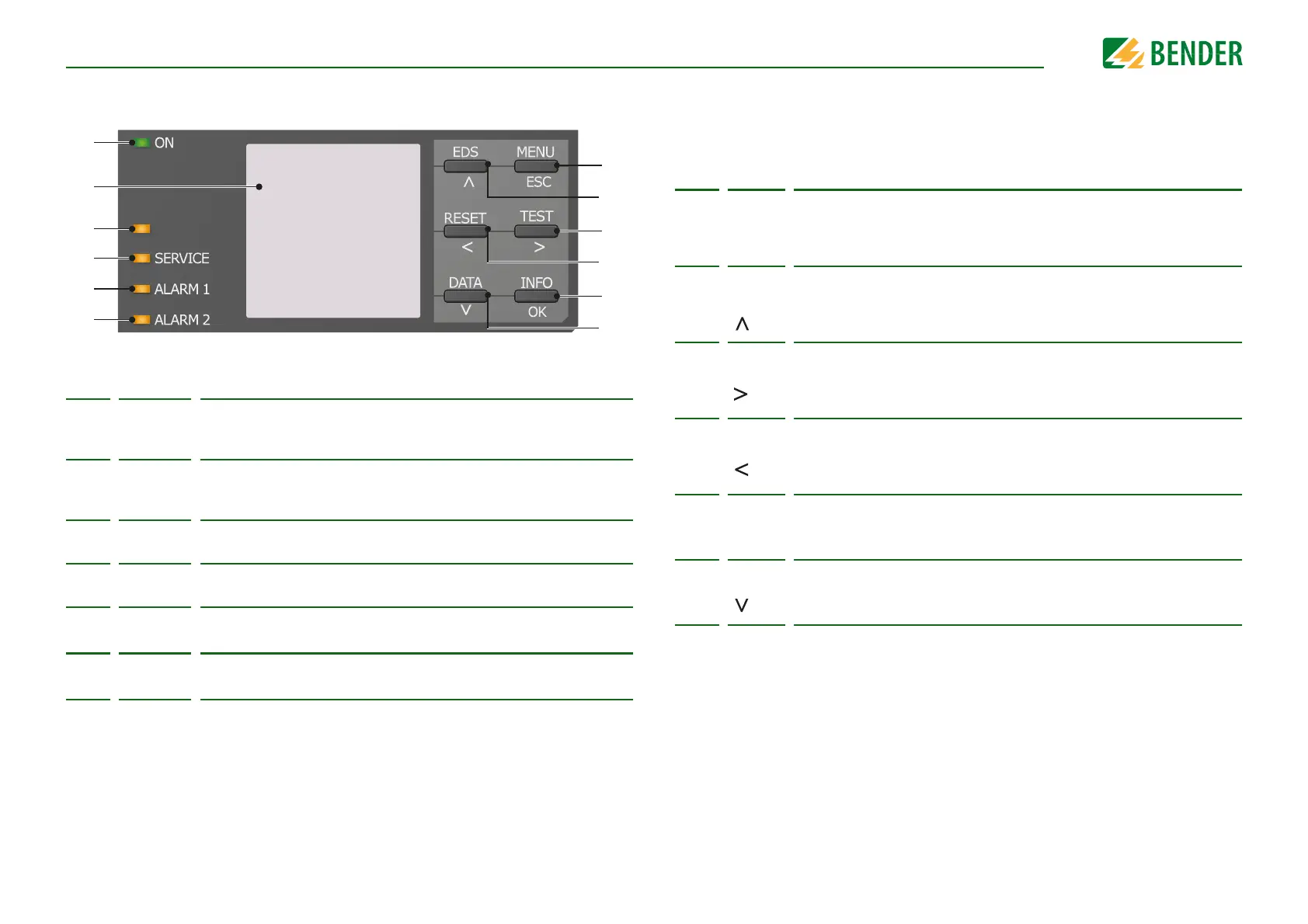Device overviewDevice overview
iso685-D-P_D00170_00_M_XXDE/06.2016
18
4.4 Display elements and device buttons
Display elements
1ON
The LED "ON" lights when the device is turned on.
The LED "ON" flashes during ISOnet operation if the device is active in
the ISOnet interconnection.
2
The device display shows information regarding the device and the
measurements.
Other information is available in the chapter “Display” from page 36.
3PGH ON
The LED "PGH ON" flashes
during insulation fault location
. It indicates that
the locating current for the insulation fault location is generated.
4
SERVICE
The LED "SERVICE" lights when there is either a device fault or a connec-
tion fault, or when the device is in maintenance mode.
5
ALARM 1
The LED "ALARM 1" lights when the insulation resistance of the IT system
falls below the set response value R
an1
.
6
ALARM 2
The LED "ALARM 2" lights when the insulation resistance of the IT system
falls below the set response value R
an2
.
Device buttons
You can adjust the device settings in the respective menu using the menu buttons.
Depending on the menu entry, one of the options displayed below is assigned to the
buttons.
7
MENU Opens the device menu.
ESC
Cancels the current process or
navigates one step back in the device menu.
8
EDS
Manually starts the insulation fault location, which runs continuously.
Stops the insulation fault location immediately when it is pressed again.
Navigates up in a list or increases a value.
9
TEST
Starts the device self test.
Navigates forwards (e.g. to the next setting step) or
selects a parameter.
10
RESET
Resets alarms.
Navigates backwards (e.g. to the previous setting step) or
selects a parameter.
11
Info
Shows information.
OK
Confirms an action or a selection.
12
DATA
Indicates data and values.
Navigates down in a list or reduces a value.