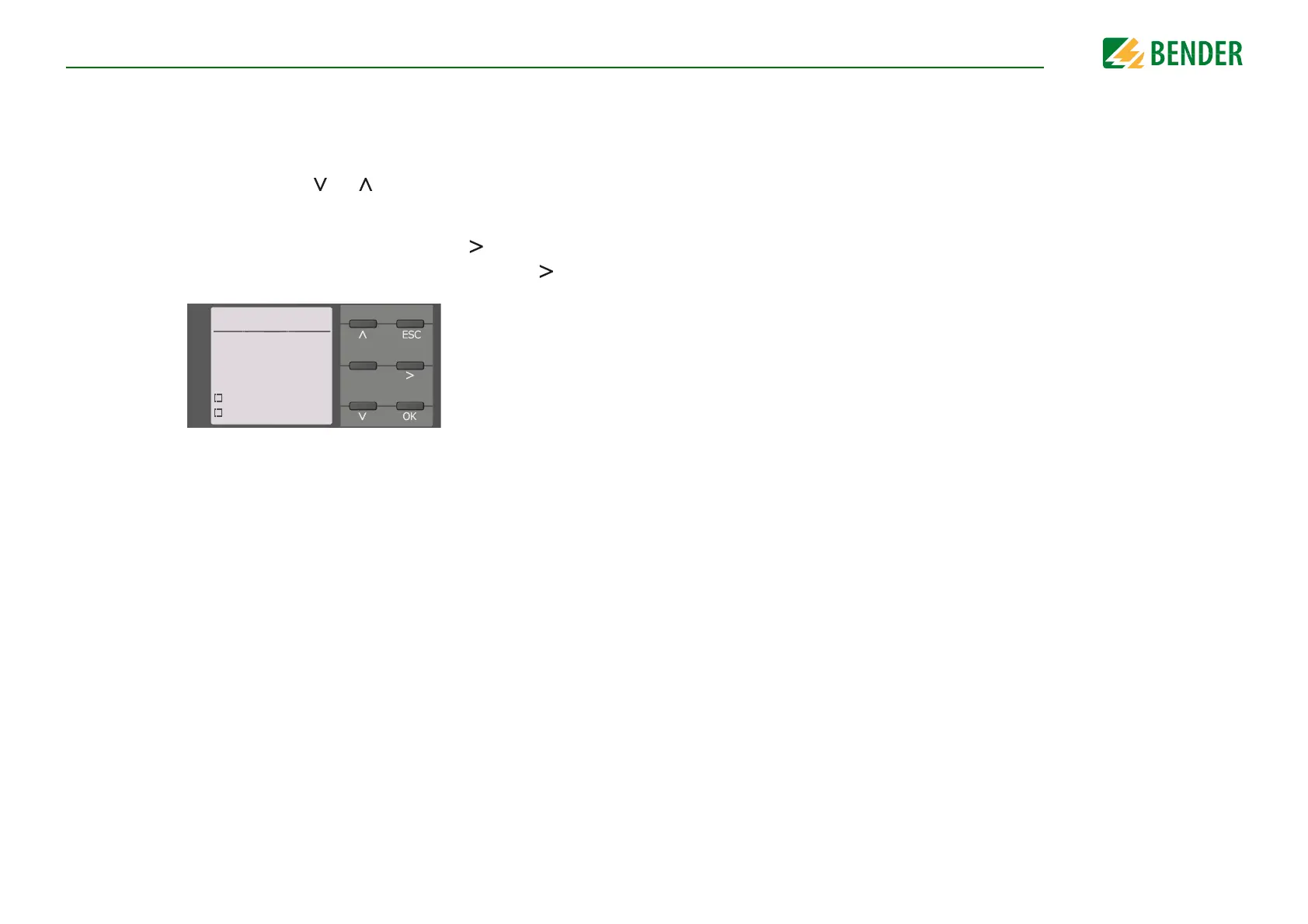MenuMenu
iso685-D-P_D00170_00_M_XXDE/06.2016
43
9.2.2 Multiple selection in the device menu
At some points in the menu, you can select several channels, relays, etc. at a time. There-
by, you can make settings for several selection points simultaneously.
Select 1…n selection points using the and buttons. Each selection in the list must
be confirmed with "OK".
If you have made your selection, there are two options depending on the menu item:
• Navigating to the settings for the previous selection using .
• Initiating the respective action (e.g. activate selected channels) using .
Activating channels 2.3
Select all
No selection
Invert selection
Channel 1
Channel 2