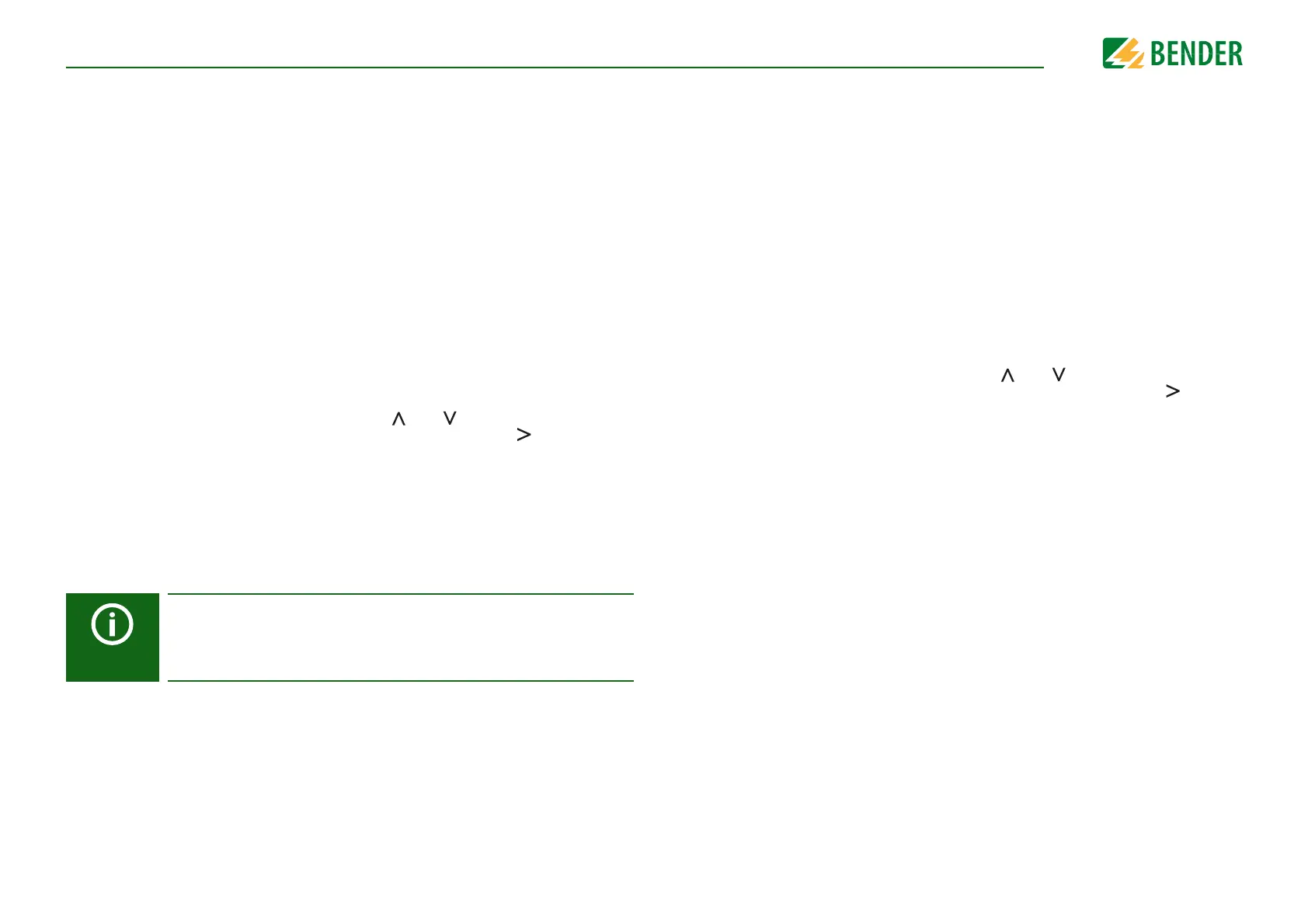SettingsSettings
iso685-D-P_D00170_00_M_XXDE/06.2016
53
10.1 2.3 Activating channels
During initial commissioning all channels are inactive. Before configuring the channels
they must be activated in this menu.
Select which measuring channels you would like to activate. Multiple selection is possible
here.
…
Navigate to the required selection point using the and buttons. Confirm your se-
lection by pressing "OK". The selected channels are activated with the button.
10.1 2.4 Group settings
Use group settings to adjust the settings for several EDS or EDS channels simultaneously
or to read out settings.
If you would like to make settings for each EDS or each EDS channel individually, then
please refer to the menus from “10.1 2.5 Channel” to “10.1 2.8 Device”.
•Select all
All measuring channels are selected.
•No selection
No channel is selected.
•Invert selection
The current selection is inverted.
•Channel 1(BS 2/1)
A single channel is selected.
•Channel 12 (BS 2/
12)
The values indicated in the group settings are not the values of the individ-
ual EDS but the factory settings or the last adjusted values in the
ISOMETER®. To see the values of the individual EDS, please navigate to the
menu points “10.1 2.5 Channel” to “10.1 2.8 Device”.
10.1 2.4.1 Channel
Before configuring a measuring channel, you must activate it.
Select which measuring channel you would like to activate and configure.
Navigate to the required selection point using the and buttons. Confirm your se-
lection by pressing "OK". Activate the selected measuring channel using the button
and navigate to its setting options.
10.1 2.4.1.1 Current transformer (CT)
Set the used current transformer.
10.1 2.4.1.2 CT monitoring
Activate or deactivate the CT monitoring.
If CT monitoring is active, an alarm is signalled as soon as a fault occurs on a current trans-
former of an activated channel (short circuit or interruption).
•Select all
All measuring channels are selected.
•No selection
No channel is selected.
•Invert selection
The current selection is inverted.
•Channel 1 (BS 2/1)
A single channel is selected.
•Channel 2 (BS 2/2)
•Channel 3 (BS 2/3)
•Type A
W…/WR…/WS…/
W/WS8000
•Type AB
W…AB
•on
CT monitoring is activated
(the current transformers are monitored).
•off
CT monitoring is deactivated (the current transformers
are not monitored).