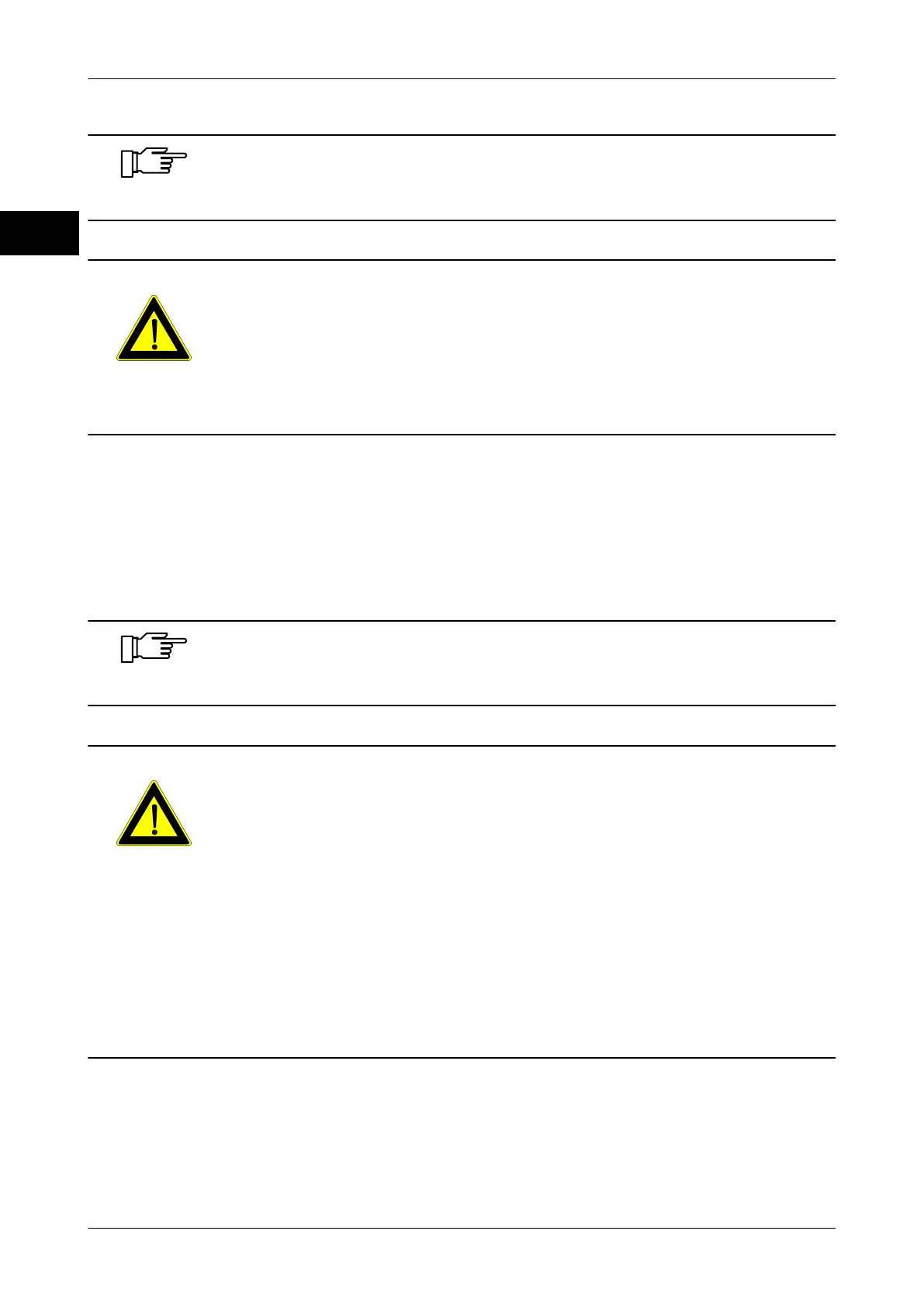Installation Operating instructions iS10 / iS20
18 38019417000 en
4
Check if the power supply data of the identification plate matches the
power supply data of the power connection prior to connecting the de-
vice.
WARNING Incorrect supply voltage!
Destruction of electric components, fire hazard.
– Compare the data of the supply voltage with the specifications on
the device identification plate.
– Do not connect device to power supply system if the data of the
supply voltage does not match the values of the device.
4.3 Battery (option)
The devices are available with and without batteries. The device can be operated without a
mains power supply if a battery is installed.
The installation or removal of the battery may only be carried out by our customer services
and/or a company or person assigned by us.
The battery pack must be fully charged prior to first start-up. In order to
fully charge the battery pack, the device must be operated with mains
supply for about 11 hours.
WARNING Incorrect handling of lithium ion battery pack!
The consequences can be:
– Risk of explosion
– Leaking of corrosive solutions
– Escaping of harmful vapors
– Severe bodily injuries and damage to property
– Do not short-circuit, reverse polarity of, open or solder the lithium
ion battery pack.
– Keep away from heat and corrosive liquids.
– Please follow manufacturer's instructions when disposing of used
batteries.