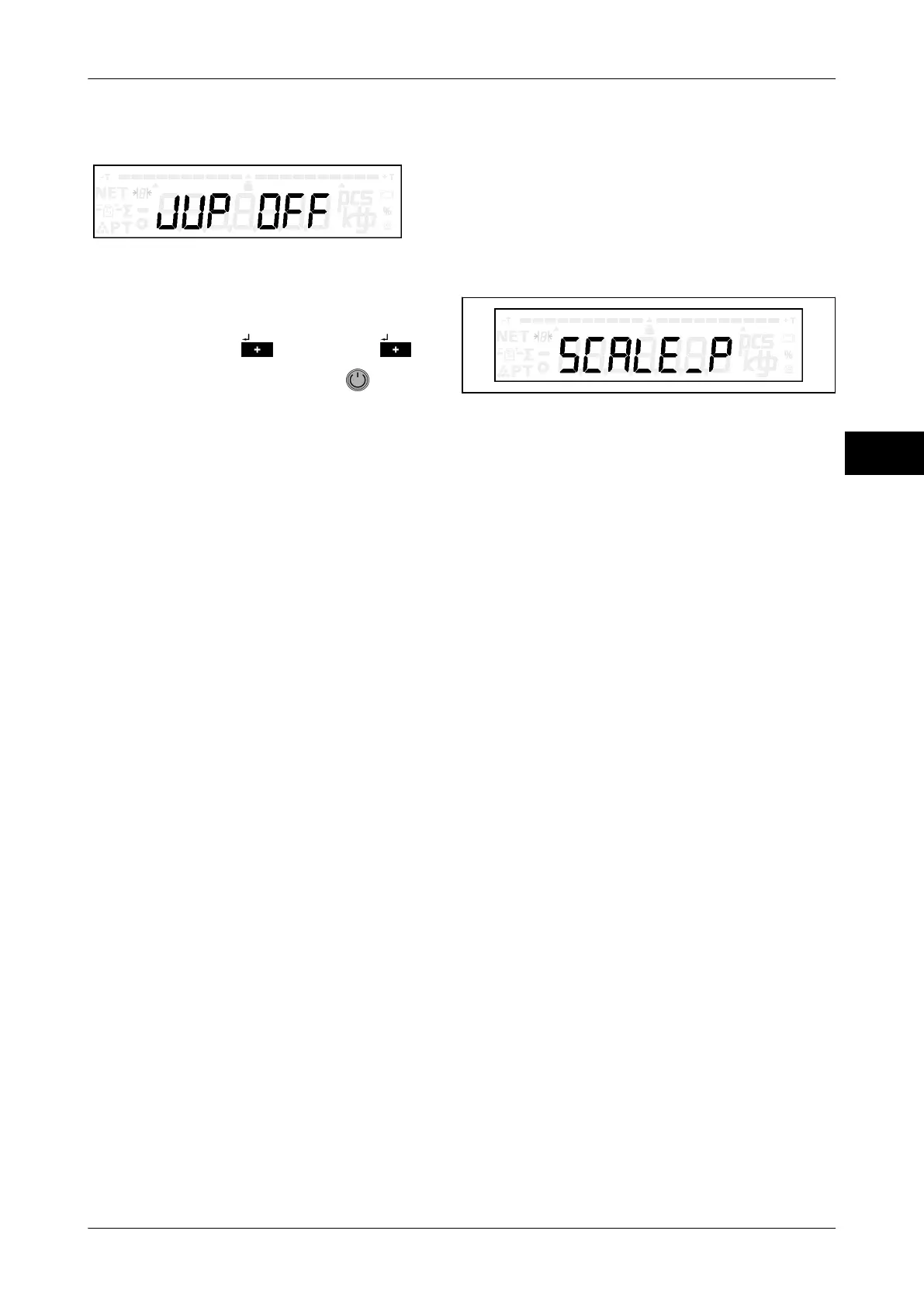Operating instructions iS10 / iS20 Service menu
38019417000 en 83
9
9.2 Scale parameter
Slide switch to calibrated. Scale data cannot be
changed.
Change scale parameters: You must first remove
the verification seal to invalidate the verification
of the scale.
Menu call-up only via restart, see page 26.
Call-up: "S_PArA"
"SCALE_P"
Save data in EEPROM: Press key.
Fig. 22: Display: "SCALE_P"