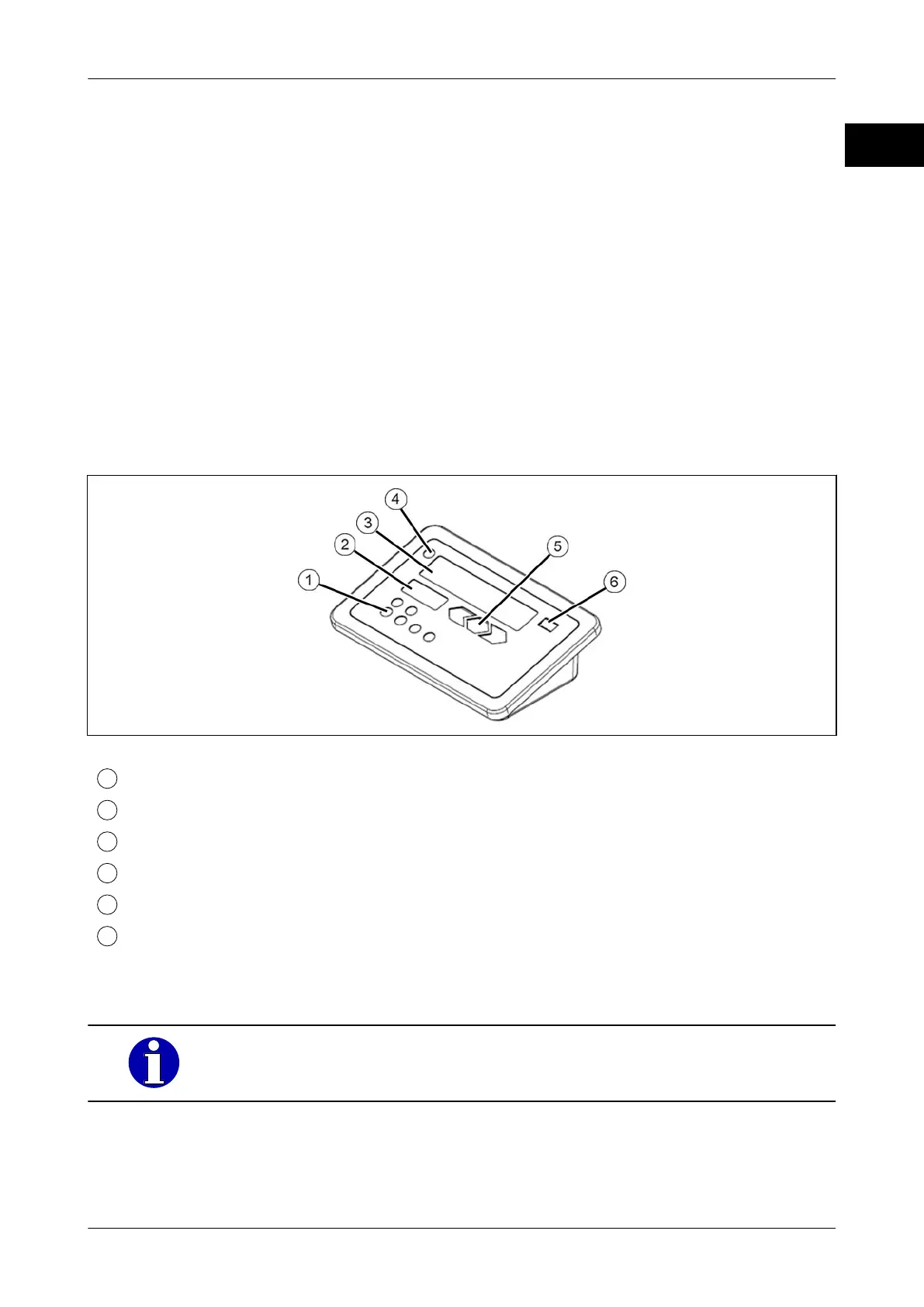Operating instructions iS10 / iS20 About the device
38019417000 en 7
2
2 About the device
2.1 Device types
The device is available in many different versions.
Terminal iS10: The device is an industrial terminal w/o interfaces.
Terminal iS20: The device is an industrial terminal with additional interfaces
and LEDs.
2.2 Scope of delivery
– Industrial terminal (remote, table top display, column or wall-mounted)
– Operating instructions
2.3 Device view
Fig. 1: Table-top installation
Control panel
Identification plate (max, min, e)
7-segment display
Standby/reset key
LED display (only with iS20)
Viewing window for control mark
2.3.1 Device configuration
The interfaces mentioned in the following are only available on terminal
iS20. Terminal iS10 has no interfaces.
