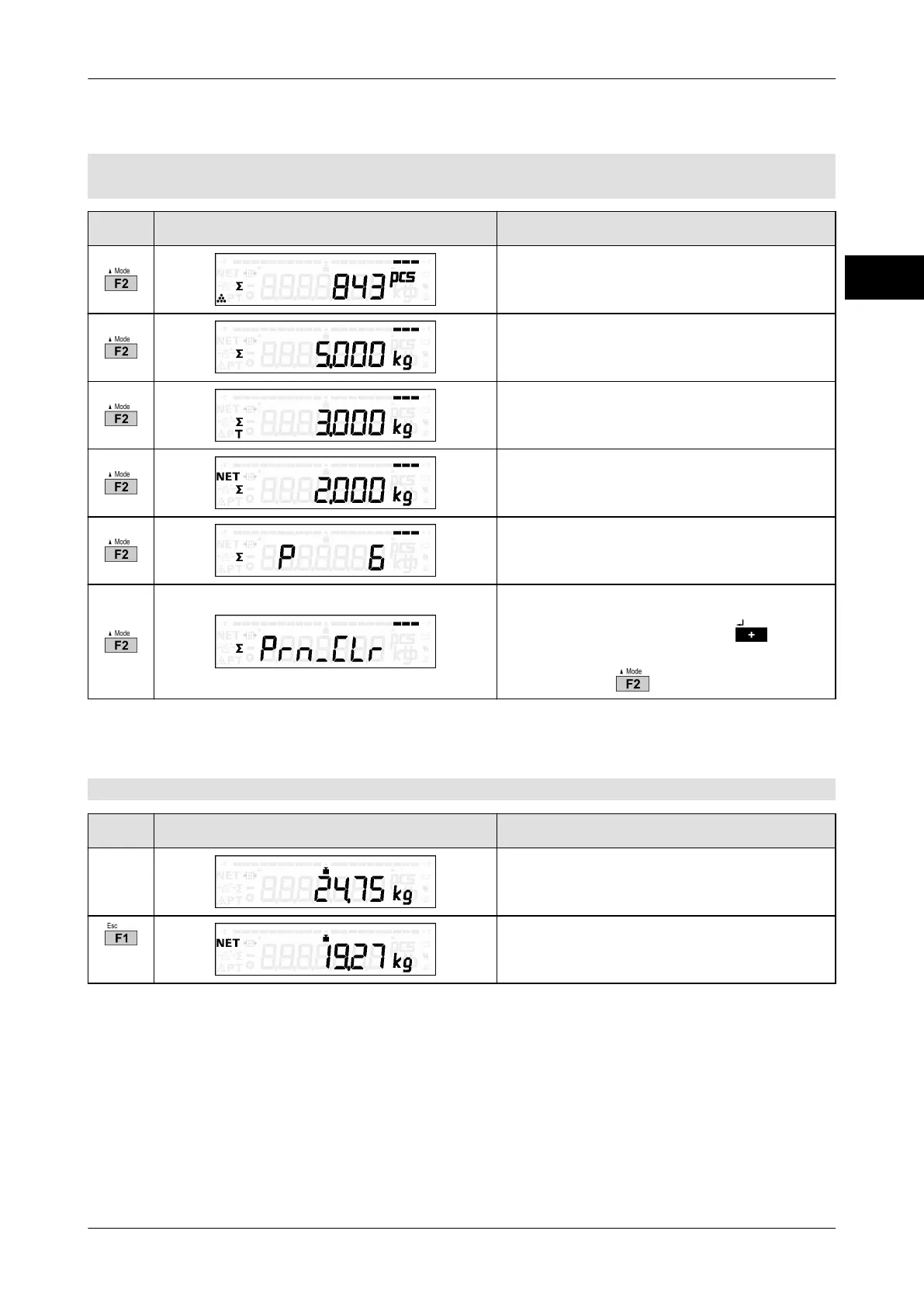Operating instructions iS10 / iS20 Operation
38019417000 en 43
5
5.12.7 Total display
Key <F1> is assigned with "SuM", see page 25. Or menu "SuMMEn" is called up via re-
start, see page 26.
Key Display presentation Process description
Display of number of pieces total.
Display: Total of gross weight
Display: Total of tare weight
Display: Total of net weight
Display: Total item counter
Display: Print Clear
Print all total memories with and
delete.
End function:
5.12.8 Net weighing with fixed tare value
Key <F1> is assigned with "tF", see page 25.
Key Display presentation Process description
Example: The fixed tare memory is as-
signed with 5.48 kg.
Taring via call-up of fixed tare value.