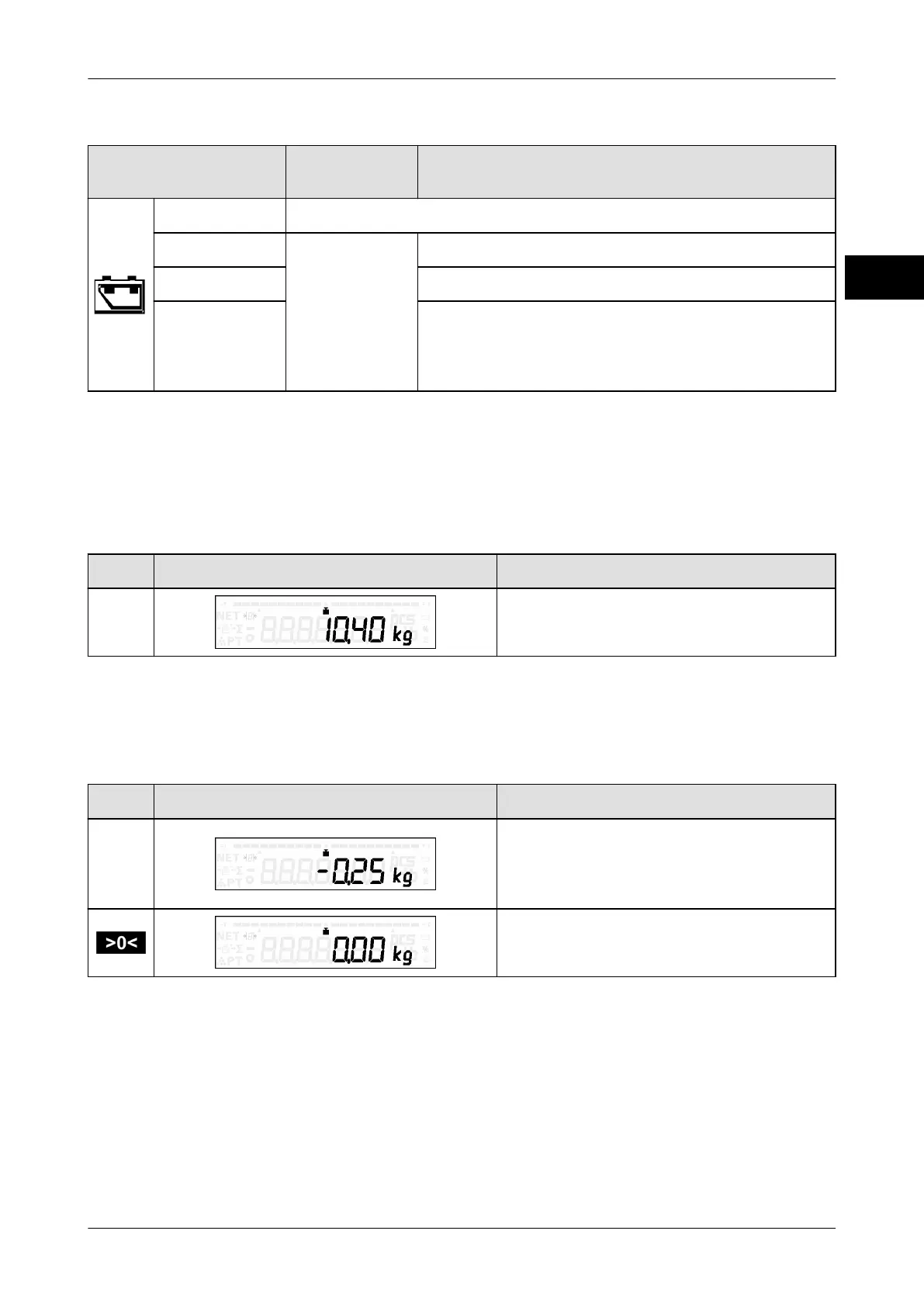Operating instructions iS10 / iS20 Operation
38019417000 en 39
5
Symbol displays
Battery pack symbol Operating
mode
Explanation
off Operation with power supply
always on Operation with
battery pack
Charging of batteries is OK
slowly flashing battery charging about 50%
quickly flash-
ing
Battery pack must be charged. Depending on the
age of the battery pack, ambient temperature
and method of operation it is possible to continue
operations for about 10 - 60 minutes.
5.12 Weighing operation
5.12.1 Weight display
After switching the device on, the weight display appears.
Key Display presentation Process description
The current weight is continuously dis-
played.
Single division scale: The weight value is displayed in the entire weighing range in dis-
play steps of the same division.
5.12.2 Zero setting of scale
Key Display presentation Process description
Requirement: The scale is in no-motion
condition and within the zero setting
range of ±2% of the maximum weighing
range.