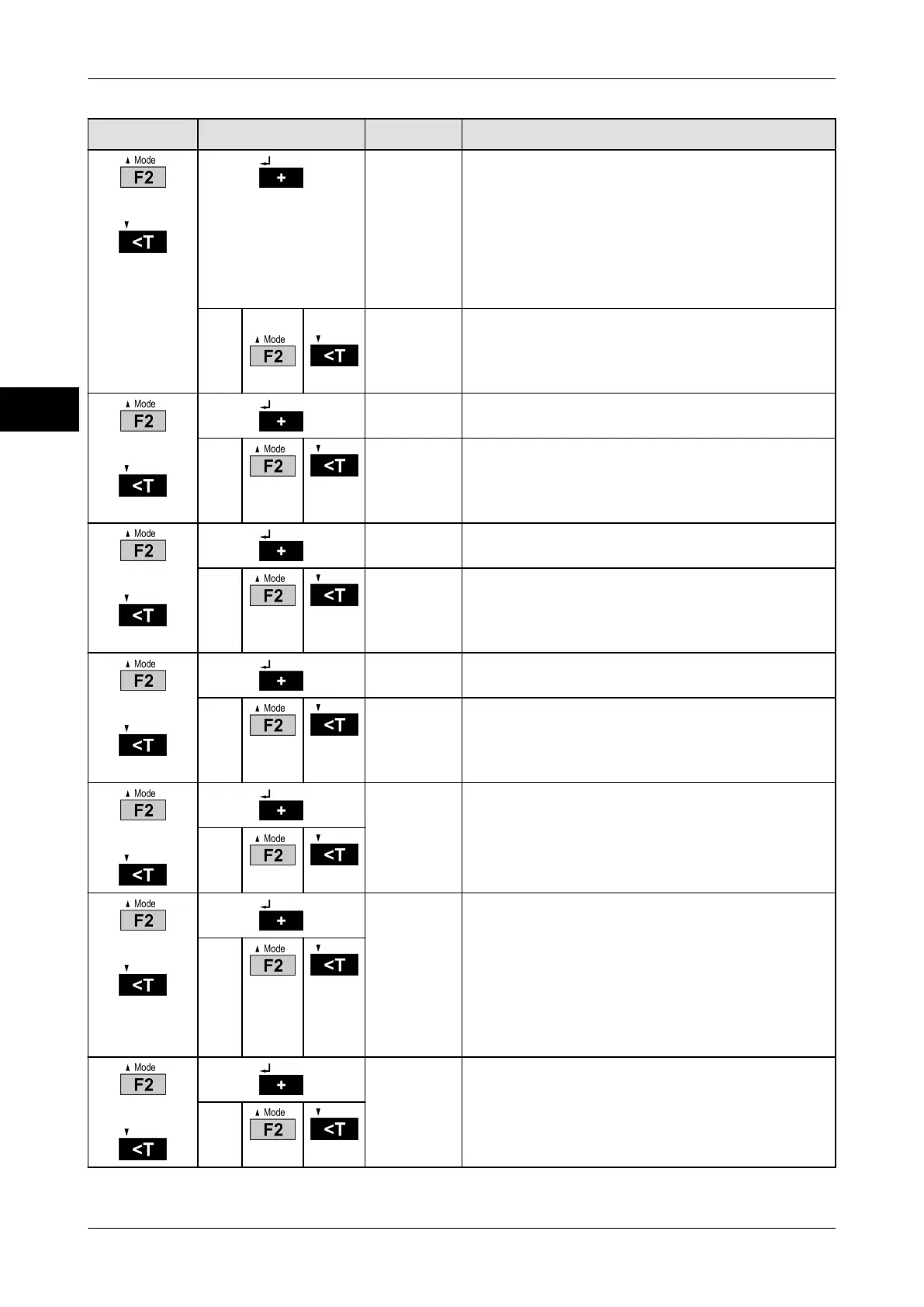Ethernet interface Operating instructions iS10 / iS20
76 38019417000 en
8
Selection
Subselection Display Explanation
or
811 000 1st block of device's IP address
Example: 192.168.0.101
Step 811: 192
Step 812: 168
Step 813: 000
Step 814: 101
812 000
813 000
814 000
2nd - 4th block of device's IP address
or
821 000
1st block of IP address of connecting partner
822 000
823 000
824 000
2nd - 4th block of IP address of connecting part-
ner
or
831 000
1st block of subnet mask
832 000
833 000
834 000
2nd - 4th block of subnet mask
or
841 000
1st block of IP address of Gateway server
842 000
843 000
844 000
2nd - 4th block of IP address of Gateway server
or
8501365 port number (5-digit)
Example: 8501365 = port 01365
or
861 00
862 00
863 00
864 00
865 00
866 00
display of MAC address
or
871 00
display of Ethernet status
1)