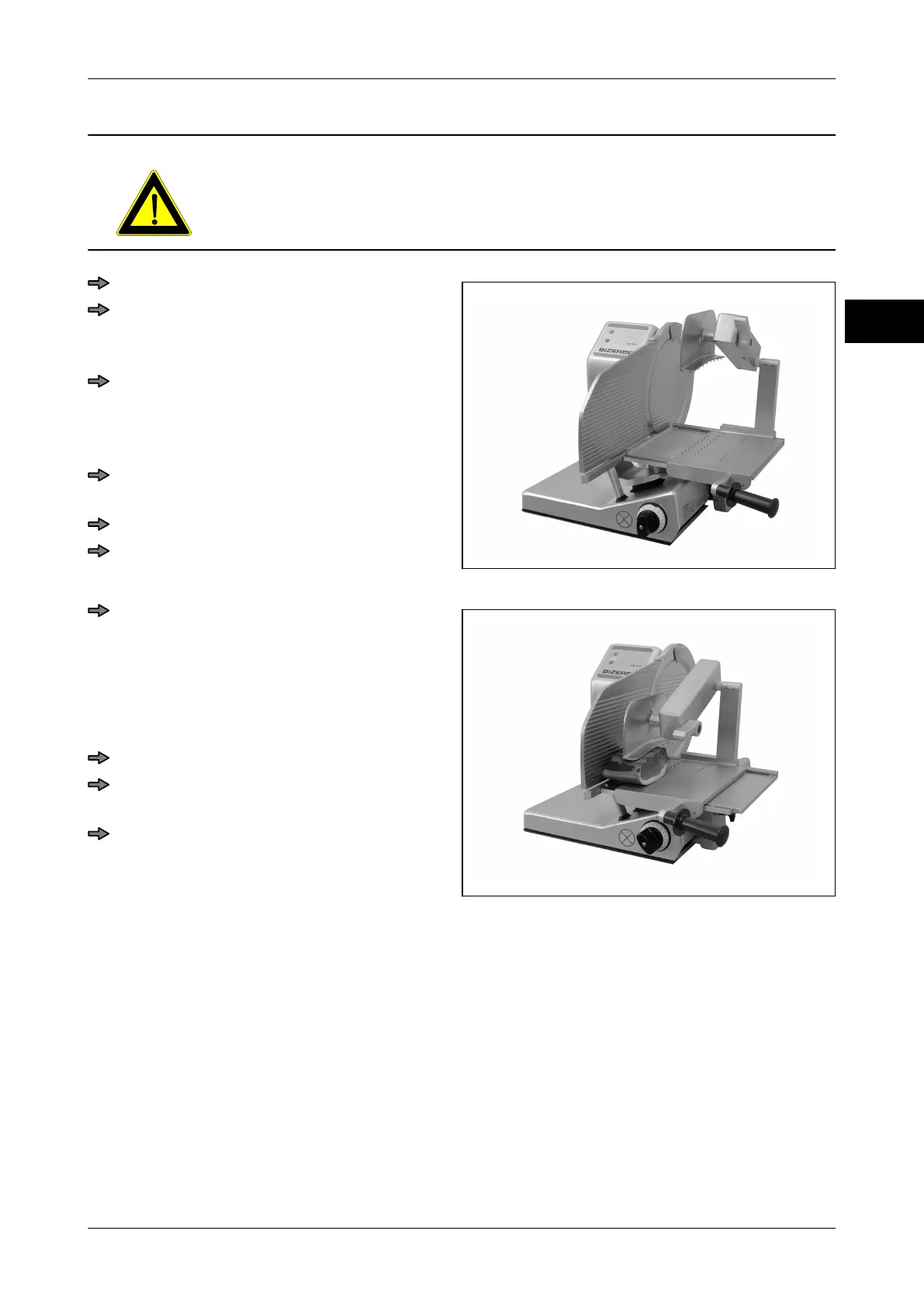Operating instructions VS12 /C /F /F-P /W Operation
6.080.98.5.10.13 en 6 - 5
6
CAUTION Spikes on the product holder and feed carriage!
Risk of injury.
–
Use handle when working with product holder.
Fig. 29: Inserting the product
Move carriage towards operator.
Using the handle, move product holder
away from blade, lift to open locking de-
vice and lift up.
Place product on product feed carriage
under center of remnant holder and
press into spikes of product feed car-
riage.
Turn in product holder and position on
the product and fix it.
Switch on machine.
Set slice thickness at knob.
Fig. 30: Slicing the product
Using the handle, move carriage uni-
formly forth and back. Uniformly push
product towards blade by applying slight
pressure to it.
Slices drop on depositing area or are re-
moved from deflector with left hand.
If necessary, re-clamp product holder.
Once the slicing process is completed
set slice thickness to "0".
Switch off machine.