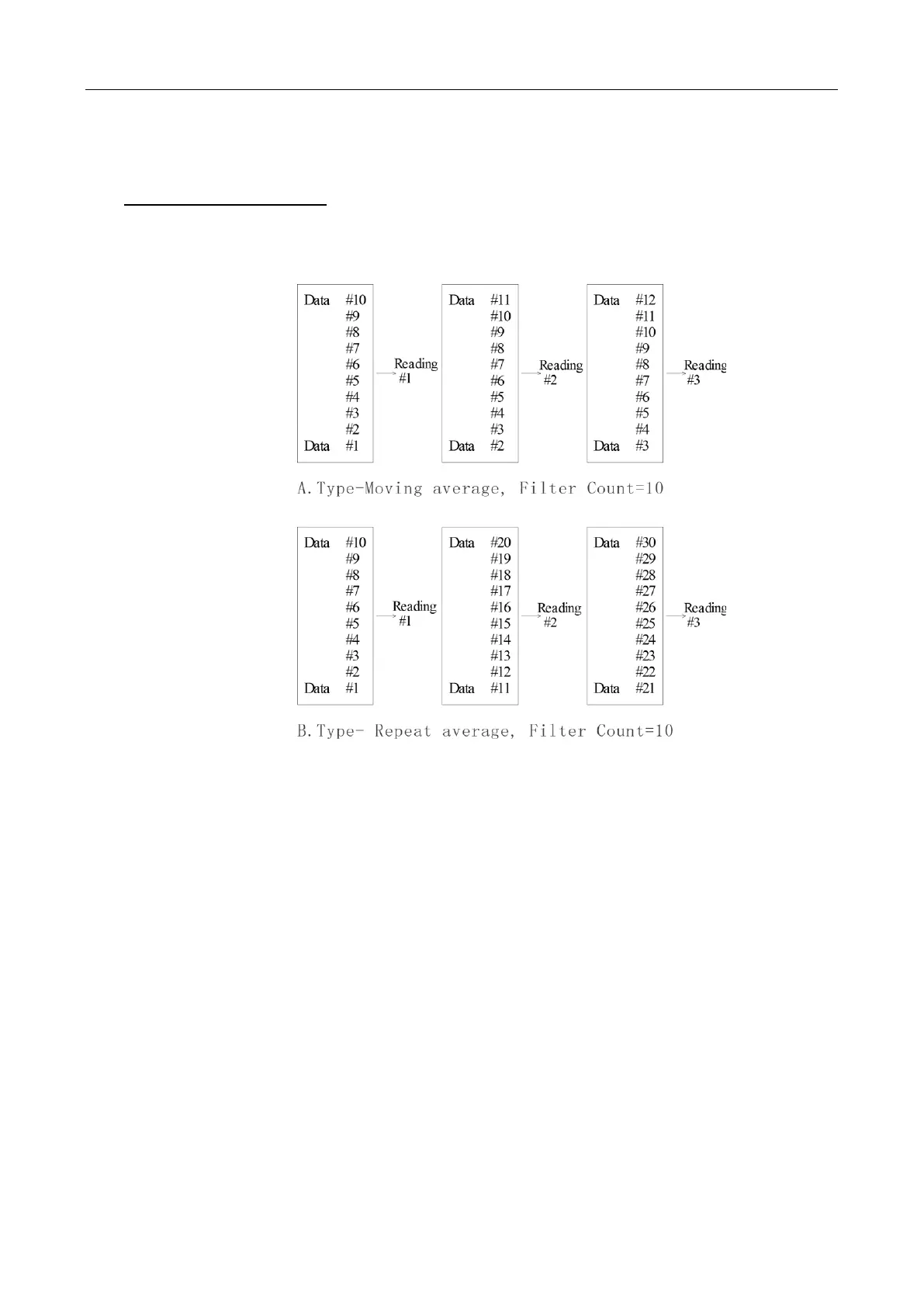Measurement Options
39
the oldest conversion is discarded, and the stack is re-averaged, yielding a new reading. See Figure 4-1
below.
B. Repeat Average (REPEAT)
For the repeating average filter, the stack is filled and the conversions are averaged to yield a reading.
The stack is then cleared and the process starts over as shown in Figure 4-1.
Figure 4-1 Moving average and repeating average filters
Response Time
The filter parameters have speed and accuracy tradeoffs for the time needed to display, store, or output
a filtered reading.
4.1.3 Relative
The relative operation can be used to null offsets or subtract a baseline reading from present and future
readings. When relative function is enabled, the multimeter uses the present reading as a relative value.
Subsequent readings will be the difference between the actual input value and the relative value.
You can define a relative value for each function. Once a relative value is set for a measurement function,
the value is the same for all ranges. For example, if 2 V is set as a relative value on the 12 V range, the
relative is also 2 V on the 1000 V, 120 V, 1.2 V or 120 mV ranges.
Additionally, when you perform a zero correction for DCV, Ω2 or Ω4 measurements by enabling REL, the
www.GlobalTestSupply.com
Find Quality Products Online at: sales@GlobalTestSupply.com