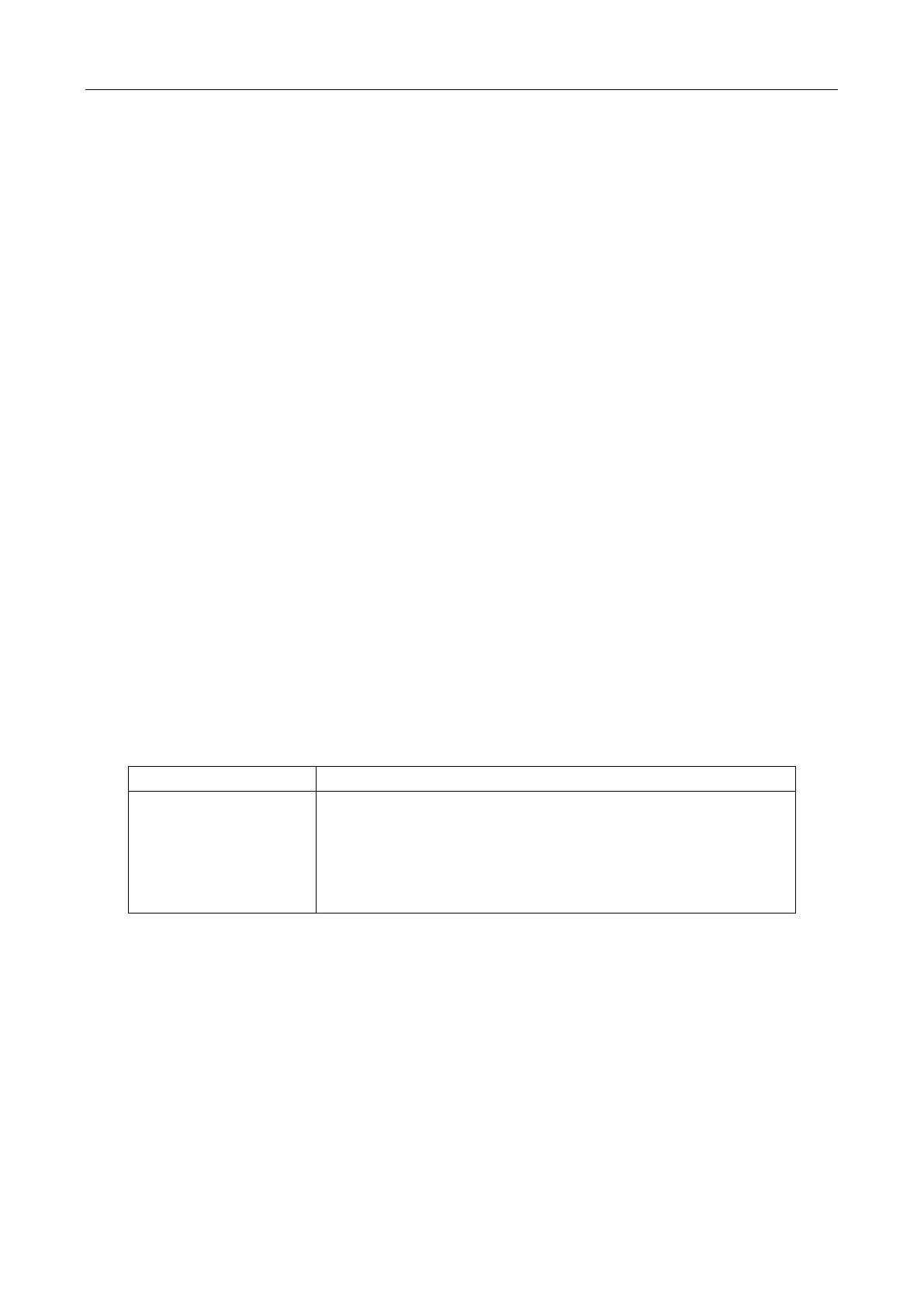SCPI Command Reference
66
When the path pointer detects a colon (:) after a semicolon (;), it resets back to the root level.
The path pointer can only move down. It cannot be moved up a level. Executing a command at a
higher level requires that you start over at the root command.
6.3 Command Reference
The following are the subsystem commands:
DISPlay
CALCulate
SENSe
SYStem
UNIT
TRIGger
The supported common commands are:
*RST
*TRG
*IDN?
6.3.1 Measurement Commands
The measurement commands described in this section are used to acquire readings. These commands
are summarized in Table 6-1 below.
Table 6-1 Signal Oriented Measurement Command Summary
:CONFigure:<function>
:FETCh?
:READ?
Perform an :ABORt, :CONFigure:<function>, and :READ?
Configure instrument to the selected measurement function.
Request the latest reading.
Perform an :ABORt, :INITiate, and a :FETCh?
www.GlobalTestSupply.com
Find Quality Products Online at: sales@GlobalTestSupply.com
