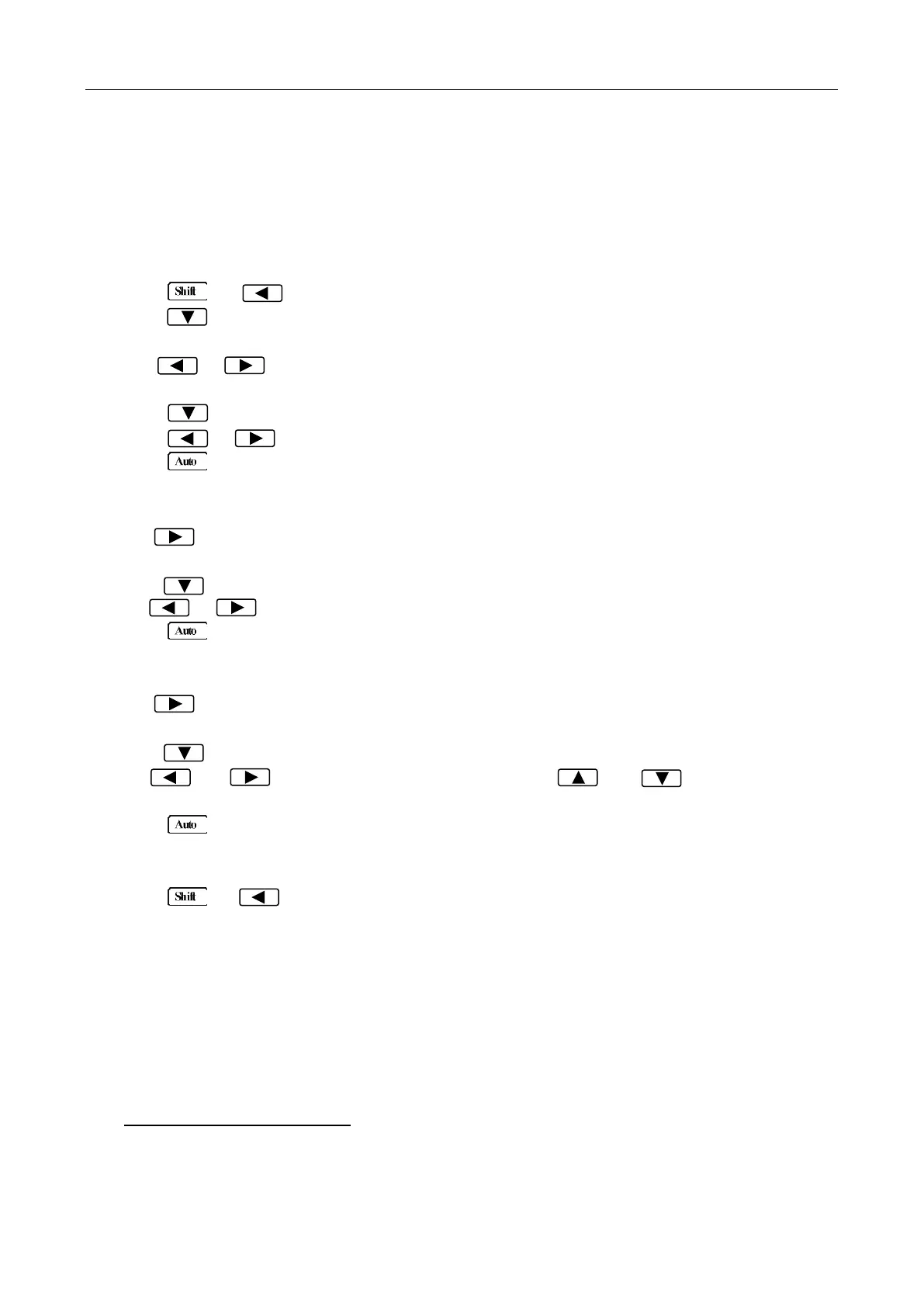Measurement Options
38
4.1.2 Filter
FILTER lets you set the filter response to stabilize noisy measurements. The multimeter uses a digital
filter. The displayed, stored and transmitted readings are simply an average of a number of reading
conversions (from 1 to 100).
Perform the following steps to select a filter:
1. Press → to enter the menu on the menu level, “A: MEAS MENU” will be displayed.
2. Press to move down to the submenu level within the MEAS MENU, “1: CONTINUITY” will be
displayed.
3. Use or key to move across to the Filter option on the submenu level, “2: FILTER” will
be displayed.
4. Press to move down a level to the filter parameter choice.
5. Using or to turn ON or OFF the filter.
6. Press (ENTER) to confirm the selection. The message “CHANGE SAVED” will be displayed to
show that the change is now in effect. The multimeter automatically exits the parameter level and
moves up a level to the submenu level.
7. Use to move across to the filter type option on the submenu level, “3: FILT TYPE” will be
displayed.
8. Press to move down a level to the filter type parameter choice.
9. Use or to select MOVNG AV (Moving average) or REPEAT filter type.
10. Press (ENTER) to confirm the selection. The message “CHANGE SAVED” will be displayed to
show that the change is now in effect. The multimeter automatically exits the parameter level and
moves up a level to the submenu level.
11. Use to move across to the filter count option on the submenu level, “4: FILT COUNT” will be
displayed.
12. Press to move down a level to edit the filter count parameter.
13. Use and keys to select cursor position and use and keys to increment or
decrement the digits respectively. Enter a filter count from 1 to 100.
14. Press (ENTER) to confirm the count value. The message “CHANGE SAVED” will be displayed
to show that the change is now in effect. The meter automatically exits the parameter level and
moves up a level to the submenu level.
15. Press → key to exit from the menu and return to the measurement status.
16. The FILT annunciator will display when the filter function is ON.
NOTE: The filter cannot be set for frequency, period, continuity and diode test functions.
Filter Types
A. Moving Average (MOVNG AV)
The Moving average filter uses a first-in, first-out stack. When the stack becomes full, the measurement
conversions are averaged, yielding a reading. For each subsequent conversion placed into the stack,
www.GlobalTestSupply.com
Find Quality Products Online at: sales@GlobalTestSupply.com