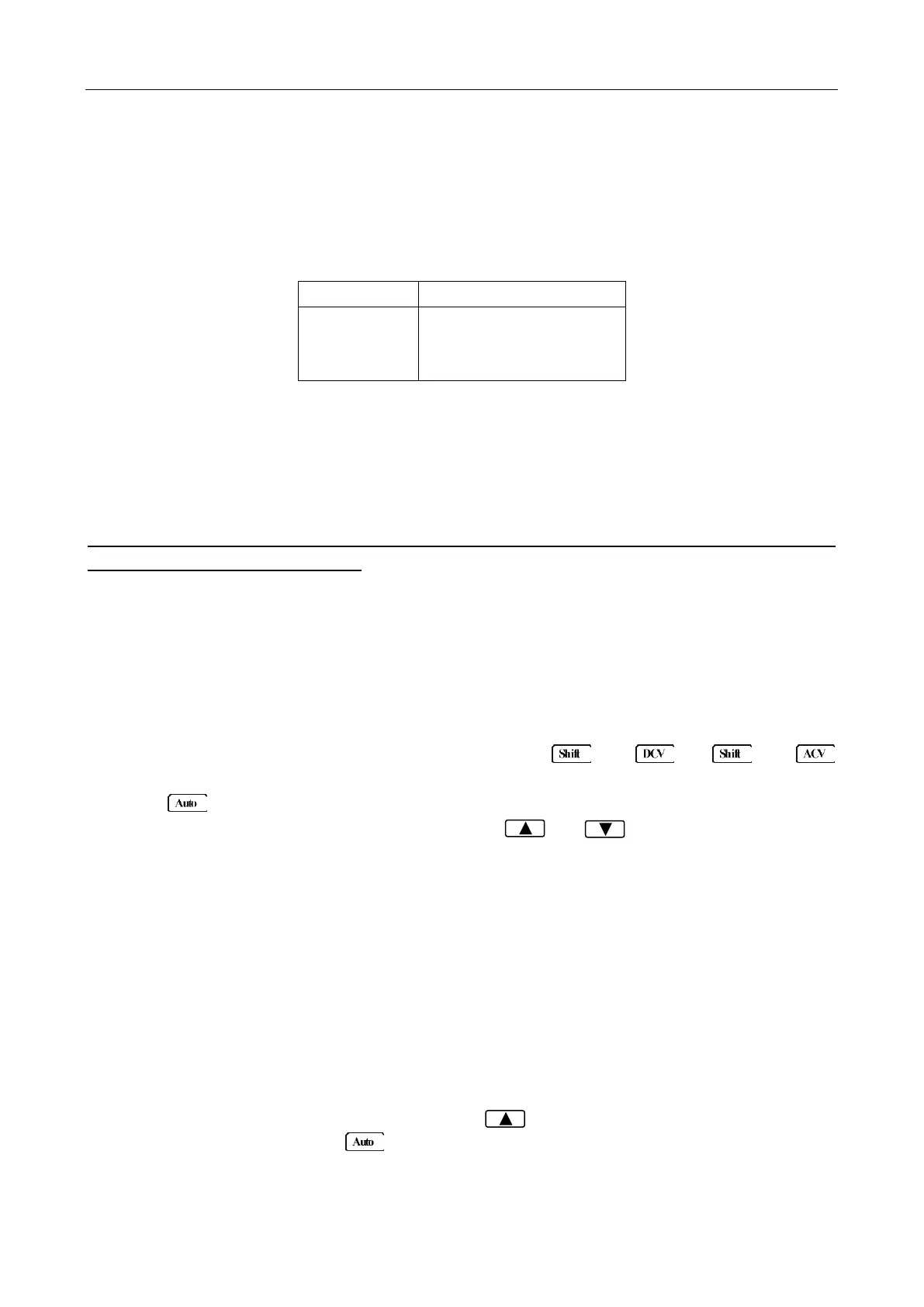Basic Measurements
24
3.2.2 Crest factor
AC voltage and current accuracies are affected by the crest factor of the waveform, the ratio of the peak
value to the RMS value. Table 3-1 lists the fundamental frequencies at which the corresponding crest
factor must be taken into account for accuracy calculations.
Table 3-1 Crest Factor Limitations
3.3 Measuring Current
Current ranges: 12 mA, 120 mA (DCI only, not available for ACI), 1.2 A, 12 A
Maximum resolution: 100 nA (on 12 mA range)
Note: Auto range is only available for 12 mA and 120 mA (DCI only) ranges. For 1.2 A and 12 A
range, manual range must be used.
3.3.1 Connections
Assuming the multimeter is under factory default conditions, the basic procedure for measuring current
is as follows:
1. Connect test leads to INPUT LO and SENSE LO terminals
2. Select DCI or ACI measurement function by pressing → or →
respectively.
3. Press to toggle between auto and manual ranging. Notice the AUTO annunciator is displayed
with auto ranging. For manual range, use the RANGE and keys to select a
measurement range consistent with expected current.
Auto range is only available for 12 mA and 120 mA (DCI only) ranges. Manual range must be
used for 1.2 A and 12 A ranges.
Therefore, it is recommended to use manual range when measuring current greater than 1 A with
1.2 A or 12 A range.
4. Connect test leads to the source as shown in Figure 3-2:
CAUTION: Do not apply more than 2 A between INPUT LO and SENSE LO terminals or the
protective fuse on the front panel will blow. Use the 10 A terminal for measuring
current above 1 A. See Figure 3-2 for details.
5. If the “OVR.FLW” message is displayed, press up key to select a higher range until a normal
reading is displayed (or press key for auto ranging). Use the lowest possible range for the
best resolution. Note that auto ranging is only available for 12 mA and 120 mA (DCI only) ranges.
www.GlobalTestSupply.com
Find Quality Products Online at: sales@GlobalTestSupply.com