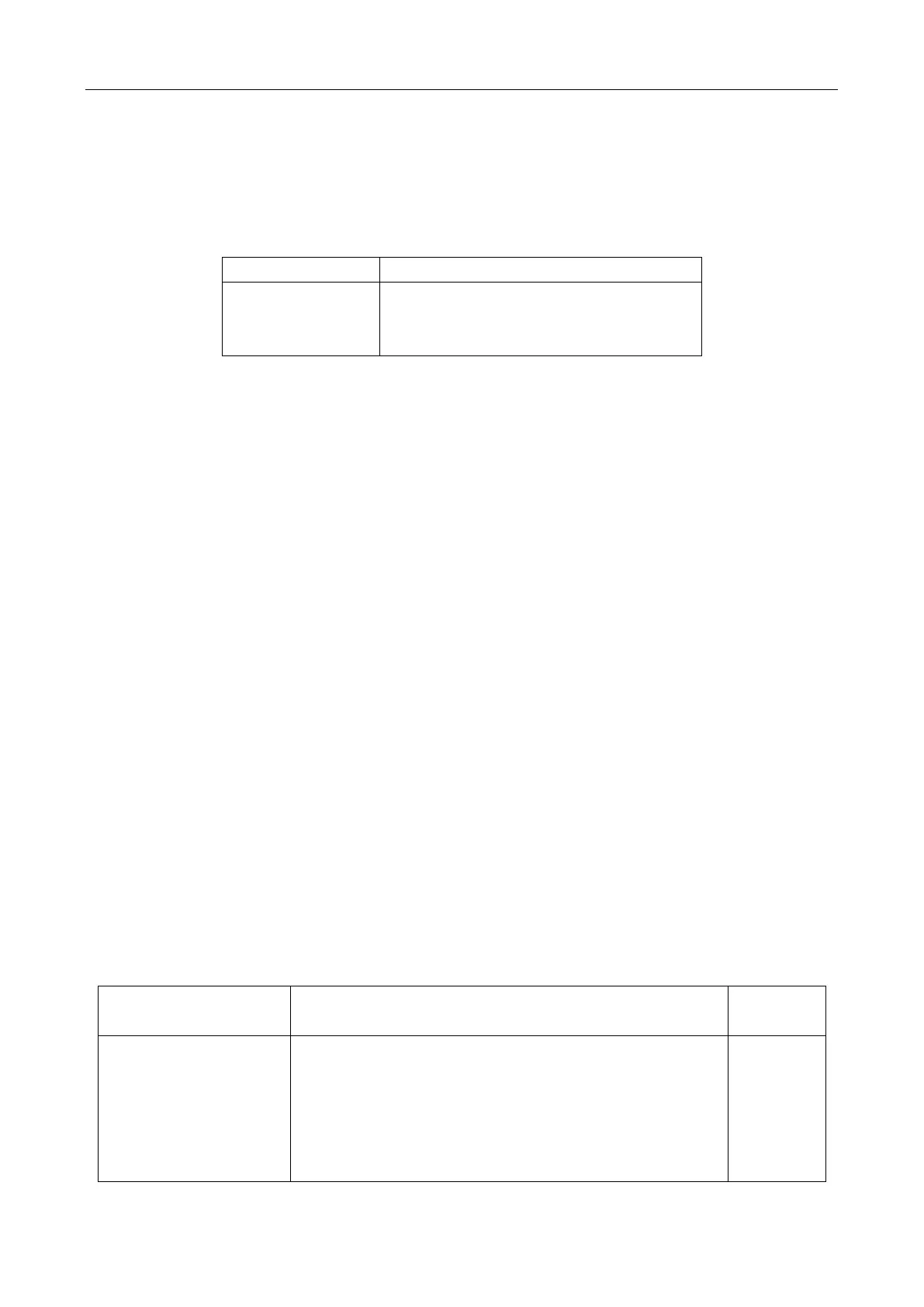SCPI Command Reference
70
6.3.2 DISPlay subsystem
The DISPlay subsystem commands are mainly used to control the display of the multimeter and are
summarized in Table 6-2.
Table 6-2 DISPlay Subsystem Commands Summary
Enable or disable front panel display
Query state of the display
:ENABle <b>
Command syntax:
:DISPlay:ENABle <b>
Command Parameter:
<b> = 0 or OFF Disable front panel display
1 or ON Enable front panel display
Query:
:ENABle? Query state of the display
Return String:
1 or 0
Description:
This command is used to enable or disable front panel display circuitry. When disabled, the
instrument operates at a higher speed. While disabled, the display will be frozen. All front panel
controls except LOCAL are disabled. Normal display operation can be resumed by using :ENABle
command or pressing LOCAL key to enable the display.
6.3.3 CALCulate Subsystem
The commands in this subsystem are used to configure and control the calculate subsystems and are
summarized in Table 6-3.
Table 6-3 CALCulate Command Summary
:FORMat <name>
:FORMat?
:KMATh
:MMFactor <NRf>
:MMFactor?
Subsystem to control CALC1 (MX+B and % MATH)
Select math format (NONE,MXB,PERCent)
Query math format.
Path to configure math calculations:
Set “m” factor for mx+b (-100e6 to 100e6)
Query “m” factor
www.GlobalTestSupply.com
Find Quality Products Online at: sales@GlobalTestSupply.com
