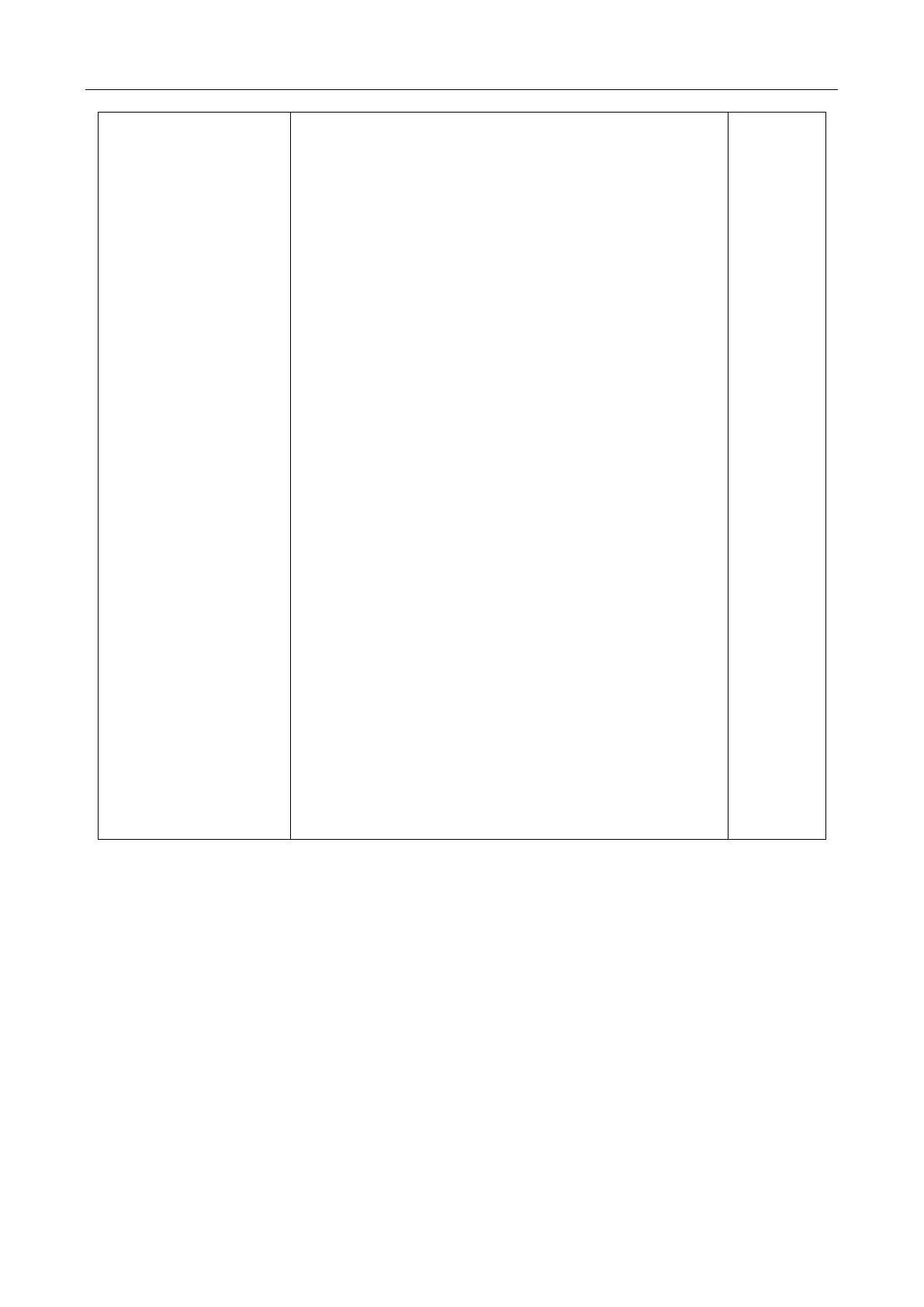Set “b” factor for mx+b (-100e6 to 100e6)
Query “b” factor
Set target value for PERCent calculation(-100e6 ~100e6)
Use input signal as target value.
Query percent
Enable or disable KMATh calculation
Query state of KMATh calculation
Read result of KMATh calculation
Subsystem to control CALC2 (Buffer operation)
Clear readings in the buffer.
Specify the size of buffer (2 to 512)
Query buffer size.
Read all readings in the buffer. (GPIB not supported)
Select type of statistical calculation for readback
Query the type of statistical calculation for readback
Enable or disable store reading
Query state of store reading function
Read statistical calculated result
Subsystem to control CALC3 (Limit test operation):
Set upper limit (-100e6 to 100e6).
Query upper limit.
Set lower limit (-100e6 to 100e6).
Query lower limit
Enable or disable limit test
Query state of limit test
Query test result (1=pass, 0=fail)