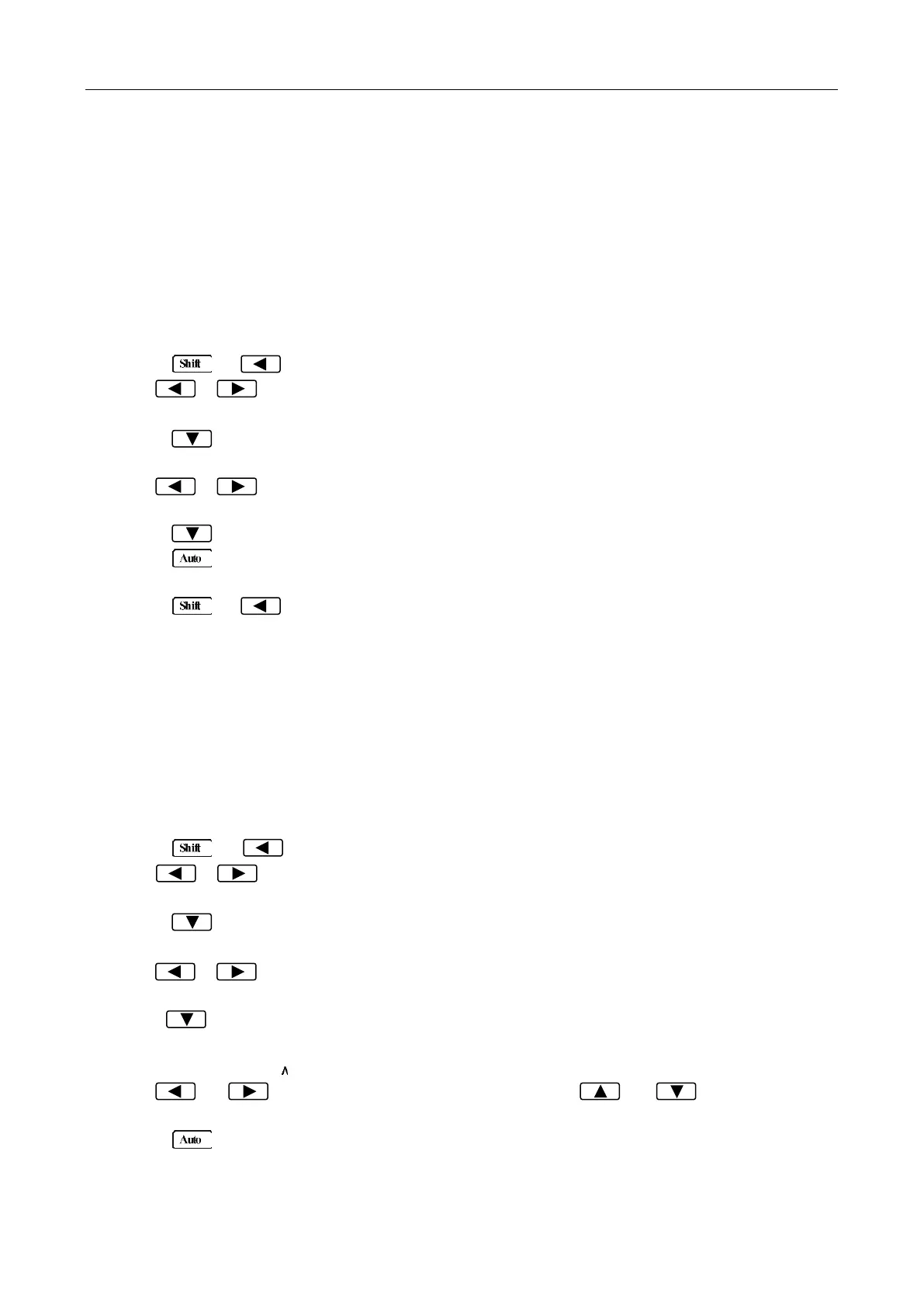Measurement Options
48
A 0.6kΩ reading becomes 600Ω (HI).
When the reading is within the configured limit range specified by low and high limits, “IN” will be shown
after measured display. If it is higher than the limit range, “HI” will be shown after the measured display.
Similarly, if it is lower than the limit range, “LO” will be shown. You can configure the multimeter to beep
or not when readings are outside of the limit range.
4.4.1 Enabling limits
Use the following procedure to turn on the limit operation:
1. Press → to enter the menu on the menu level, “A: MEAS MENU” will be displayed.
2. Use or key to move across to the MATH MENU on the menu level, “B: MATH MENU”
will be displayed.
3. Press to move down to the command level within the MATH MENU, “1: SET M” will be
displayed.
4. Use or key to move across to the LIMIT TEST command, “6: LIMIT TEST” will be
displayed.
5. Press to move down a level to set LIMIT TEST function to ON.
6. Press (ENTER) to confirm the set of LIMIT TEST function. The message “CHANGE SAVED”
will be displayed to show that the change is now in effect.
7. Press → key to exit from the menu.
8. When the multimeter returns to the measurement display, the HI/IN/LO status will be displayed
along with the reading. If the reading is within the range specified by the high and low limits
(configured in the next section), it will show “IN”. If higher than the range, it will show “HI”. If lower
than the range, it will show “LO”.
4.4.2 Setting Limit Values
Follow the below steps to configure high and low limits for limit operation:
1. Press → to enter the menu on the menu level, “A: MEAS MENU” will be displayed.
2. Use or key to move across to the MATH MENU on the menu level, “B: MATH MENU”
will be displayed.
3. Press to move down to the command level within the MATH MENU, “1: SET M” will be
displayed.
4. Use or key to move across to the HIGH LIMIT command, “7: HIGH LIMIT” will be
displayed.
5. Press to move down a level to input the high limit value. The current high limit value will be
displayed:
HI: +1.00000
6. Use and keys to choose a numerical place and use and keys to increment
or decrement the digits. Enter a high limit value.
7. Press (ENTER) to confirm the value of high limit. The message “CHANGE SAVED” will be
displayed to show that the change is now in effect.
www.GlobalTestSupply.com
Find Quality Products Online at: sales@GlobalTestSupply.com