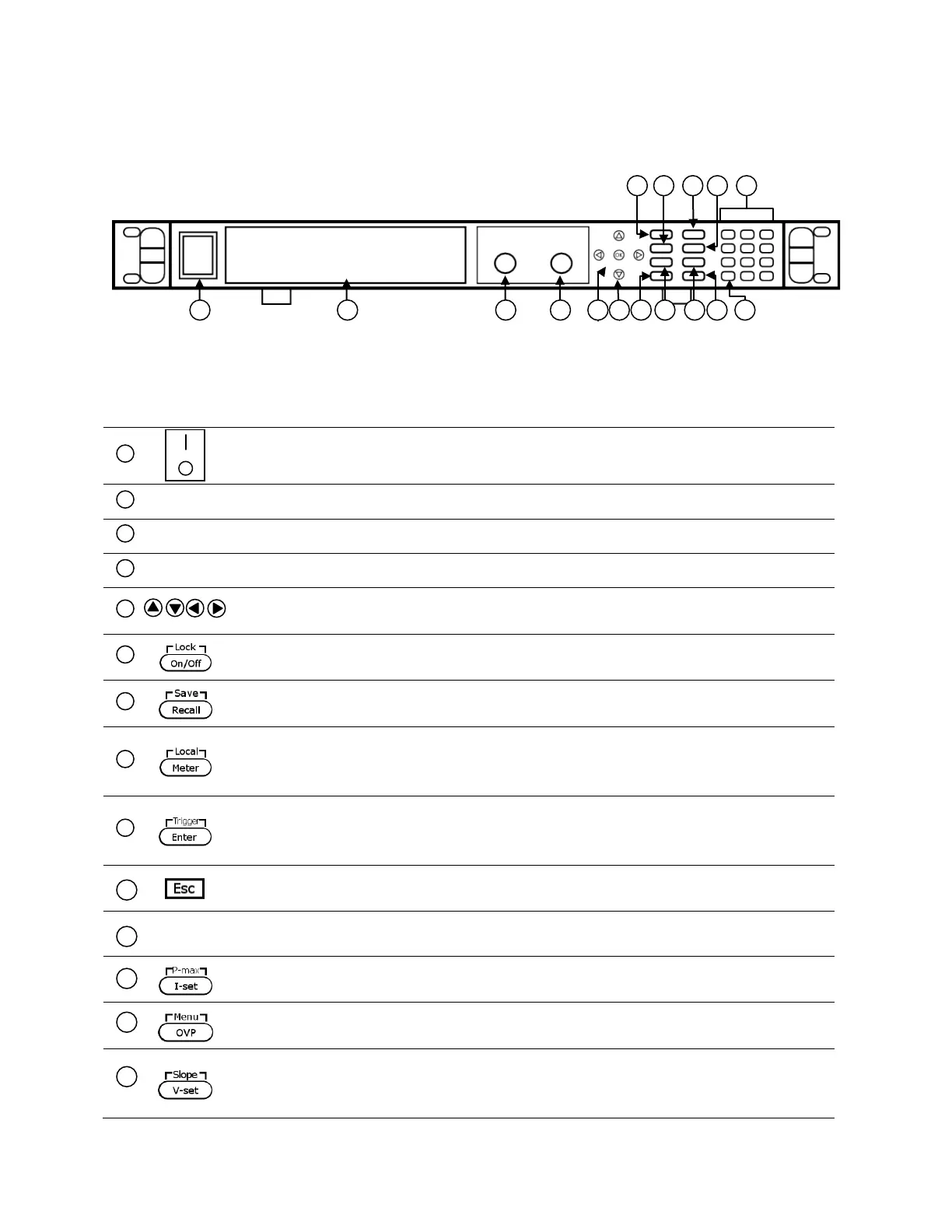3
1.4 Front Panel Overview
Front Panel Description
Power On/Off switch
VFD display
Voltage adjust knob
Current adjust knob
Up/Down/Left/Right arrow keys
Used to adjust cursor location and selecting menu items.
On/Off / Lock button
Control the output state or locks the front panel button.
Save/Recall button
Used to save and recall instrument settings.
Meter display toggle / Local button
Used to toggle display between setting and measured voltage and current or
to set the instrument back to local mode.
Used to confirm setting/parameter changes or to provide a single trigger for
Escape button
Used to exit menu settings.
Numeric keypad
I-set / P-max button
Used to configure output current or set the maximum power output limit.
OVP set button
Used to configure over voltage protection (OVP) value.
Used to configure output voltage or set the rise and fall time of the output
Figure 1.3 - Front Panel for 9115/9115-AT/9116