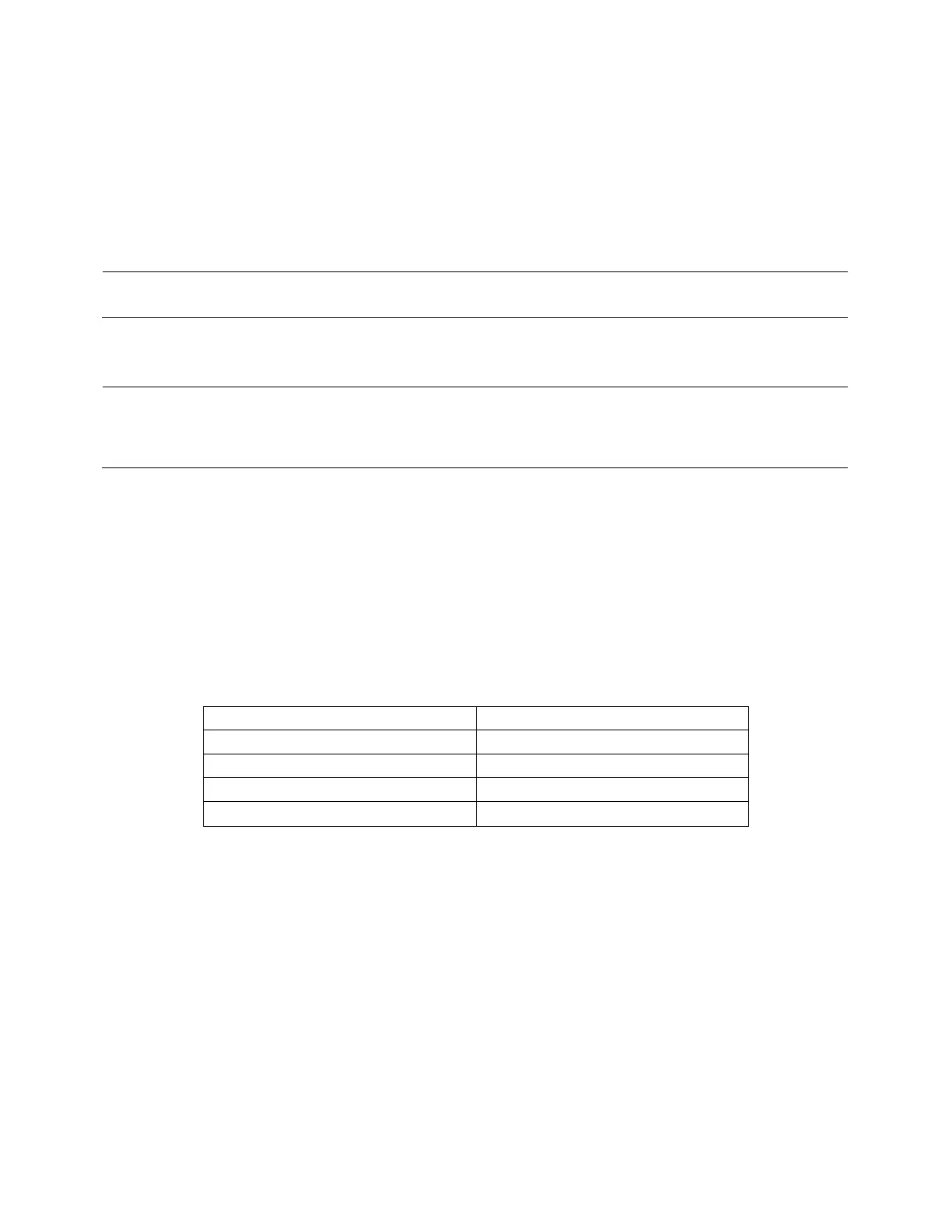35
There are three separate configurations to set up for programming and running a sequence (in
order):
1. Configure Sequence Parameters
2. Configure Program (List)
3. Recall and Run Program
Note: These configurations must be set up in order.
The following sections will go into the details of setting up all three configurations.
Note: It is recommended that the Trigger Source be configured prior to setting up the
configurations. Additionally, the output of the power supply must be disabled
prior to setting up the configurations.
Configure Sequence Parameters
Each sequence can store from 1 to 10 steps. Each step’s parameters contain voltage setting,
current setting, width (time to hold the step), and slope (voltage rise and fall). The adjustable
range for each of these parameters are specified in table below:
Table 3.3 - Step Parameter Range
0.000 – *max. current setting
0.001 seconds – 86400 seconds
0.002 seconds – 86400 seconds
*Maximum current and voltage setting cannot exceed maximum power configured under P-max setting.
As an example, follow the steps below to set up a sequence with fixed current limit of 1 A, as
illustrated below: