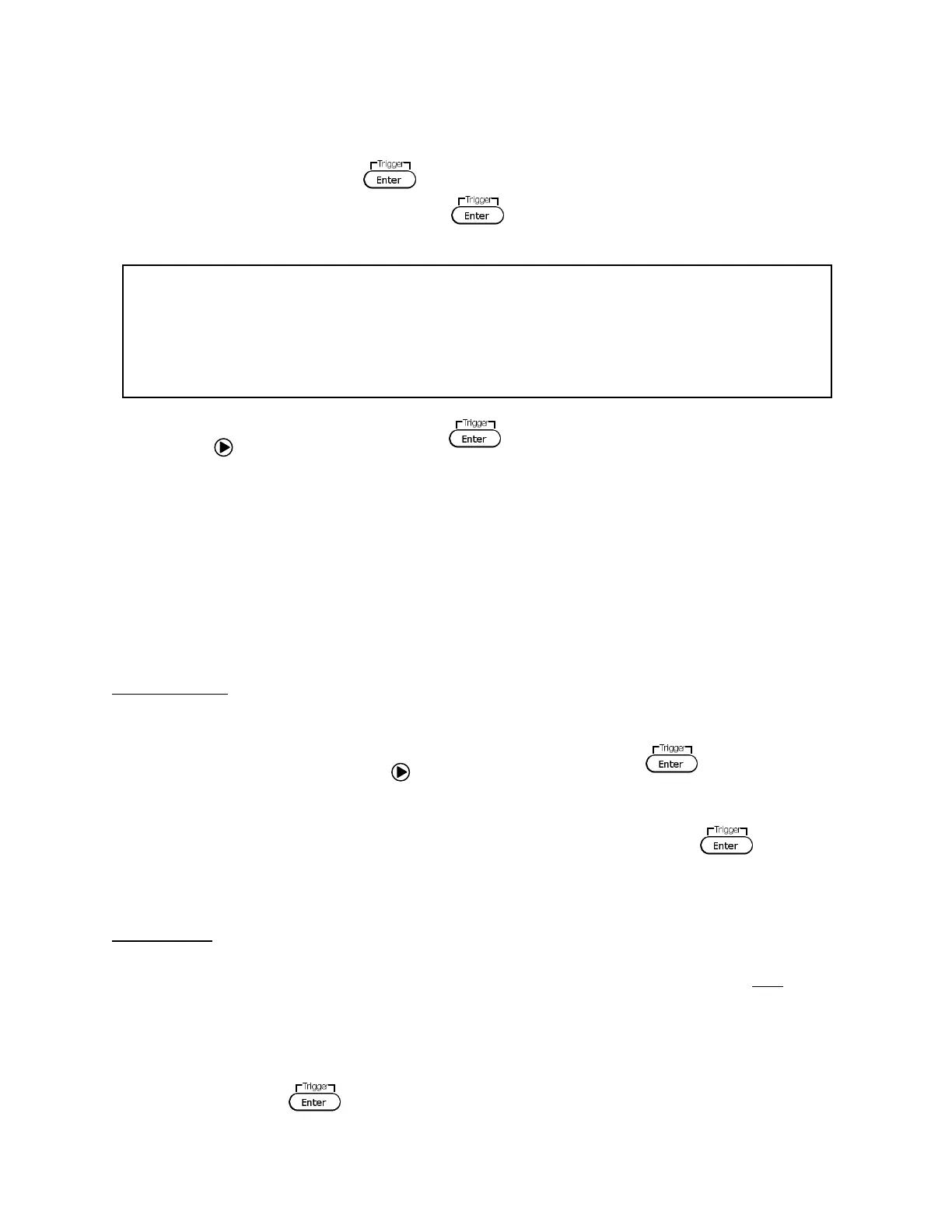41
9. The display prompts the user to enter the number of times to repeat sequence #1 as
part of the program (list). In this example, use the current adjust knob or the numeric
keypad to enter 2. Press and the same prompt will immediately follow for
sequence #2. Enter 3 and then press .
10. Now it will display the following to confirm saving the program (list).
11. Press key to select Yes and press to save the program (list) into memory.
12. If stored successfully, the display will show a message Save Success! After a few
seconds, it will return to the LIST menu.
Recall and Run Program
Once the sequence(s) and program are configured and stored into memory, they can be recalled
and triggered to run.
Recall Program
Follow the steps below to recall a stored program from memory:
1. From the LIST menu, use the key to select Recall and press . The display will
say RECALL LIST with the prompt Recall List File: to ask to enter a number.
2. This is the location number where the program is stored in. Select a number between 1
to 10 with the current adjust knob or the numeric keypad, then press .
3. The display will return back to the LIST menu.
Run Program
To run a program sequence after it is recalled, the trigger source must be configured first. Refer
to “Configure Trigger Source” in section 3.3 to set up the trigger source.
Follow the steps below to run the program:
1. Assuming the stored program has already been recalled, from the LIST menu, with Off
selected, press . The Trig indicator will appear at the top middle of the display.