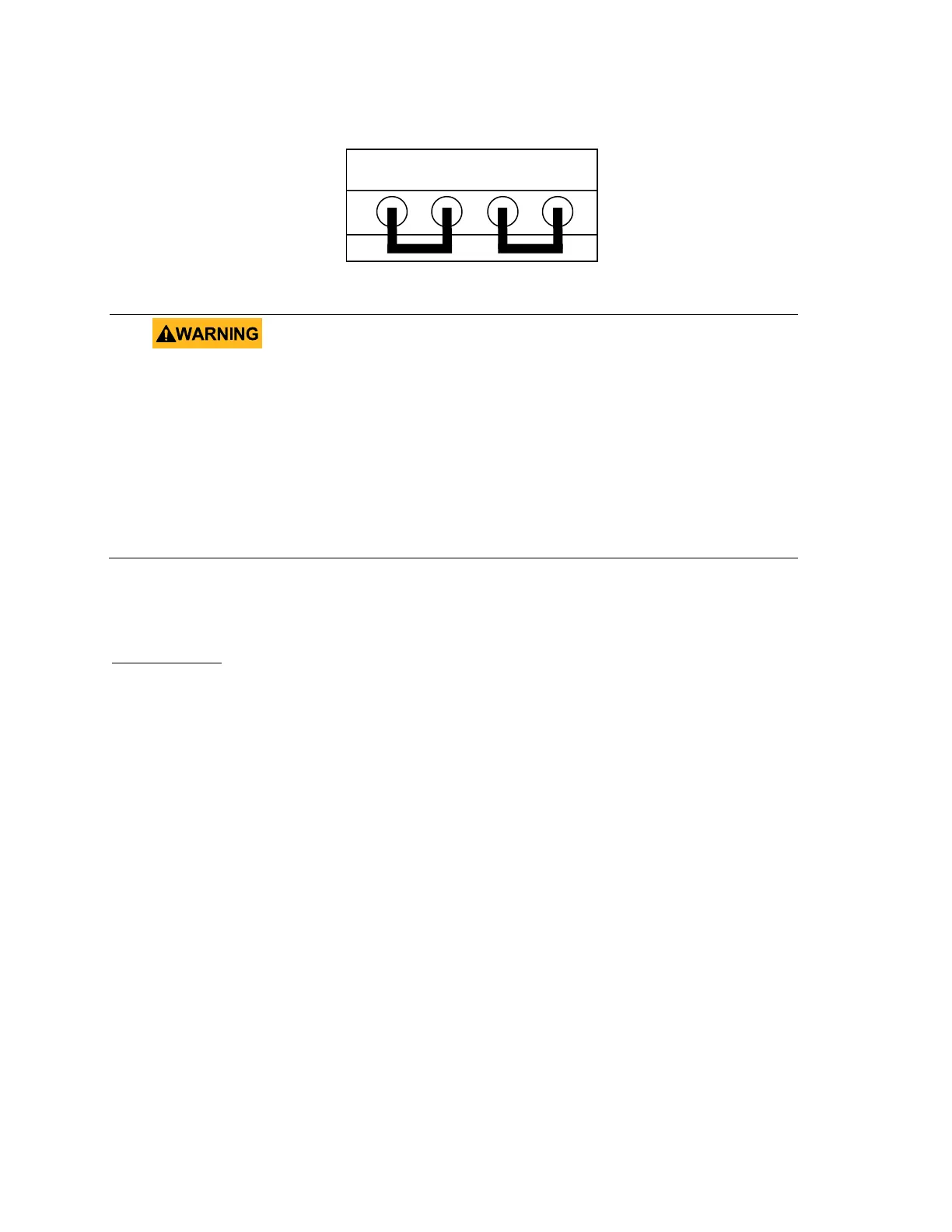15
DO NOT disconnect the wires if remote sense is not used. Doing so will cause
erratic behavior and may damage the power supply under certain conditions.
Never connect any power source into any of the four terminals at any time
during operation.
When output is enabled, DO NOT use your hands to touch the terminals or the
screws that are designed to tighten wires to the terminals. Doing so may create
a shock hazard under high voltage output conditions.
Remote Sense
To enable remote sense, follow the steps below:
1. Power OFF the supply and disconnect all loads and cables connected to it.
2. Use a small flat blade screwdriver to loosen the wire connection connected between
Vo+ and Vs+ and Vs- and Vo-.
3. Connect the Vs+ to the DUT’s positive (+) terminal, and connect the Vs- to the DUT’s
negative (-) terminal.
4. Do not connect any wires to Vo+ and Vo- terminals.
5. Power ON the power supply, and then configure and enable the output. The setup
should look like the figure below:
Figure 3.1 – Local Sense Connection Diagram