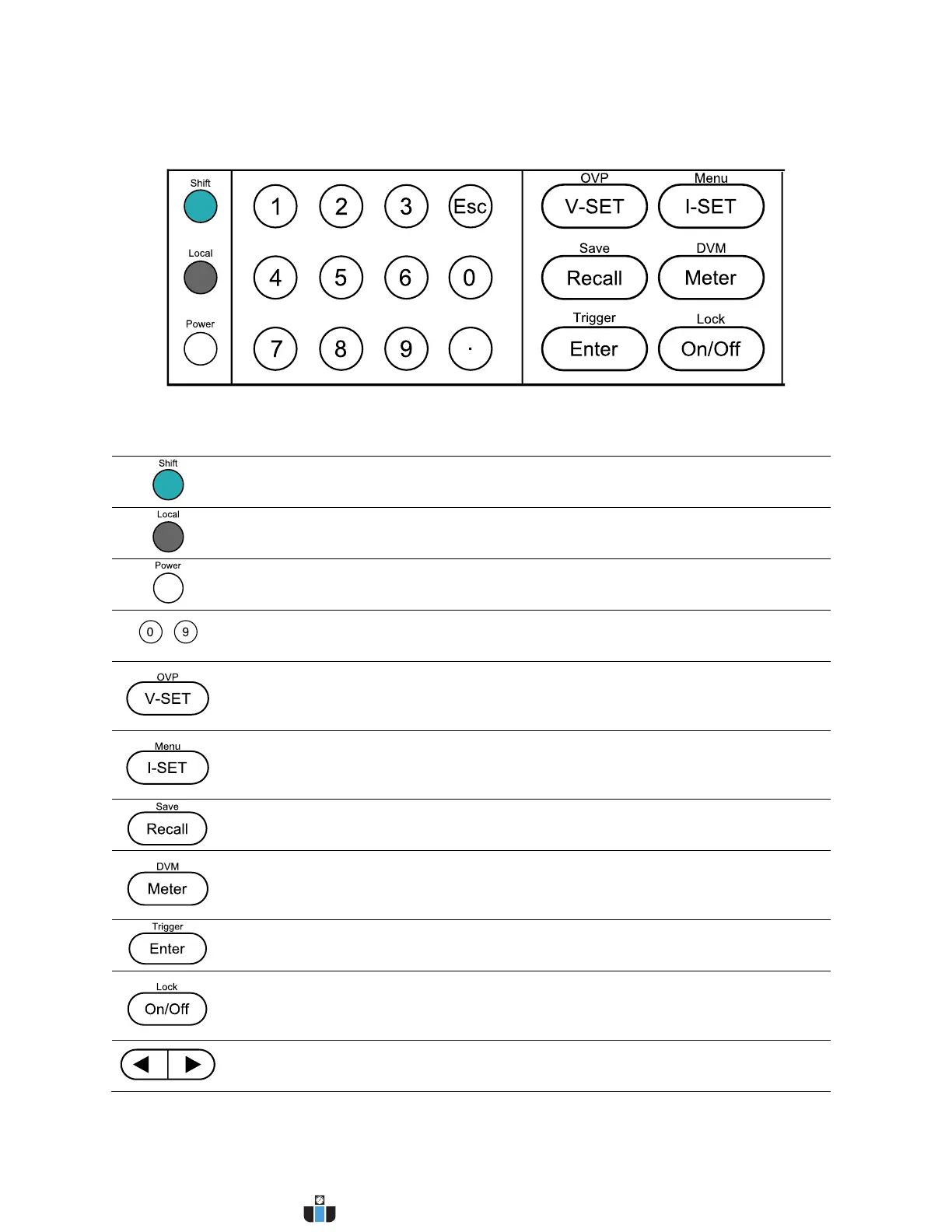5
1.6 Keypad Overview
Figure 2 Keypad View
Keypad Description
Shift key
Enables access to secondary functions (Labeled in blue)
Local key
Sets the instrument back to local mode.
Power key
Power on the instrument.
Numeric keypad
Enters numeric values for various parameters.
Vset / OVP button
Configures output voltage or sets the overvoltage protection point for the
power supply.
Iset / Menu button
Configures output current or allows access to the power supply menu
settings.
Recall / Save button
Saves and recalls instrument settings.
Meter / DVM button
Switches from set value display to metered output value display or switches
to digital voltmeter function.
Enter / Trigger key
Confirms setting/parameter changes or used to trigger a list program.
Output / Lock button
Controls output On/Off state of the power supply or used to lock the front
panel buttons.
Left/Right arrow keys
Adjusts cursor position or select menu items.
www.calcert.com sales@calcert.com1.888.610.7664
0
5
10
15
20
25
30