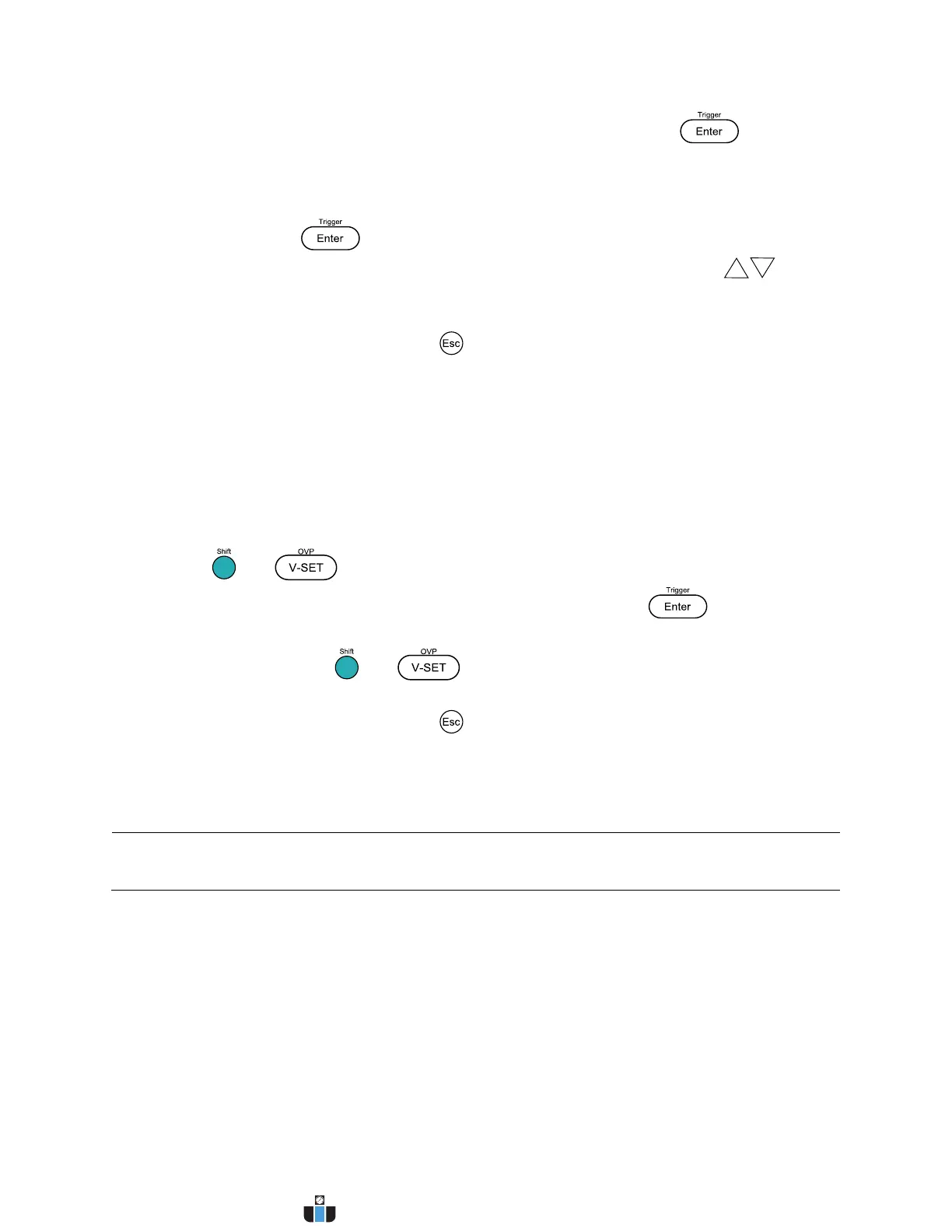25
6. NEXT will be displayed. To enter another step, select YES and press to confirm.
7. Repeat steps 3-6 for remaining steps. When finished, select NO for NEXT to specify
there are no more steps to be added.
8. CYCLE will be displayed. Use the numeric keypad to enter the number of cycles to run
the list and press to confirm.
9. SAVE will be displayed. To save the list file to a memory location, use the keys or
rotary knob to select save location (FILE0 – FILE9). Select NO to run the list without
saving.
10. To exit the menu at any time, press twice.
3.6 Overvoltage Protection (OVP)
The 9200B Series power supply provides an overvoltage protection (OVP) function to protect
the power supply when the voltage presented at the output terminal exceeds the OVP voltage
setting. Follow the steps below to set the OVP limit.
1. Press and to set and enable the OVP function.
2. Use the numeric keypad to enter the OVP limit value and press to confirm.
When enabled, the OVP indicator will be shown on the display.
3. To disable OVP, press and again and the OVP indicator will not be shown
on the display.
4. To exit the menu at any time, press .
When OVP protection is tripped during operation, the output will turn off and the power supply
will display OVER VOLT with Prot indicator lit up. To clear the trip status, press any key once.