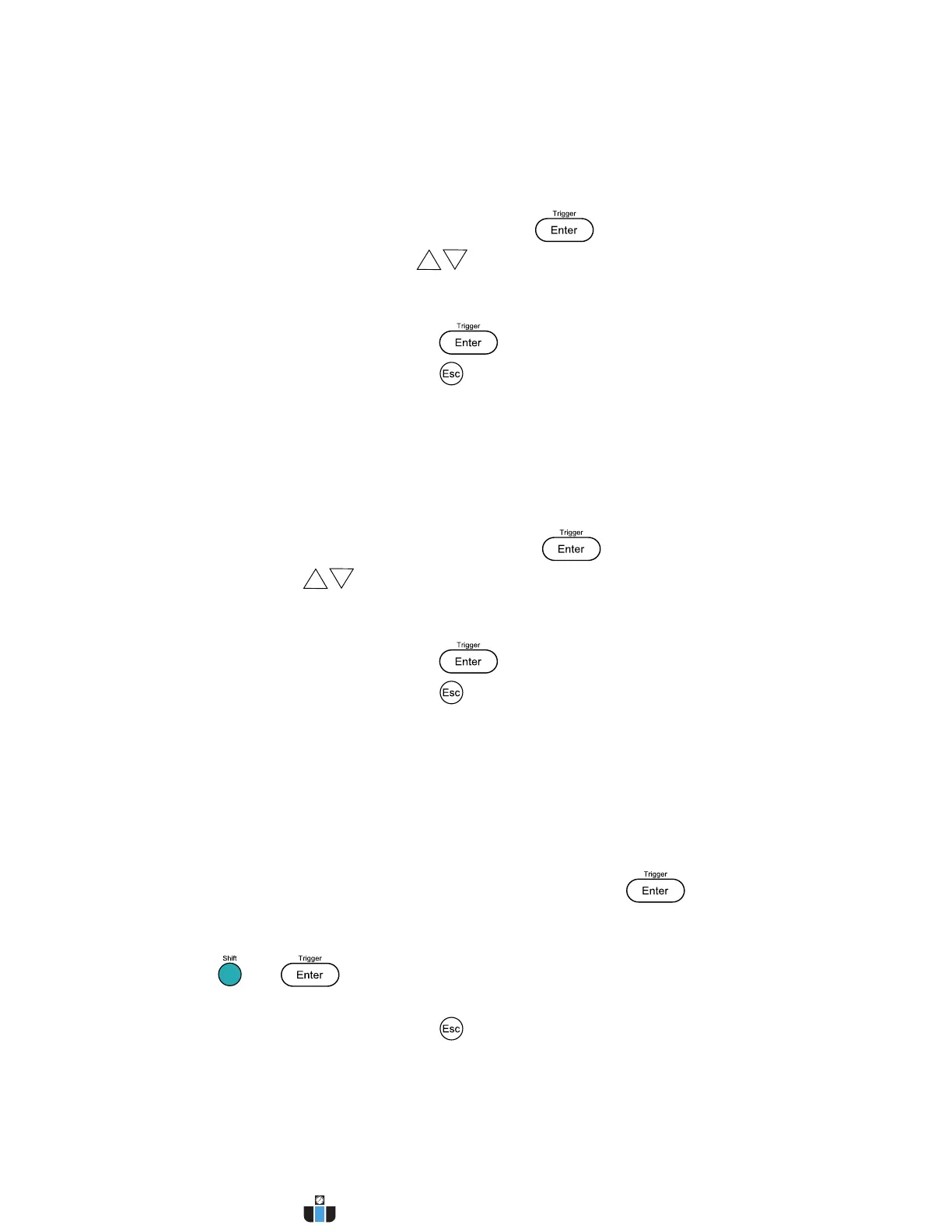20
Enable/Disable Key Sound
The instrument initially has key sound enabled from factory. To disable or re-enable the key
sound, follow the steps below:
1. From the SYST SET menu, select BEEP and press . Select between the two
options using the rotary knob or keys:
ON – Enable key sound
OFF – Disable key sound
2. Select the desired option and press to save the change.
3. To exit the menu at any time, press twice.
Lock/Unlock Rotary Knob
The instrument initially has the rotary knob enabled from factory. To lock or re-enable the
rotary knob, follow the steps below:
1. From the SYST SET menu, select KNOB and press . Select between the two
options using the keys:
ON– Enable rotary knob
LOCK – Lock rotary knob
2. Select the desired option and press to save the change.
3. To exit the menu at any time, press twice.
Configure Trigger Source
The trigger function is used to initiate the start of running a program sequence (list). The trigger
source can be set so that users can send a trigger from the front panel or through a remote
command via remote interface. Follow the steps below to configure the trigger mode:
1. From the SYST SET menu, browse and select TRIG and press .
2. There are two options:
MANU (Default) – Manual trigger. Front panel trigger button is used to send a trigger
(press and to send trigger).
BUS – Bus trigger. Remote command *TRG is used to send a trigger.
3. To exit the menu at any time, press twice.
