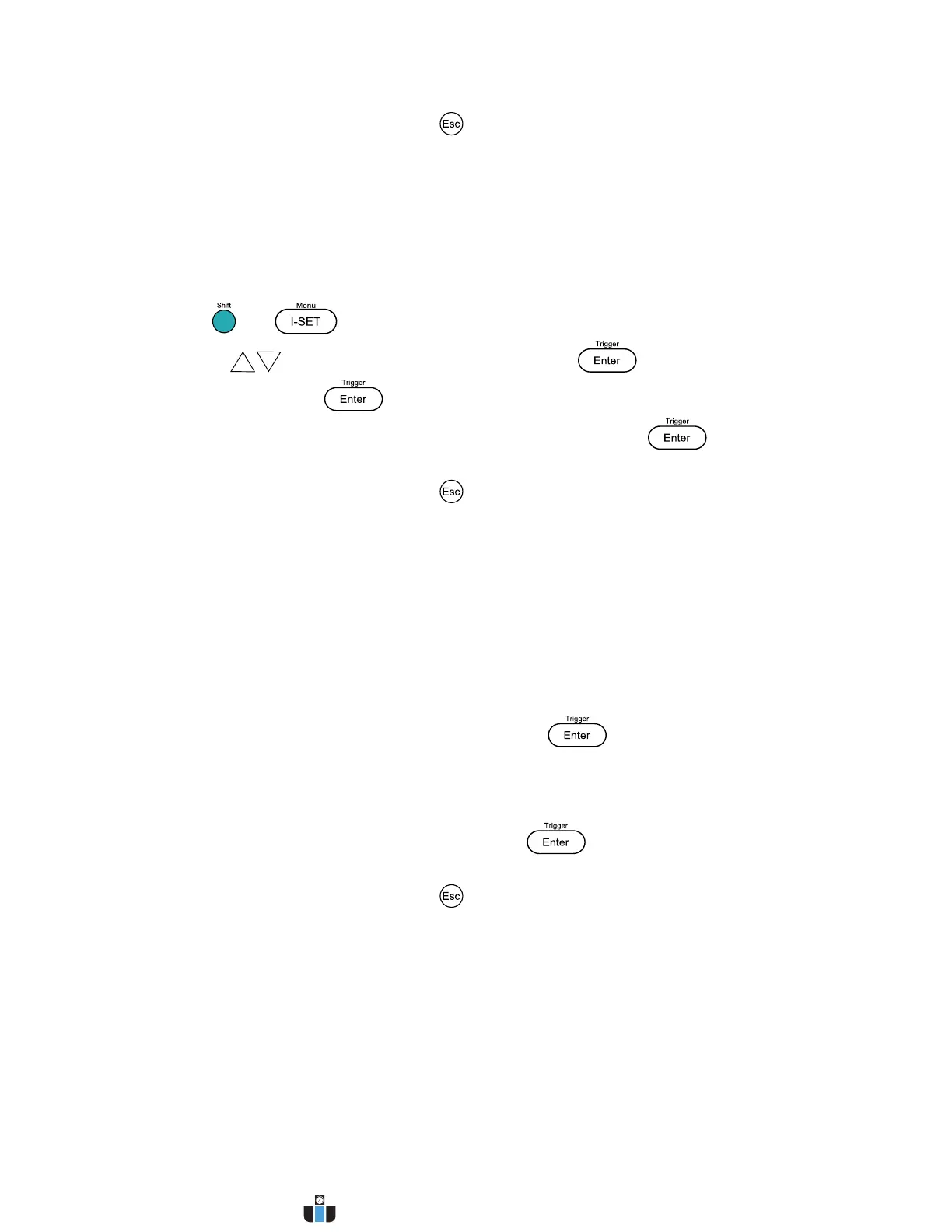19
4. To exit the menu at any time, press twice.
Configure Overcurrent Protection (OCP)
The 9200B Series power supply provides an overcurrent protection (OCP) function to protect
the power supply when the current presented at the output terminal exceeds the OCP current
setting. Follow the steps below to set the OCP limit.
1. Press and to enter the power supply menu.
2. Use the keys to select OCP SET and then press .
3. Select ON and press to confirm. (To disable the OCP function, select OFF.)
4. Use the numeric keypad to enter the OCP limit value and press to confirm.
When enabled, the OCP indicator will be shown on the display.
5. To exit the menu at any time, press twice.
When OCP protection is tripped during operation, the output will turn off and the power supply
will display OVER CURR with Prot indicator lit up. To clear the trip status, press any key once.
Configure Power-On State
The initial Power-On state of the power supply can be configured (voltage, current) by following
the steps below:
1. From the SYSTEM menu, select P-MEM and press .
2. There are two options that can be selected using the rotary knob:
LAST – Last voltage, current, and output state values before power OFF.
DEF – Default voltage, current, and output state values.
3. Select desired settings for power up, and press to save changes. If LAST has
been selected, set user-defined voltage and current state before power OFF.
4. To exit the menu at any time, press twice.
Remote Communication Configuration
To set up remote interface connections and settings, refer to chapter 4 “Remote Operation”.
