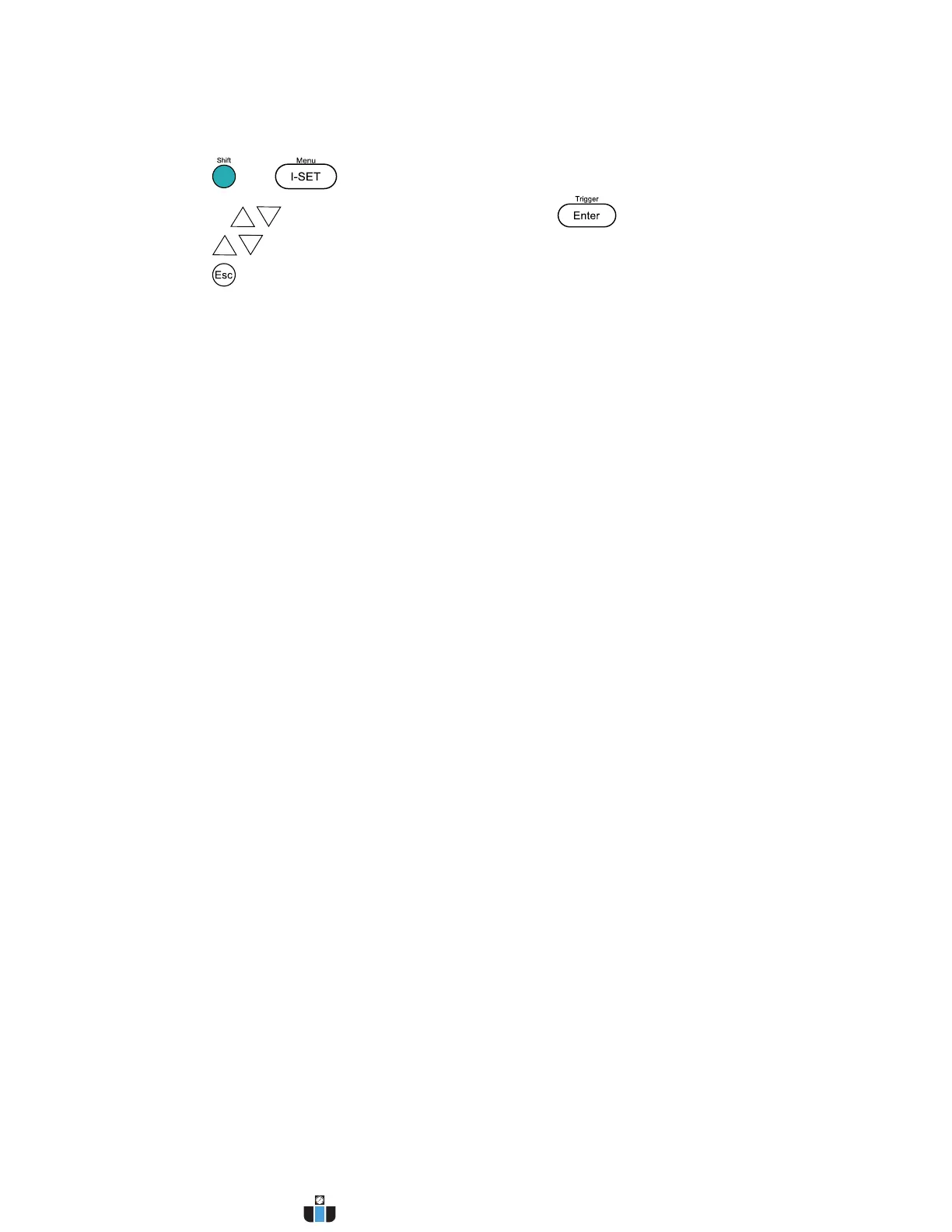14
can also be found from within the menu system by following these steps:
1. Press and to enter the menu system.
2. Use the keys to select Power Info and press .
3. Press keys to cycle through power supply information.
4. Press twice to exit the menu and return to the normal display.
3 Front Panel Operation
3.1 Menu Options
All settings and parameters can be configured from the built-in menu system of the power
supply. The menu system is divided into the following sections and organized as follows:
Set the maximum voltage limit of the power supply.
Set the overcurrent protection limit.
Enable/disable power-on output state.
Select and configure communication interface.
Enable/disable key sound.
Lock/unlock the rotary knob function.
Select manual or external trigger.
Select memory group location for save/recall instrument settings.
Enable/disable timer function.
Restore factory settings.
Enable/disable List test function.
Shows model, firmware version, communications settings, and other
power supply information.
How to Access the Menu
Before using the instrument, it is important to be familiarized with its menu structure and learn
how to view or change settings and parameters. Follow the steps below to guide you in
selecting menu options.
www.calcert.com sales@calcert.com1.888.610.7664
0
5
10
15
20
25
30