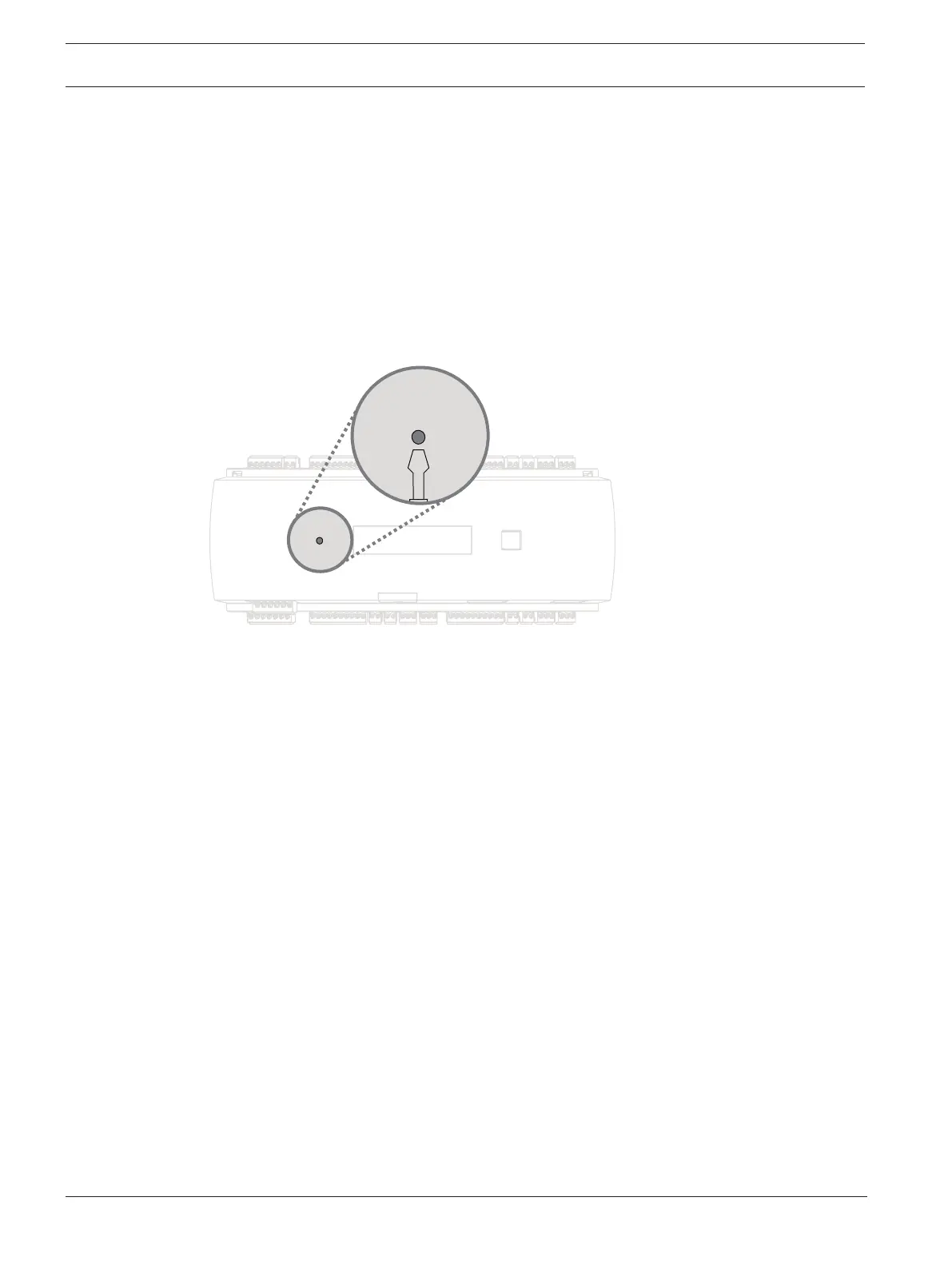40 en | Troubleshooting Access Modular Controller 2
2021-04 | V04 | IM
Installation manual
Bosch Security Systems B.V.
7.1 Resetting the software
1. Insert the provided screwdriver into the hole until it reaches the reset button as shown in
the figure below.
2. Press the reset button with the screwdriver.
3. Look at the LCD display. It will indicate the word Reset.
4. Keep the reset button pressed until the LCD display indicates Release to Reset.
5. The controller deletes its application program leaving only its bootloader and network
setting.
As soon as it is online again, controller’s bootloader will download a fresh copy of the
application program and configuration. If the problem persists contact after sales support.
Figure7.1: Reset button