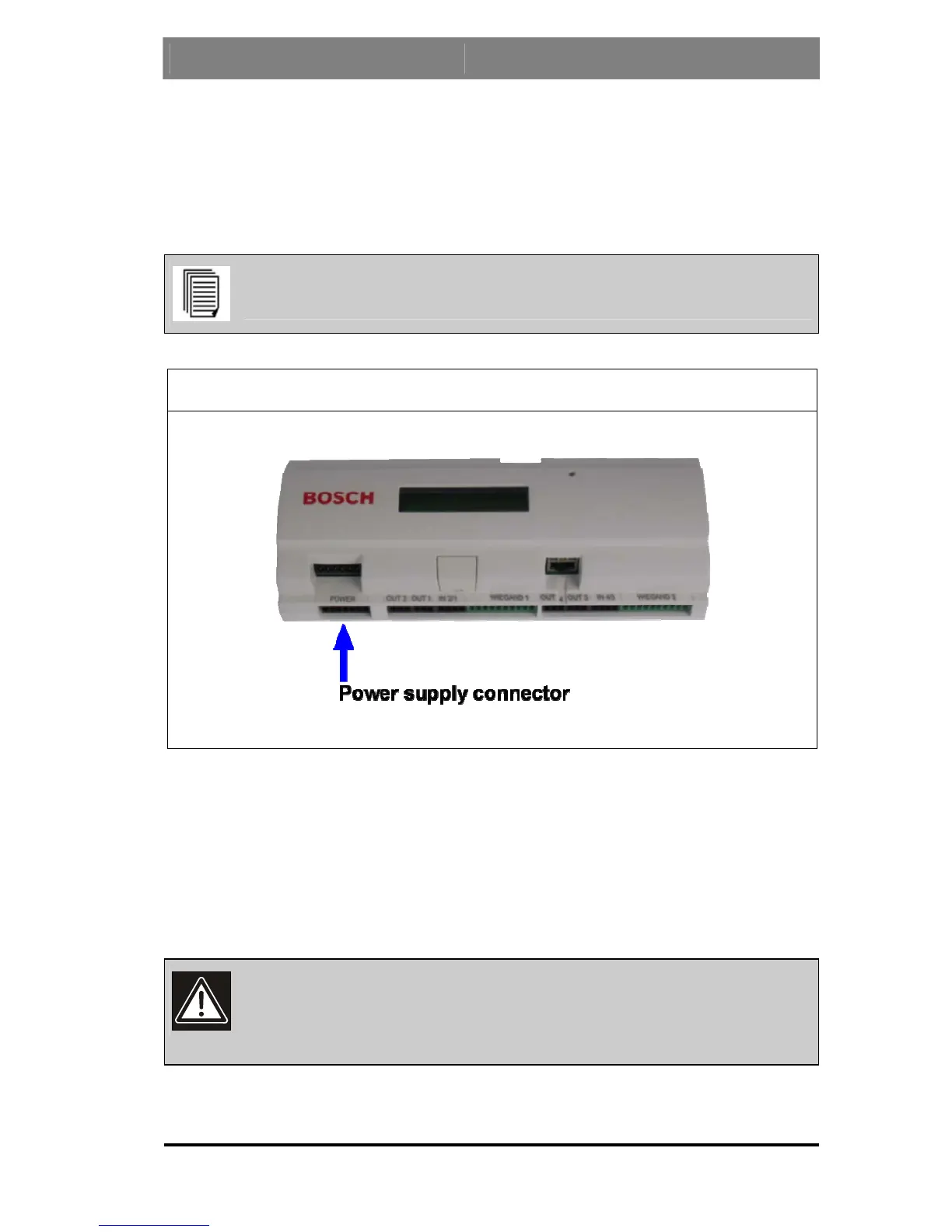Access Controller AMC-4W Installing the AMC-4W
Bosch Security Systems | V.3.1/2006-09 Installation Guide 25
5.5. Connecting Power Supply
Connect the power supply to the 7-pin pluggable screw connector labeled with
POWER on the upper case.
A complete connection diagram is shown in chapter 7.1 ‘Connecting
Diagrams’ of this documentation.
Figure 12: Location of the power supply connector
An external power supply (10-35V DC) must be connected for internal
electronics at pin 1 (positive) and pin 3 (negative) of the pluggable screw
connector.
An additional power supply (12V DC) for peripheral devices (i.e. card readers
and door openers) must be connected at pin 6 (positive) and pin 7 (negative).
Caution! Risk of Damage!
Power supply for external devices is 12 VDC only! Applying higher
voltages may cause hazards to people and damage to the equipment..
