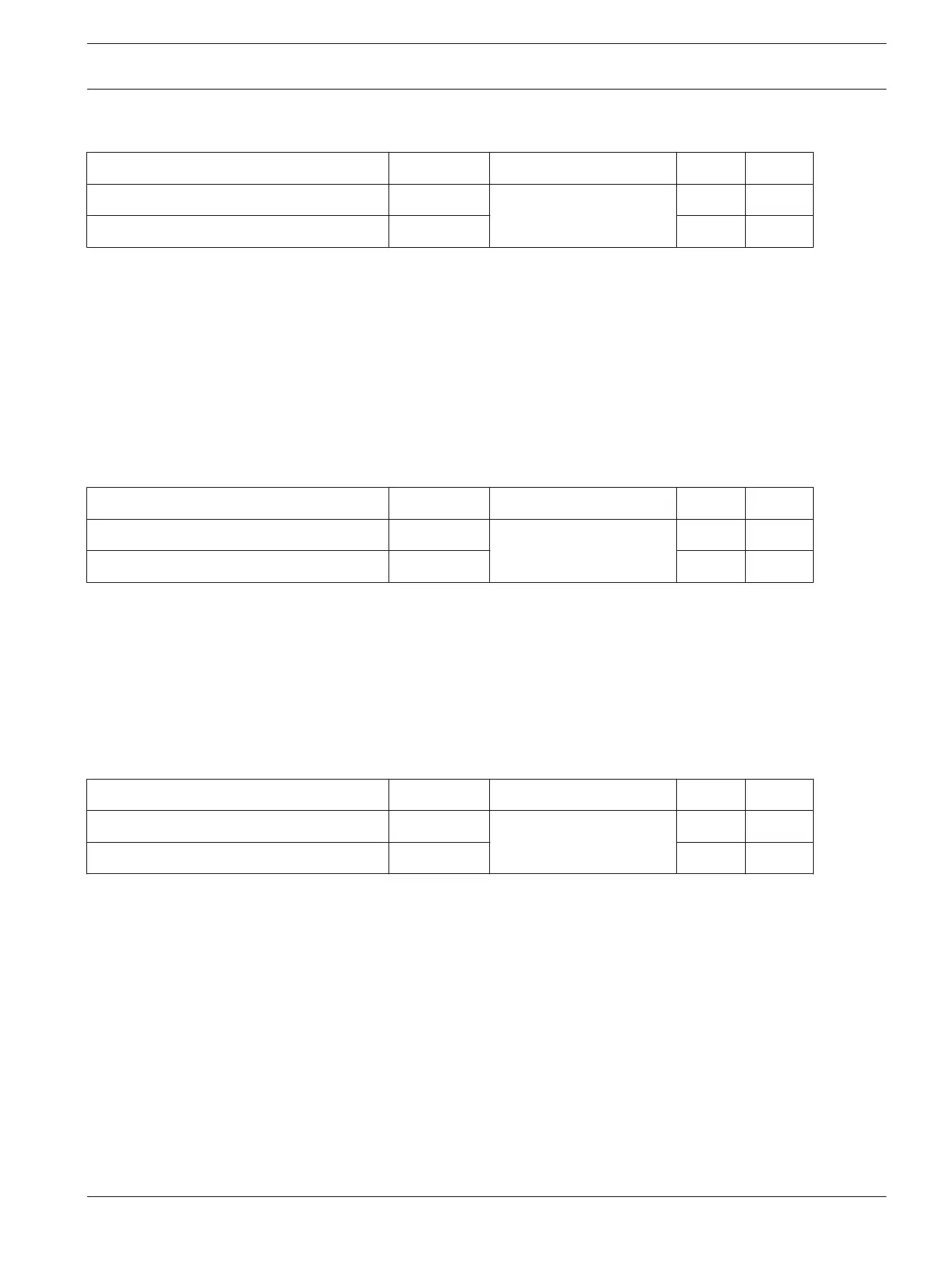Entry Guard Time for STAY Mode
Item Location Option Default New
Increments of 1 sec. (0 to 15 sec.) 0472
0
Increments of 1 6sec. (0 to 240 sec.) 0473 0
Entry Guard Time for STAY Mode is the delay time used for all zones except 24-Hour Zones
when the system is armed in STAY Mode 1 or STAY Mode 2. All zones, including Delay Zones,
use this time for the entry delay (for example, the Entry Guard Time overrides the delay time
programmed for a Delay Zone). If the Entry Guard Time is programmed as 0, each zone acts
according to its programmed zone type.
See also
– Zone Options 2, page 101
– Setting STAY Mode 2 Bypass Zones, page 47
Delay Alarm Reporting Time
Item Location Option Default New
Increments of 1 sec. (0 to 15 sec.) 0474
0
Increments of 16 sec. (0 to 240 sec.) 0475 0
These locations program the time in sec that a delayed report waits dormant in the buffer
before it is sent to the receiving party. If a User Code holder resets the alarm within this time
frame, the control panel clears the communicator buffer and does not report the alarm to the
receiving party.
See also
– Zone Options 1, page 100
Sensor Watch Time
Item Location Option Default New
Increments of days (tens digit) 0476
0
Increments of days (units digit) 0477 0
The time set in these two locations determines the number of days (0 to 99) a zone can
remain sealed before registering as a fault. This feature is active only when the system is
disarmed. If a zone programmed for Sensor Watch is not unsealed and reset during this time,
the FAULT indicator lights.
The Sensor Watch Time counter is active only when the control panel is disarmed. If the
system is disarmed for 8 hours a day and the Sensor Watch Time is programmed for 1 day, a
zone programmed for Sensor Watch registers a Sensor Watch Fault and sends the report
(Contact ID Event Code 391) if it is not activated while disarmed within 3 days.
This feature is useful, for example, when someone places objects in the view of a motion
detector, which prevents the detector from picking up movement.
17.5
17.6
17.7
Control Panel System Event Timers | en 135
Bosch Security Systems, Inc. Installation Guide 2017.10 | 03 | F.01U.298.026
