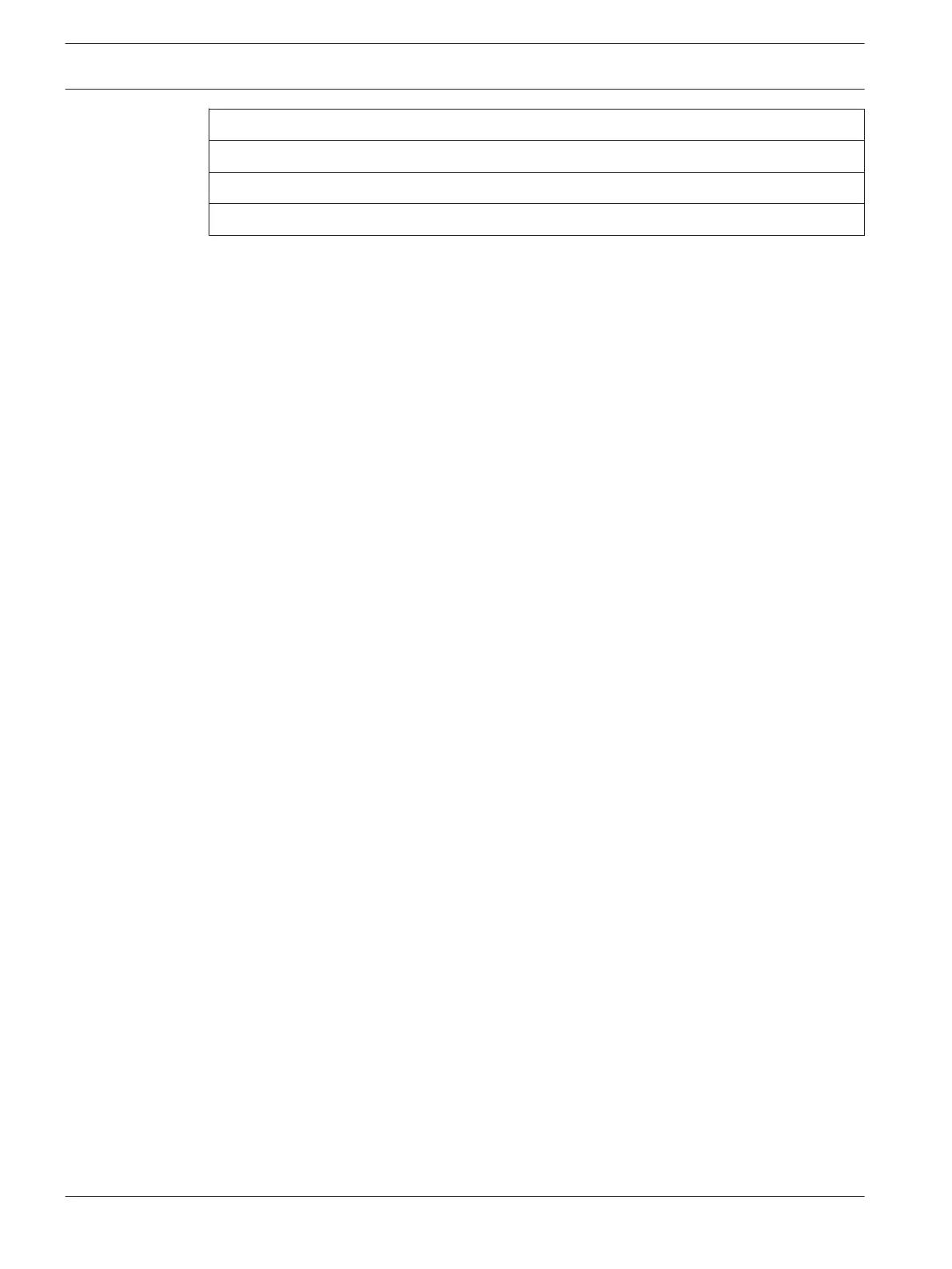Callout - Description
1 – Control panel
2 – Terminal wiring
3 – Codepad’s wiring terminal block
Installer Menu
Use the menu tree below to program the control panel from the IUI-SOL-TEXT codepad. To
program the control panel from the IUI-SOL-ICON, use the programming address indicated in
brackets [ ] next to each command as shown in the Menu Tree.
Example:
To program Exit Time using the IUI-SOL-TEXT
Method 1: By Text Menu
1. Enter the Installer Code, followed by [-] or [#] key (for example, [1234#]),
2. Then press keys [3], [1], [3] to enter [Exit time] and program the exit time.
Method 2: By address programming
1. Enter the Installer Code, followed by [-] or [#] key (for example, [1234#]),
2. Press [8] [1] to enter address programming.
3. Press [470 #] to enter Exit Time address to program.
To program Exit Time using the IUI-SOL-ICON
Enter the Installer Code followed by [#] key, then press [470 #] to enter Exit Time address to
program.
4.1.1
16 en | Accessories Control Panel
2017.10 | 03 | F.01U.298.026 Installation Guide Bosch Security Systems, Inc.
