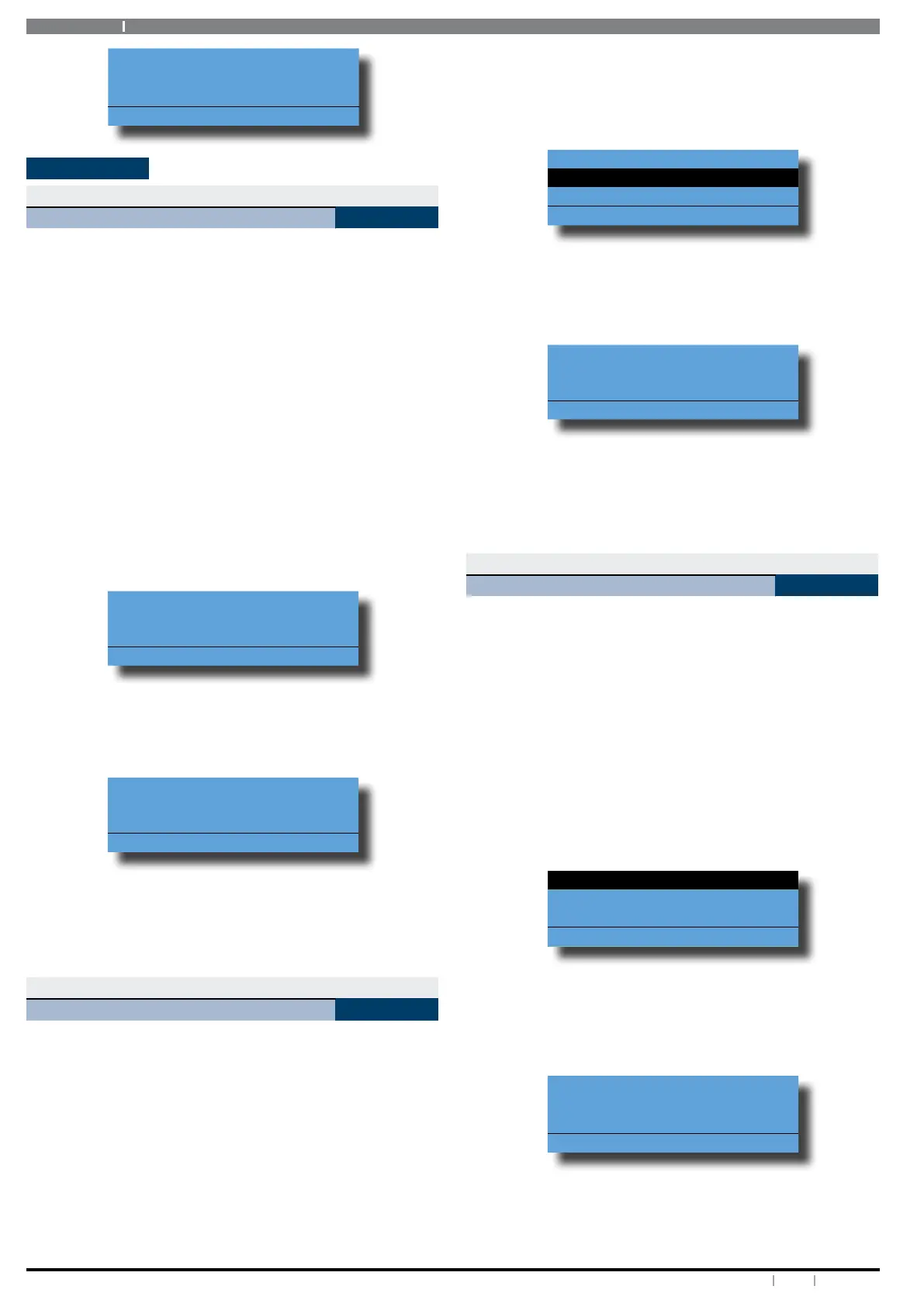Solution 6000
12 Bosch Security Systems 12/14 BLCC610U
User Guide
To erase Ur1
John Smith
press OK.
Press OK or MENU
PIN Numbers
Access > PIN Codes >
Change Own PIN
MENU 1-1-0
This menu lets you change your own PIN. It is recommended
that you write down your old PIN and the new one before
you begin. The new PIN must have the same number of
digits as your old PIN unless your installer has enabled the
variable length PIN option. Once the change is complete
you should destroy the written copy.
At factory default, each PIN is xed to 4 digits in length.
The default PIN for User 1 (Master user) is 2580. Only the
security installer can change the PIN length.
Enter programming mode (PIN + MENU) then,
1. Ensure that the system (or area) is turned o.
2. Enter your PIN, and then press [MENU] + [1] + [1] +
[0]. The keypad will prompt you to enter a new PIN.
Enter New PIN For Ur2
Debbie Smith
Press OK or MENU
3. Enter your new PIN, and then press [OK]. If an error
tone sounds, try a dierent PIN. The keypad will
now prompt you to enter your new PIN again.
Conrm New PIN Ur2
Debbie Smith
Press OK or MENU
4. Enter your new PIN again.
5. Press [OK] to save and exit, or press [MENU] to exit
without saving Your PIN has now been changed.
Access > PIN Codes >
Change Other PIN
MENU 1-1-1
If you have a master PIN, this command allows you to
change somebody else’s PIN. It is recommended that you
write down the old PIN and the new one before you begin.
Once the change is complete you should destroy the
written copy. The new PIN must have the same number of
digits as the old PIN.
At factory default, each PIN is xed to 4 digits in length.
The default PIN for User 1 (Master user) is 2580.
Enter programming mode (PIN + MENU) then,
Ensure that the system (or area) is turned o.
1. Press [MENU] + [1] + [1] + [1]. The keypad will display
a list of available users that you can change their
PIN.
Ur1 John Smith
Ur2 Debbie Smith
Ur3 User 3 Name
Press
OK or MENU
2. Use the [] and [] keys to select the user that you
want to change the PIN, then press [OK] to select.
Alternatively, you can enter the user number you
want to change, then press [OK ].
Enter PIN for Ur2
Debbie Smith
Press OK or MENU
3. Enter the new PIN.
If an error tone sounds, try a dierent PIN.
4. Press [OK] to save and exit, or press [MENU] to exit
without saving.
Access > PIN Codes >
Add PIN
MENU 1-1-2
This menu allows a Master user to add a PIN to a new user.
A Master user can only program a new PIN for those users
that have been assigned to the same area(s) as the Master
user.
At factory default, each PIN is xed to 4 digits in length.
The default PIN for User 1 (Master user) is 2580.
Enter programming mode (PIN + MENU) then,
1. Enter [MENU] + [1] + [1] + [2].
A list of users will display on the keypad.
Ur1 John Smith
Ur2 Debbie Smith
Ur3 User 3 Name
Press
OK or MENU
2. Use the [] and [] keys to select the user that you
want to add a PIN, then press [OK] to select.
Alternatively, you can enter the user number you
want to add, then press [OK].
The keypad will prompt you to enter the new pin.
Enter New PIN For Ur3
User 3 Name
Press OK or MENU
3. Enter the new PIN for the user you have selected.
If an error tone sounds, try a dierent new PIN.
4. Press [OK] to save and exit, or press [MENU] to exit
