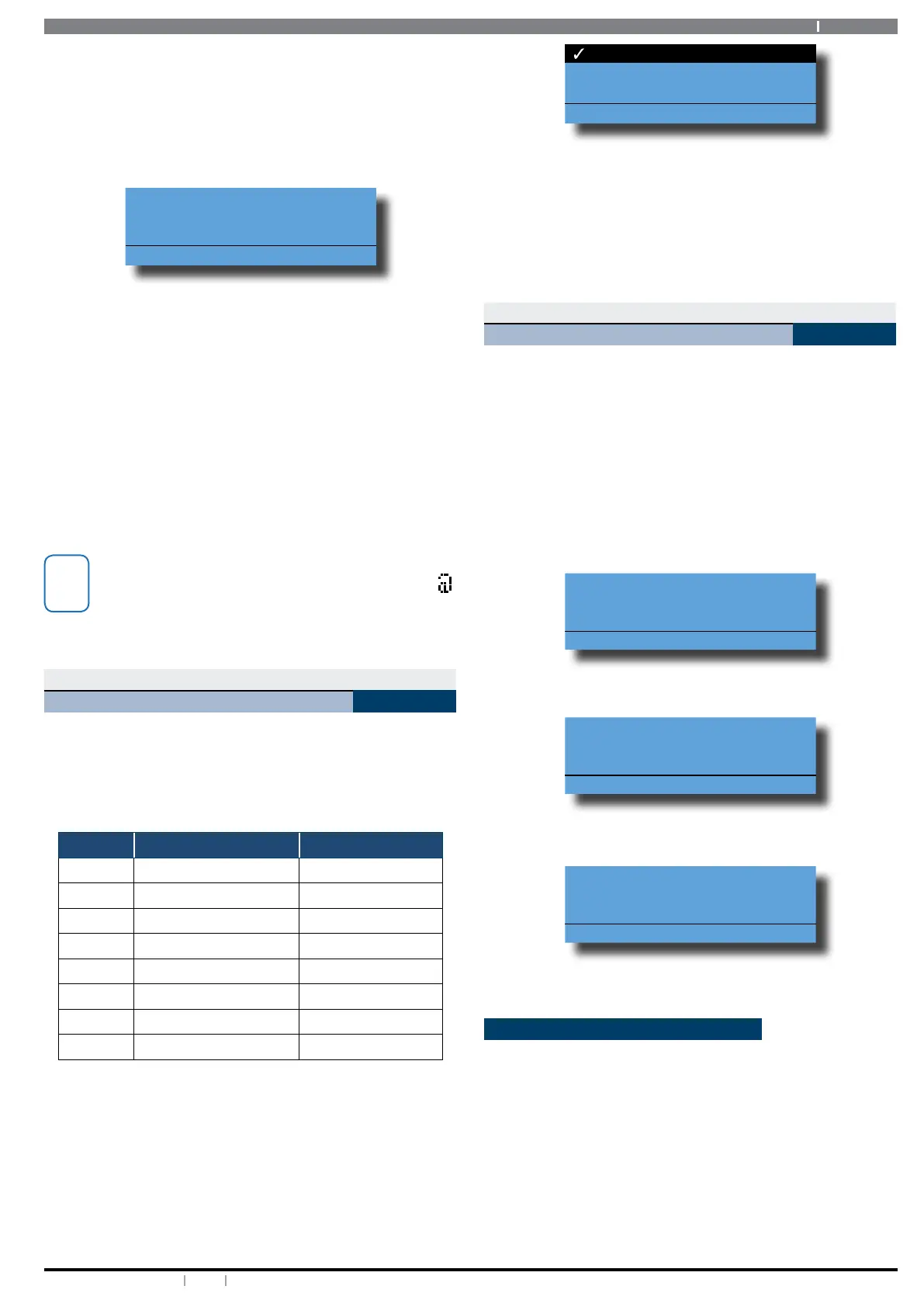33Bosch Security Systems 12/14 BLCC610U
Solution 6000 User Guide
email address.
1. Enter your Master PIN + [MENU].
2. Enter [5] + [5] + [8] + [OK].
The keypad will display the current email address.
Email Address
_
Press
OK to SAVE
3. Use the numeric, [0] to [9], [] and [] keys to enter
or change the email address as required.
At any time you can use the [] and [] keys to scroll
through the complete list of available characters.
To clear all characters from the cursor position to the
right, press the [OFF] key.
4. When the email address is complete, press [OK] to
save and exit, or press [MENU] to exit without saving.
To stop email reporting simply remove the email
address or disable all of the email options in MENU 5-5-
9.
When entering an email address the @ symbol is
represented on the keypad display as .
To enter this character press the 1 key repeatedly until
the symbol appears in the display.
Comms > MyAlarm >
Email Options
MENU 5-5-9
This menu allows the master user to select which event
types will be reported using the email reporting function.
By default the rst 4 options are set to report via email.
Follow the procedure below to congure the required
options.
Option Description
Default
1 Open Close Reports
Send Reports
2 Zones Reports
Send Reports
3 System Reports
Send Reports
4 Access Reports
Send Reports
5 Reserved
6 Reserved
7 Reserved
8 Reserved
Table 7: Email Options
1. Enter your Master PIN + [MENU].
2. Enter [5] + [5] + [9] + [OK].
The keypad will display the list of current options.
Options with a preceeding tick mark are selected.
Open Close
Zones
System
Press
OK ON OFF MENU
3. Use the [] and [] keys to highlight the feature that
you want to program, then use the [ON] and [OFF]
keys to turn on and o the features as required.
4. When all email options are programmed, press [OK]
to save and exit, or press [MENU] to exit without
saving.
Comms > Periodic Test >
Send Test Report
MENU 5-9-0
This menu allows you to test the reporting functions of the
control panel by manually sending a ‘Test’ report to the
receiving party (i.e. security company monitoring station,
mobile telephone etc).
Enter programming mode (PIN + MENU) then,
1. Enter [MENU] + [5] + [9] + [0].
The keypad will prompt that it is in the process of
sending a test report.
Comms Testing In
Progress ..Please Wait..
Press OK or MENU
If the test is successful, the keypad will prompt:
Comms Test Successful
Press OK or MENU
If the test is NOT successful, the keypad will prompt:
Test Report Failed..
Please Call For Service
Press OK or MENU
2. Press [OK] or [MENU] to exit.
Devices and Optional Modules
Programming options in this section relate to the keypads
and other devices which may be connected to your alarm
system. Your installer will advise you on the exact makeup
and conguration of your system.
