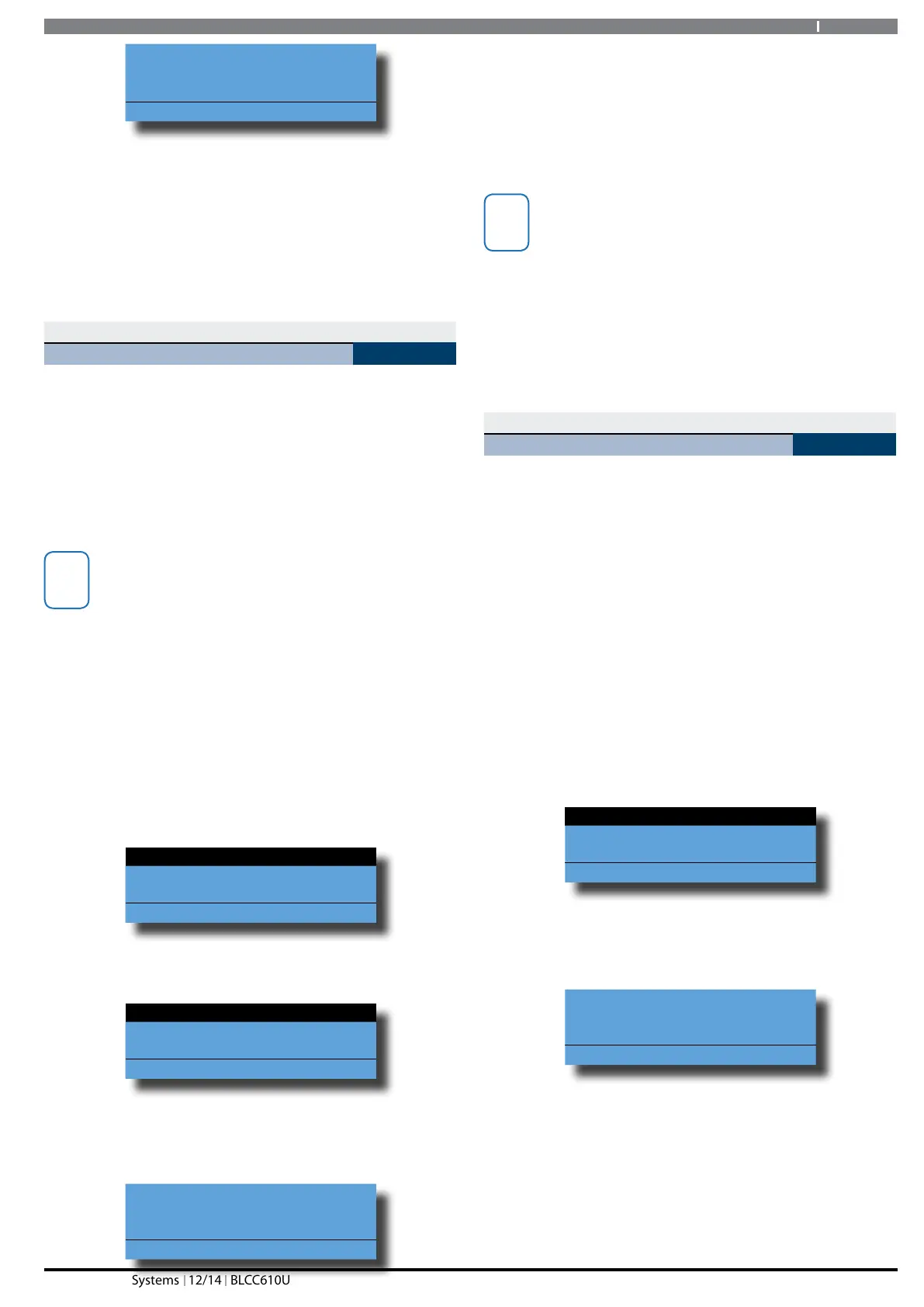35Bosch Security Systems 12/14 BLCC610U
Solution 6000 User Guide
Name Kp1
Keypad 1 Name
Press
OK to SAVE
3. Use the [] and [] keys to scroll the cursor left and
right across the device name text. Use the [] and
[] keys to scroll through the dierent characters
available. To clear all text from the cursor position
to the right, press the [OFF] key.
4. Press [OK] to save and exit, or press [MENU] to exit
without saving.
Devices > GSM/GPRS Module >
CLI Triggers
MENU 6-5-5
This menu allows you to program two separate trigger
tables each of which can contain up to 10 phone numbers.
These numbers can then be used to remotely operate one
or more outputs on the system which have been congured
by your installer. This function could be used to open a
gate or roller door by simply calling the phone number of
the GSM radio module that is the system is connected to.
This feature requires that the optional GSM radio
module be installed on your system.
When the GSM phone is ringing, the system will check
if the incomming call is from a number which has been
entered into one of the trigger tables and if the numbers
match then any outputs programmed to operate by CLI
match will operate.
Enter programming mode (PIN + MENU) then,
1. Enter [MENU] + [6] + [5] + [5]. The system will then
display the trigger table list on the keypad.
M6550 Trigger Table 1
M6551 Trigger Table 2
Exit
Press
OK or MENU
2. Use the [] and [] keys to select the trigger table to
edit, then press [OK] to select.
Phone 1= +61423474345
Phone 2= 0296438451
Phone 3=
Press
OK or MENU
3. Use the [] and [] keys to select the phone number
to add or change, then press [OK] to select.
The keypad will display the following:
Trigger Table 1 Phone 1
+61423474345
Press
0-9 OK to SAVE
4. Use the [] and [] keys to scroll the cursor left and
right across the phone number. Use the [] and []
keys to change the individual digit in the number or
press the [OFF] key to clear the whole number and
then enter the new number using the 0-9 keys
5. Press [OK] to save and exit, or press [MENU] to exit
without saving.
Your phone must be set to send the caller line
identication (CLI) information or the trigger
function will not work.
You must enter the full phone number including the
area code and or country code or the trigger table
will not work. To check the number sent by your
phone call another phone and check the caller ID
received.
Devices > GSM/GPRS Module >
SMS Control
MENU 6-5-6
If your system has the optional GSM module tted various
commands can be sent to your system via SMS text
messages.
This menu allows you to select the phone or phones which
can send these messages to your system. If no numbers
are programmed in this location then SMS commands can
not be sent to your system.
Up to 10 phone numbers can be programmed to allow
SMS comands to be sent the GSM module.
Enter programming mode (PIN + MENU) then,
1. Enter [MENU] + [6] + [5] + [6].
A list of programmed phone numbers will display on
the keypad.
Phone 1= +61423474345
Phone 2= 0296438451
Phone 3=
Press
OK or MENU
2. Use the [] and [] keys to select the phone number
to add or change, then press [OK] to select. The
keypad will display the following:
SMS Control Phone 1
+61423474345
Press
0-9 OK to SAVE
3. Use the [] and [] keys to scroll the cursor left and
right across the phone number. Use the [] and []
keys to change the individual digit in the number or
press the [OFF] key to clear the whole number and
then enter the new number using the 0-9 keys
4. Press [OK] to save and exit, or press [MENU] to exit
without saving.