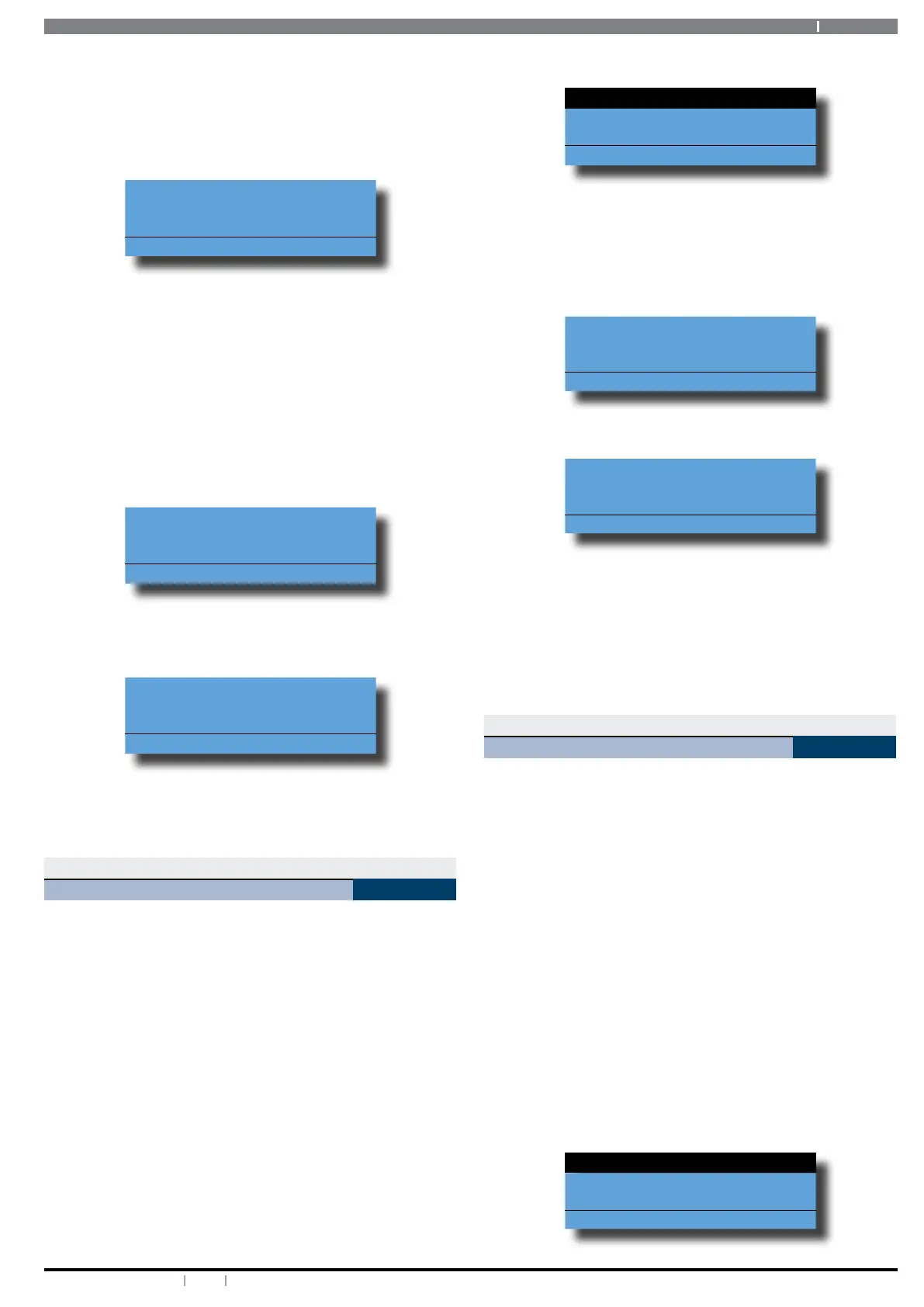23Bosch Security Systems 12/14 BLCC610U
Solution 6000 User Guide
1. Enter [MENU] + [3] + [0] + [1] and use the up and
down arrows to select the zone group to view.
2. Use the up and down arrows at any time to move to
a new group. The keypad will display the following
zone array information for zones 1 to 16.
0000000001111111
1234567890123456
NSA-ANAT--------
Press
OK or MENU
In the above example screen,
N = Zone 01 and 06 are Normal (Sealed)
S = Zone 02 is Shorted
A = Zone 03,05,07 are in Alarm (Unsealed)
T = Zone 08 is in Tamper Alarm (Unsealed)
- = Zone 04, 09-16 are Disabled (Unused)
The keypad will display the following zone array
information for Zones 97 to 112.
9990000000000111 1
7890123456789012 0
---------------- 0
Press
OK or MENU
The keypad will display the following zone array
information for Zones 113 to 128.
1111111222222222 1
3456789012345678 0
---------------- 0
Press
OK or MENU
3. When nished press [OK] or [MENU] to exit.
Inputs > Commands >
Bypass Zones
MENU 3-0-2
This menu allows you to bypass or un-bypass a single or
multiple zones before you turn the area All On, Part On or
Part 2 On. When bypassing zones, it disables the ability for
a zone to detect intrusion and sound an alarm.
A burglary zone will automatically become un-bypassed
when you turn the corresponding area o (disarm). Any
24-Hr re or 24-Hr non re zones will need to be manually
un-bypassed.
Enter programming mode (PIN + MENU) then,
1. Enter [MENU] + [3] + [0] + [2].
A list of zones that can be bypassed will display
on the keypad. A ‘√’ displayed on the right side of
the zone name indicates that the zone is already
bypassed.
Zn1 Zone 1 Name
Zn2 Zone 2 Name
Zn3 Zone 3 Name
Press
OK or MENU
2. Use the [] and [] keys to select the zone that you
want to bypass, then press [OK]. Alternatively, you
can enter the zone number that you want to bypass,
then press [OK].
If the zone is bypassed, the keypad will prompt:
Zone 1 Name Zn1 is
bypassed. To un-bypass,
press OFF.
Press OK or MENU
If the zone is not bypassed, the keypad will prompt:
Zone 1 Name Zn1 is
un-bypassed. To bypass,
press ON.
Press OK or MENU
3. Press [ON] or [OFF] to toggle the zone to be
bypassed/un-bypassed.
4. Press [OK] to save and exit, or press [MENU] to exit
without saving.
Repeat steps 1 to 4 to bypass or un-bypass
additional zones.
Inputs > Commands >
Set Chime Zones
MENU 3-0-3
This menu allows you to program zones to be monitored
when the system is turned o. Chime mode is ideal to
monitor a front door to sound the keypad buzzer when
opened (faulted).
Enter programming mode (PIN + MENU) then,
1. Enter [MENU] + [3] + [0] + [3].
A list of areas will display on the keypad.
2. Use the [] and [] keys to select the area that you
want to program zones for chime mode, then press
[OK]. Alternatively, you can enter the area number
that you want to program chime zones, then press
[OK].
The keypad will list all zones that can be
programmed for chime mode. A ‘’ displayed on
the right side of the zone name indicates that the
zone is already set for chime.
Zn1 Zone 1 Name
Zn2 Zone 2 Name
Zn3 Zone 3 Name
Press
OK or MENU