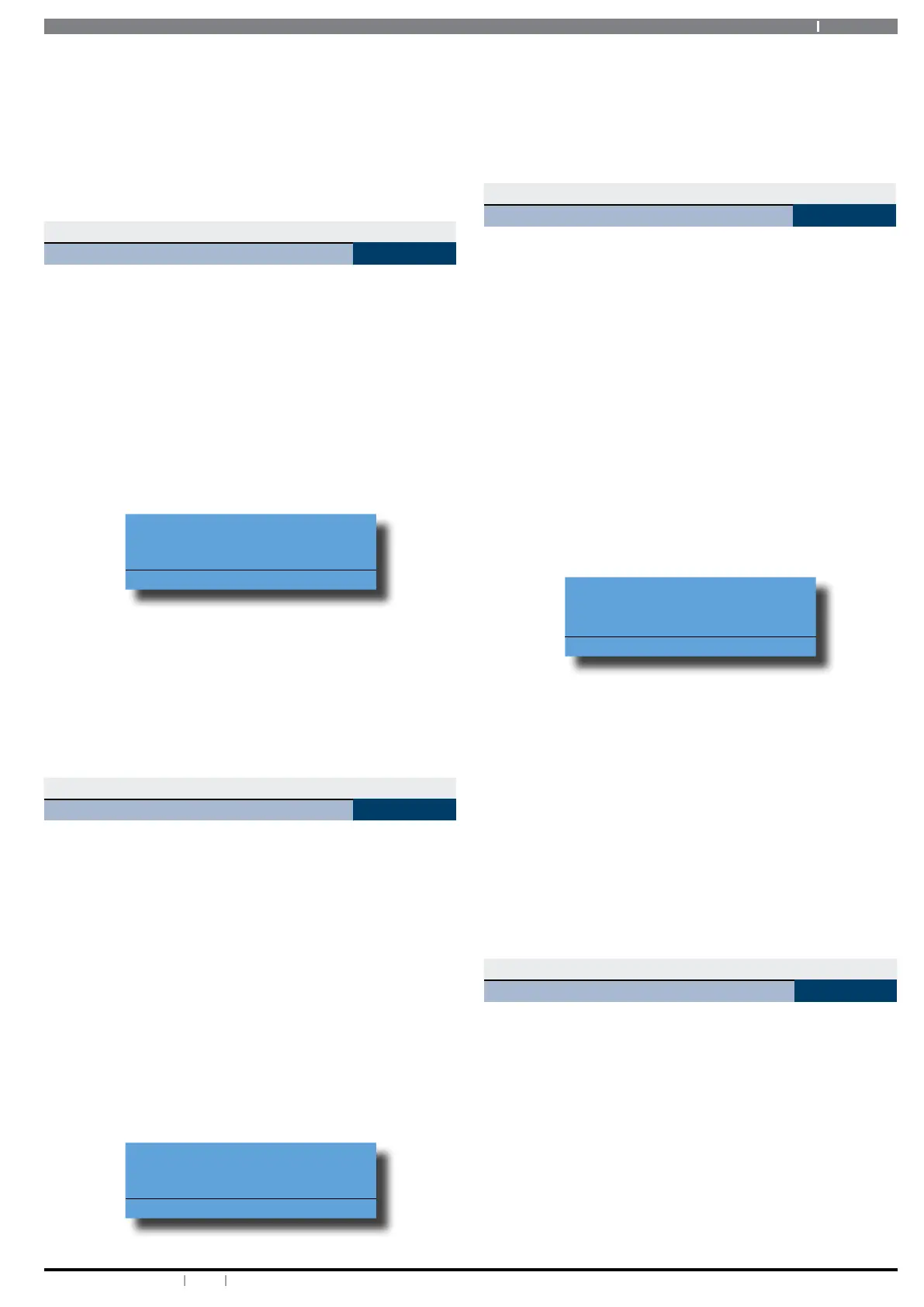41Bosch Security Systems 12/14 BLCC610U
Solution 6000 User Guide
keys to scroll the cursor left and right across the user
name text. Use the [] and [] keys to scroll through
the dierent characters available. To clear all text
from the cursor position to the right, press the [OFF]
key.
4. Press [OK] to save and exit, or press [MENU] to exit
without saving.
System > Holidays >
Start / Stop Day
MENU 7-6-1
This menu allows you to program the start date and the
stop date of each holiday period.
Enter programming mode (PIN + MENU) then,
1. Enter [MENU] + [7] + [6] + [1].
A list of holiday names will display on the keypad.
2. Use the [] and [] keys to select the holiday that
you want to change, then press [OK] to select.
Alternatively, you can enter the holiday number,
then press [OK].
The keypad will display the holiday start date:
Holiday Dates H1
Start 12am Stop 12am
01 Jan 01 Jan
Press
OK to SAVE
3. Use the [] and [] keys to scroll the cursor left and
right between the holiday day and month. Use the
[] and [] keys to scroll the day and month.
4. Press [OK] to save and exit, or press [MENU] to exit
without saving.
System > System Options >
Keypad Hi/Lo Temp
MENU 7-7-3
The keypad Hi/Lo temperature option allows you to
program the minimum (0 °C) and maximum (50 °C)
temperatures the keypad will monitor (tolerance = +/- 2
°C).
If the temperature falls below the minimum temperature,
the keypad will display ‘Low Temp xxº’. If the temperature
increases above the maximum temperature, the keypad will
display ‘High temp xxº’. (xx = programmed temperature to
be monitored).
Enter programming mode (PIN + MENU) then,
1. Press [MENU] + [7] + [7] + [3].
The keypad will display the current temperature
settings.
Keypad Hi/Lo Temp
High Temp Low Temp
000 000
Press
OK to SAVE
2. Use the [] and [] keys to program the ‘High’ and
‘Low’ temperatures. To toggle between the ‘High’
and ‘Low’ temperature, use the [] and [] keys
(Range = 0°C to 50°C).
3. Press [OK] to save and exit, or press [MENU] to exit
without saving.
System > System Testing >
Site Name
MENU 7-7-7
This menu allows the master user to program or modify
the site name. The site name can be used to name the
entire system rather than relying on area names alone.
eg. site name could be “Acme Plumbing”. When the email
reporting option has been enabled the site name will be
sent as the message subject line to help identify which
system has reported to the receiving party.
A maximum of 32 characters of text can be entered in this
eld. Use the [] and [] keys to scroll the cursor left and
right to view the entire name. The default site name is
“MyAlarm”
1. Enter your Master PIN + [MENU].
2. Enter [7] + [7] + [7].
The keypad will display the current Site Name.
Site Name
MyAlarm
Press
OK to SAVE
3. Using the numeric keys, enter the description of the
control panels site name. You can change a single
chanracter by scrolling the cursor left [] and right
[].
At any time you can use the [] and [] keys to scroll
through the complete list of available characters.
To clear all text from the cursor position to the right,
press the [OFF] key.
4. When the site name is complete, press [OK] to save
and exit, or press [MENU] to exit without saving.
System > System Testing >
Walk Test All Zones
MENU 7-9-0
This menu allows you to test all zones within an area at the
same time.
Enter programming mode (PIN + MENU) then,
1. Press [MENU] + [7] + [9] + [0].
If the system has more than 1 area then the keypad
will display a list of areas that are available to walk
test zones.
2. Use the [] and [] keys to select the area that you
want to do walk test, then press [OK] to select.
Alternatively, you can enter the area number, then
press [OK].
