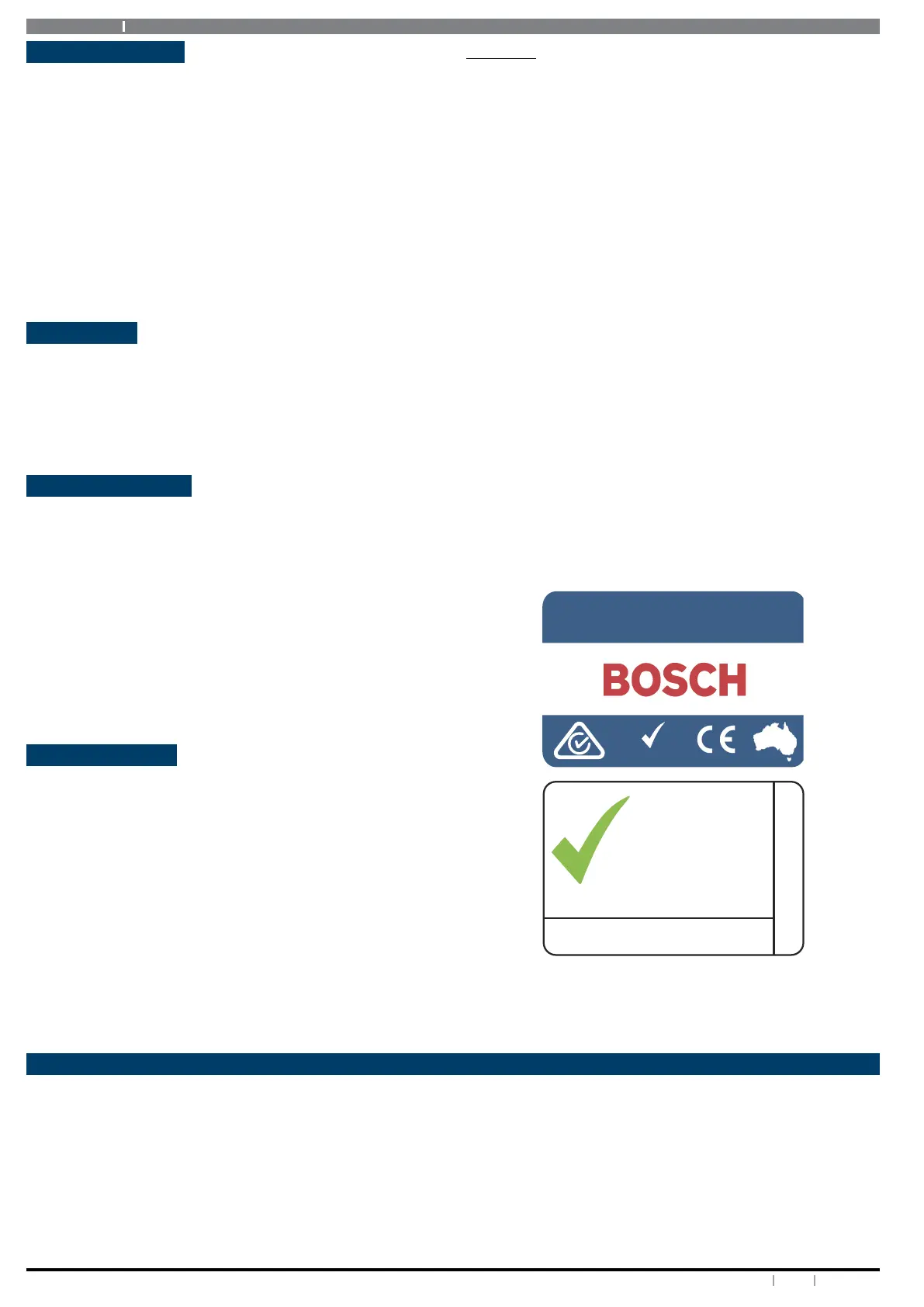Solution 6000
2 Bosch Security Systems 12/14 BLCC610U
User Guide
Copyright Notice
Unless otherwise indicated, this publication is the copyright
of Bosch Security Systems Pty Ltd (“Bosch”). All rights are
reserved.You may download a single copy of this publication.
By downloading the publication you agree that you will: (i) only
use the publication for your own reference; (ii) not commercially
exploit or charge any person for the use of the publication;
and (iii) not modify the publication in any way without the
prior written permission of Bosch. Except as specied above or
where authorised by the Copyright Act 1968 (Cth), no part of
this publication may be reproduced, transmitted, modied or
stored in any form or by any means, without the prior written
permission of Bosch.
Trademarks
Throughout this document trademark names may have been
used. Rather than put a trademark symbol in every occurrence
of a trademark name, we state that we are using the names only
in an editorial fashion and to the benet of the trademark owner
with no intention of infringement of the trademark.
Notice of Liability
While every eort has been taken the accuracy of this document,
neither Bosch Security Systems Pty Ltd nor any of its ocial
representatives shall have any liability to any person or entity
with respect to any liability, loss or damage caused or alleged
to be caused directly or indirectly by the information contained
in this book. Should you nd any error on inconsistency, please
notify us accordingly.
Bosch Security Systems Pty Ltd reserves the right to make
changes to features and specications at any time without prior
notication in the interest of ongoing product development and
improvement.
Telepermit Note
The grant of a Telepermit for a device in no way indicates Telecom
acceptance of responsibility for the correct operation of that
device under all operating conditions.
This equipment shall not be used in any manner that could
constitute a nuisance to other Telecom customers.
Immediately disconnect this equipment should it become
physically damaged, and arrange for its disposal or repair.
The transmit level from this device is set as a xed level and because
of this there may be circumstances where the performance is less
than optimal. Before reporting such occurrences as faults, please
check the line with a standard telepermitted telephone.
Warnings
1) This product must be installed by a qualied and
licensed security installer.
2) This product may not perform as expected if
installed incorrectly.
3) Some features of this product, including but
not limited to Back to Base reporting, SMS and
Email Reporting and Automatic Time and Date
Adjustments require a working telephone line to
operate and telephone communication service
provider charges are applicable.
4) Australian standard AS 2201 requires regular
service by qualied and licensed security persons
and regular user testing. Please consult your
security alarm company for further details.
5) Incorrect programming of parameters can result
in operation contrary to what may be desired.
6) Leave the mains adapter plugged in at all times.
7) Leave the telephone line plugged in at all times
under normal conditions.
8) The Product Identication Label for this product
which is supplied in the resistor pack, must be
axed to the outside of the enclosure during
installation.
TELEPERMIT
Int r u sion Contro l Panel
Mad e I n
A u stralia
S olut ion 6 0 0 0
PTC 211 / 13 / 050
RN = 0.5
TELEPERMIT
This Bosch Solution 6000
CC610 Alarm System
may be connected to the
Telecom Network
9) This equipment shall not be set up to make
automatic calls to the Telecom ‘111’ Emergency
Service.
Notice to Owner
Thankyou for selecting the Solution 6000 Security Control Panel for your security needs. Your system includes many advanced
features and functions which will be programmed and congured by your security consultant during installation. Depending on the
conguration, and your access level, you may have the ability to program certain features within the system to suit changes in your
security needs. For example you may wish to change a User Name or PIN number when a sta member leaves.
This manual explains all aspects of system operation as well as detailling the various programming options available to you. We ask that
you take the time to read this manual carefully and that you have your installer explain the basic system operation and conguration
to you when the installation is complete.
