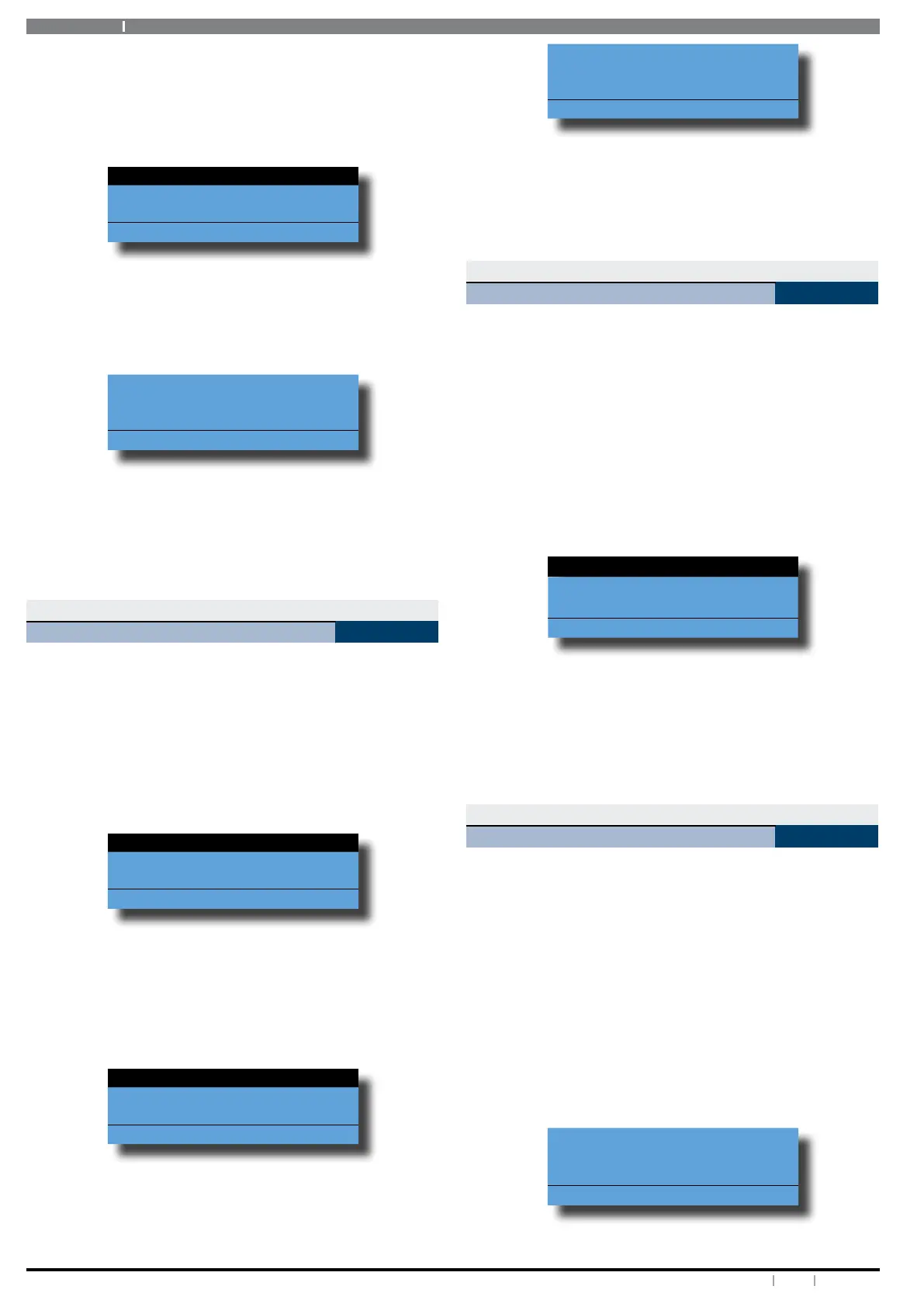Solution 6000
40 Bosch Security Systems 12/14 BLCC610U
User Guide
2. Use the [] and [] keys to select the timezone
that you want to change, then press [OK] to select.
Alternatively, you can enter the timezone number,
then press [OK].
The keypad will display the following:
Period 1
Period 2
Period 3
Press
OK or MENU
3. Use the [] and [] keys to select the period in the
timezone that you want to change, then press [OK]
to select.
The keypad will display the following:
Time Tz3 Period 1
Start Time Stop Time
--:--:-- --:--:--
Press
OK to SAVE
4. Enter the new start and stop times in 24-hour format
(00:00:00 to 23:59:59 hours).
5. Press [OK] to save and exit, or press [MENU] to exit
without saving.
System > TimeZones >
Day
MENU 7-5-2
This menu programs which days of the week the timezone
will operate. To toggle the day of the week on/o, press the
corresponding number on the keypad (e.g. to turn Monday
on, press [2] + [OK], to toggle Monday o, press [2] + [OK] ).
Enter programming mode (PIN + MENU) then,
1. Enter [MENU] + [7] + [5] + [2].
A list of timezones will display on the keypad.
Tz2 TimeZone 2 Name
Tz3 TimeZone 3 Name
Tz4 TimeZone 4 Name
Press
OK or MENU
2. Use the [] and [] keys to select the timezone
that you want to change, then press [OK] to select.
Alternatively, you can enter the timezone number,
then press [OK].
The keypad will display the following:
Period 1
Period 2
Period 3
Press
OK or MENU
3. Use the [] and [] keys to select the period in the
timezone that you want to change, then press [OK]
to select.
The keypad will display the following:
Day Tz2 Period 1
S M T W T F S Hol
N N N N N N N N
Press 1-8 OK to SAVE
4. Press [1] to [8] to enable/disable the days of the
week that the timezone will operate.
5. Press [OK] to save and exit, or press [MENU] to exit
without saving.
System > TimeZones >
TimeZone Options
MENU 7-5-3
This menu allows the master user to select various timezone
options if required.
Enter programming mode (PIN + MENU) then,
1. Enter [MENU] + [7] + [5] + [3].
2. Select the timezone to edit from the list and press
[OK].
3. Select the perod to edit from the list and press [OK].
The keypad will display the list of current options.
Options with a preceeding tick mark are selected.
Invert Period logic
Master Edit Allowed
Reserved
Press
OK ON OFF MENU
4. Use the [] and [] keys to highlight the feature that
you want to program, then use the [ON] and [OFF]
keys to turn on and o the features as required.
5. When all options are programmed, press [OK] to save
and exit, or press [MENU] to exit without saving.
System > Holidays >
Name
MENU 7-6-0
This menu allows you to program 20 characters for the
holiday name. Up to 8 holidays can be programmed and
each holiday can span multiple days.
Enter programming mode (PIN + MENU) then,
1. Enter [MENU] + [7] + [6] + [0].
A list of holiday names will display on the keypad.
2. Use the [] and [] keys to select the name that
you want to change, then press [OK] to select.
Alternatively, you can enter the holiday number,
then press [OK].
The keypad will display the following:
Holiday Name H1
Holiday 1 Name
Press
OK to SAVE
3. To program the holiday name, use the [] and []
