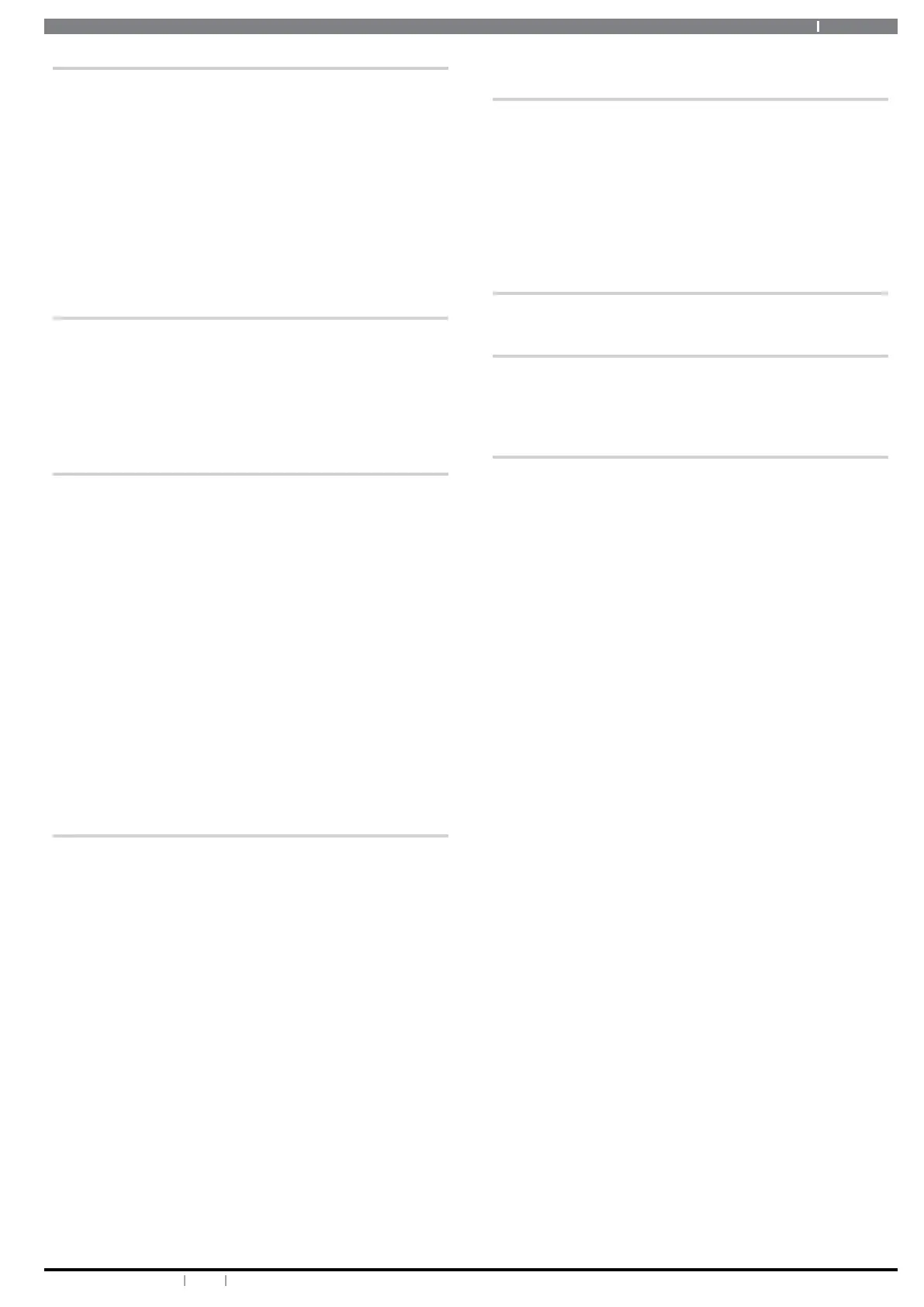45Bosch Security Systems 12/14 BLCC610U
Solution 6000 User Guide
P
Panic Emergency ........................................................................ 7
Part Entry Time ......................................................................... 22
Part Mode 1 Name ................................................................... 20
Part Mode 2 Name ................................................................... 20
Part On
Set Part 2 Zones .................................................................... 24
Turning An Area Part On ........................................................ 9
PIN
Add PIN ................................................................................... 12
Change Own PIN ................................................................... 12
Delete a PIN ........................................................................... 13
R
RAS
User RAS PIN .......................................................................... 32
Remote Arming ........................................................................ 10
RF Keyfob
Add ......................................................................................... 14
Delete ...................................................................................... 14
S
Silencing Alarms ...................................................................... 10
Siren Volume
Speaker Beeps ....................................................................... 39
Site Name .................................................................................. 41
Smoke Sensor Reset ................................................................ 24
SMS
Call-Alert ................................................................................ 30
Status
Area 17
Device ..................................................................................... 34
System
Date & Time ...................................................................... 38, 39
History Log............................................................................. 38
Holidays .................................................................................. 40
Panel Status ........................................................................... 36
TimeZones ............................................................................. 39
Trouble.................................................................................... 36
T
Telephone Numbers
Call Forward O .................................................................... 32
Call Forward On .................................................................... 31
Destination 1 ......................................................................... 30
Destination 2 ......................................................................... 31
Testing
Battery Test ............................................................................ 42
Walk Test All Zones ............................................................... 41
Test Report
Send Test Report ................................................................... 33
TimeZones
Array ........................................................................................ 38
Name ....................................................................................... 39
Options ................................................................................... 40
Set Days .................................................................................. 40
Set Start/Stop Times ............................................................ 39
User Access ............................................................................ 15
Tokens
Add ......................................................................................... 13
Delete ...................................................................................... 13
Edit ......................................................................................... 14
Status ...................................................................................... 13
Trouble....................................................................................... 36
U
User RAS PIN ............................................................................. 32
Users
Area Assignment .................................................................. 15
Erase ........................................................................................ 11
Name ....................................................................................... 14
Options ................................................................................... 15
RAS PIN ................................................................................... 32
User PIN ..................................................................................... 9
V
Voice Setup ............................................................................... 30
W
Walk Test
All Zones ........................................................................... 25, 41
Web Email ................................................................................. 30
Z
Zone
24-Hour Zones .......................................................................... 6
Array ........................................................................................ 22
Bypass Command ................................................................. 23
Bypass Zones ......................................................................... 23
Chime ...................................................................................... 23
Non 24-Hour Zones ................................................................. 6
Part 2 Zones ........................................................................... 24
Set Chime Zones ................................................................... 23
Set Part 2 Zones .................................................................... 24
Status ...................................................................................... 22