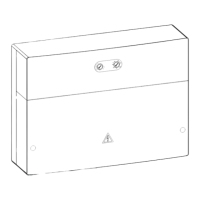1 695 655 779 2010-11-9| Robert Bosch GmbH
40 | WBE 4140 | Replacement interventionsen
10. Screw the nut until you cannot turn it manually;
i Manually: lock the nut making a half turn with the
key;
i With a dynamometric key, apply a 4 n/m strength;
11. Keep the Allen key and fix the locking nut (fig.14);
Fig. 14:
12. Mount again the shaft inside the machine;
13. Reconnect the engine.
i In order to check that the reparation has been
successful, check the tensions again and go on
making a new calibration of the machine.
9.2 Replacement Easy Aludata calliper
1. Remove the weights protection;
2. Disconnect the action-centre;
3. Loosen the fixing screw of the feeler (fig.15, pos.1);
1
Fig. 15:
4. Extract the entire Easy Aludata calliper unit from the
machine;
5. Replace the calliper unit
6. Reassemble it following the same disassembling
procedure.
9.� Width potentiometer positioning
procedure
1. Remove the left side protection without
disconnecting the board;
2. start the balancing machine;
3. access the test menu;
4. keeping the 4 value displayed on the board, release
the screw on the ring nut (fig.16);
Fig. 16:
5. keeping the calliper in stand-by, turn the
potentiometer using nose pliers (fig.17) to the value
of 1000 ± 50;
Fig. 17:
6. Lock the fixing screw ensuring that the upper
surface of the pinion and of the rack are complanar;
7. check the correct functioning during the run;
8. close the machine;
9. proceed with calibration of the callipers.
! The above notes are to be used for the correct
repairing; in case of replacing the entire calliper unit,
proceed only with the calibration.

