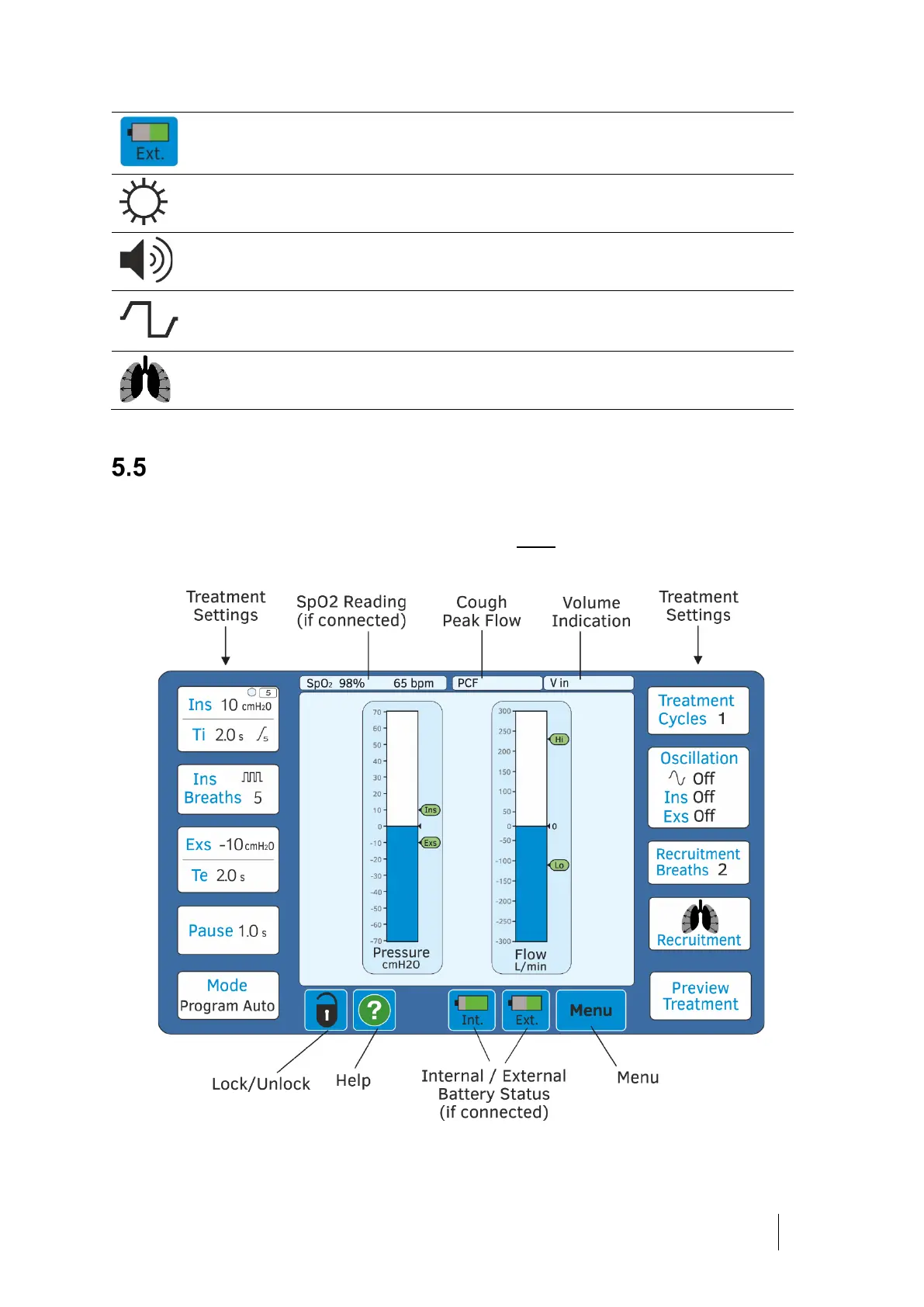How to Use the Clearway 2 30
DOC-001000 Ver 6 Clearway 2 User Manual .
Indicates the status of the External Battery (if fitted)
Brightness level of the screen
Sound level of the alarms and device audio
Synchrony Beep® – Audible tone to signal the start of the
Exsufflation phase
Recruitment Breaths
General Functionality and Display
The Clearway 2 is a touch screen device, and all settings and parameters are
changed on-screen. Treatment is controlled only using the ‘hard’ buttons on
the device (i.e. start/stop, manual switch, hand controller).
