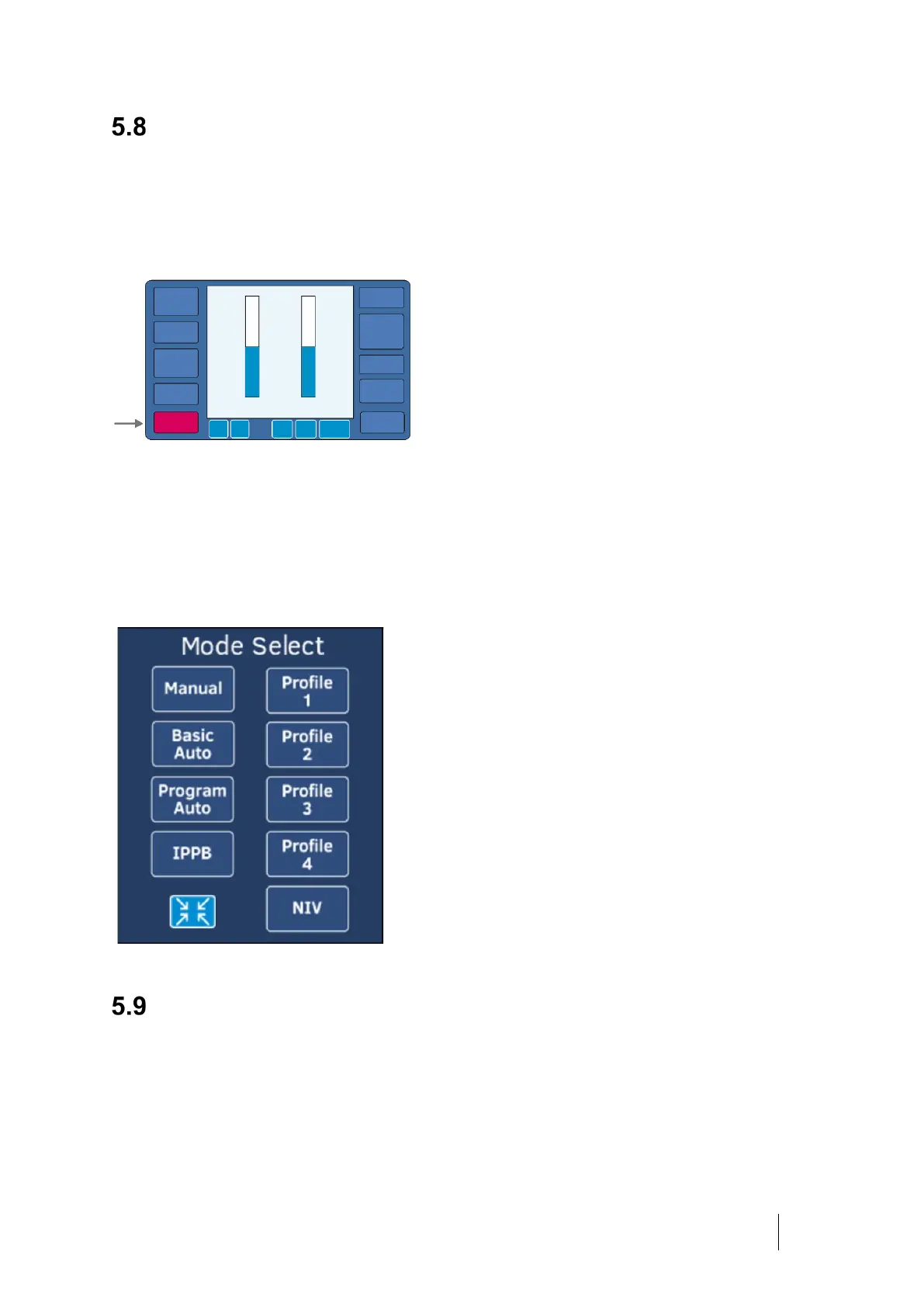How to Use the Clearway 2 38
DOC-001000 Ver 6 Clearway 2 User Manual .
Profiles
Unless the clinician has restricted access to specific modes (see Mode Select
Options, page 35) you can access any mode or saved profile by pressing the Mode
button.
Profile 1 – 4 will only be available to select if a prescription has been saved to
a profile. A profile can be used to save either: a prescription within an MI-E
mode, or a valid manual treatment that has been recorded and saved using
TreatRepeat
Saving a Treatment Profile
A cough treatment programmed in any of the MI-E modes, can be saved as a
profile. Saving a treatment or TreatRepeat is only available when the Clearway
2 is unlocked.
