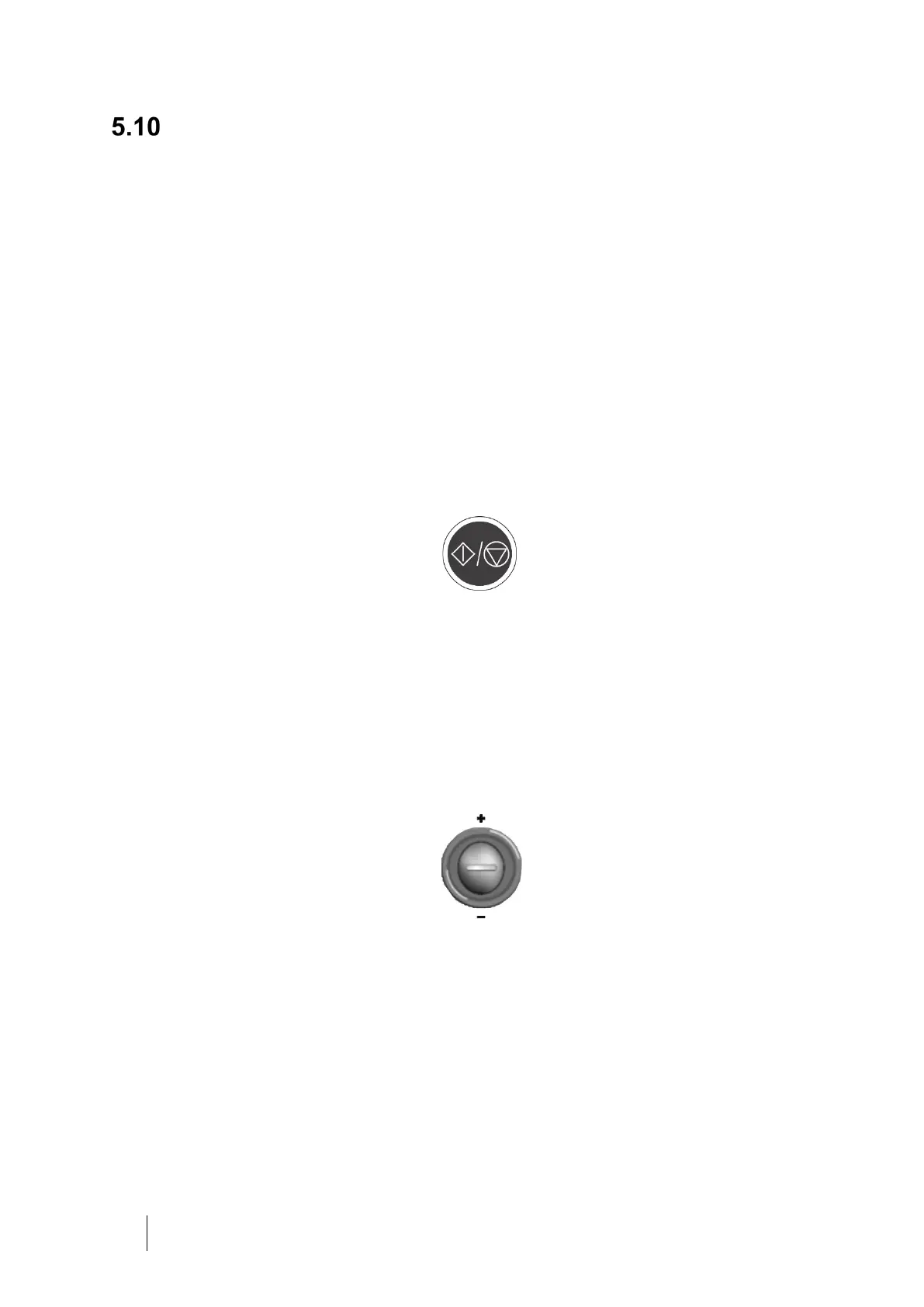39 How to Use the Clearway 2
Clearway 2 User Manual
DOC-001000 Ver 6
Starting and Stopping Treatment
If required, you can override a treatment while it is being delivered by using
either the manual hand control or the front switch.
During a programmed mode you can terminate treatment at any time by
pressing the stop treatment button.
In manual mode the treatment can be stopped by releasing the front switch or
manual hand controller.
Once you are satisfied the device is set as required, you can start and stop
therapy using the following methods:
For Automatic Programmed Modes:
• Pressing the start/stop treatment button, this will start and stop the pre-
set programmed treatment.
Or,
• Pressing the start/stop button on the hand control, this will start and
stop the pre-set programmed treatment.
For Manual Treatment Options:
• Using the front switch to manually activate therapy
Or,
• Using the hand control to manually activate therapy
