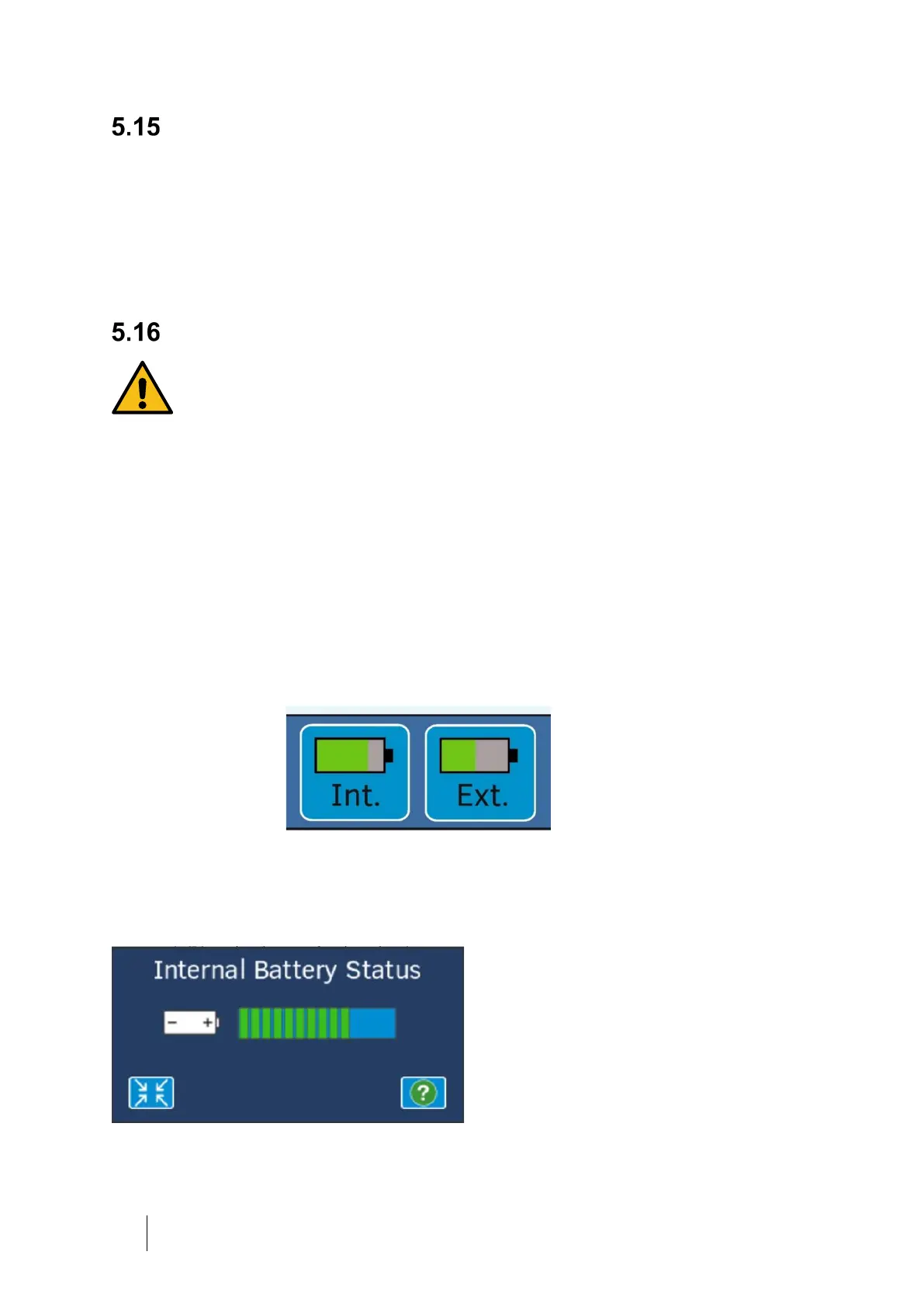45 How to Use the Clearway 2
Clearway 2 User Manual
DOC-001000 Ver 6
Accessing User Data
The clinician who is managing the patient’s care has access to detailed data
about the therapy and the amount of time the device is used each day.
Some data is also available for you to review in the locked, home mode of the
device.
Using Batteries
Only use the batteries described in Accessories (page 78). Use
of any other battery may lead to improper or unsafe operation.
The internal battery is not designed to be user replaceable.
Please contact technical support if a replacement is required.
The Clearway 2 may be powered by an internal or an external battery. The
Clearway 2 monitors the condition of the internal battery (if fitted) and
automatically charges it as required when connected to the AC mains, and not
in use.
The Internal battery and External battery icons will be visible at the bottom of
the main screen only if a battery is connected.
The icons will display the state of charge and can be pressed to show the battery
status.
The state of charge is displayed as a
bar graph and will change colour
depending on the charge level.
A yellow charge level means the
battery level is below 50%, and a red
charge level means the battery is very
low.
