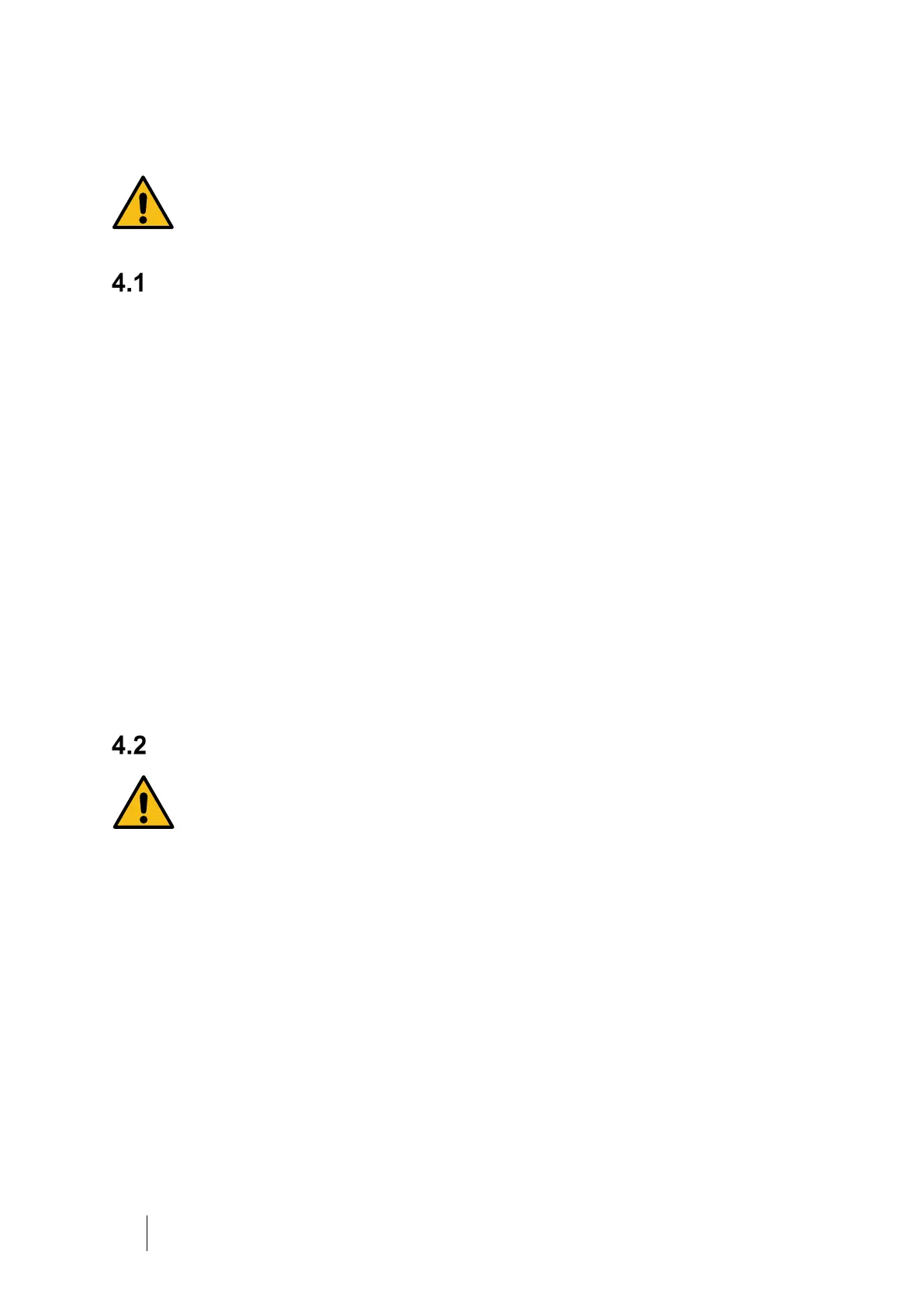25 Preparing the Clearway 2 for Use
Clearway 2 User Manual
DOC-001000 Ver 6
4 Preparing the Clearway 2 for Use
Ensure you have read chapter 2 ‘Safety Information’ on page 14
before setting the Clearway 2 up for use.
Checking the Device before Use
When using the Clearway 2 for the first time, follow the instructions below:
• Read chapter 2 “Safety Information” (page 14) before setting up the
Clearway 2.
• Check that all main components and ordered accessories have been
delivered with the device. (Refer to the packing note or the invoice, if
available.)
• Ensure that the equipment is in good condition.
• If stored more than one month, connect the Clearway 2 to the power
supply to recharge the internal battery (if fitted with a battery). See
“Using Batteries”, page 47 for further instructions.
• Check that both white and grey air filters are installed within the air inlet
(see “Changing the Air Inlet Filter” page 59).
Placing the Clearway 2 Ready for Use
Always ensure AC mains power plug is accessible to easily
disconnect
• Read the chapter “Environmental Operating Conditions” (page 69) to
make sure all conditions are met and considered.
• Place the Clearway 2 on a solid, stable, flat surface.
• The Clearway 2 should be placed lower than the patient in order to
prevent the device from falling on the patient.
• Make sure that nothing can block the patient air inlets.
• Do not place the Clearway 2 on a soft, or dusty surface, as this could
make the device unstable, or result in dusty air to be drawn into the
device.
• Never cover the device.
