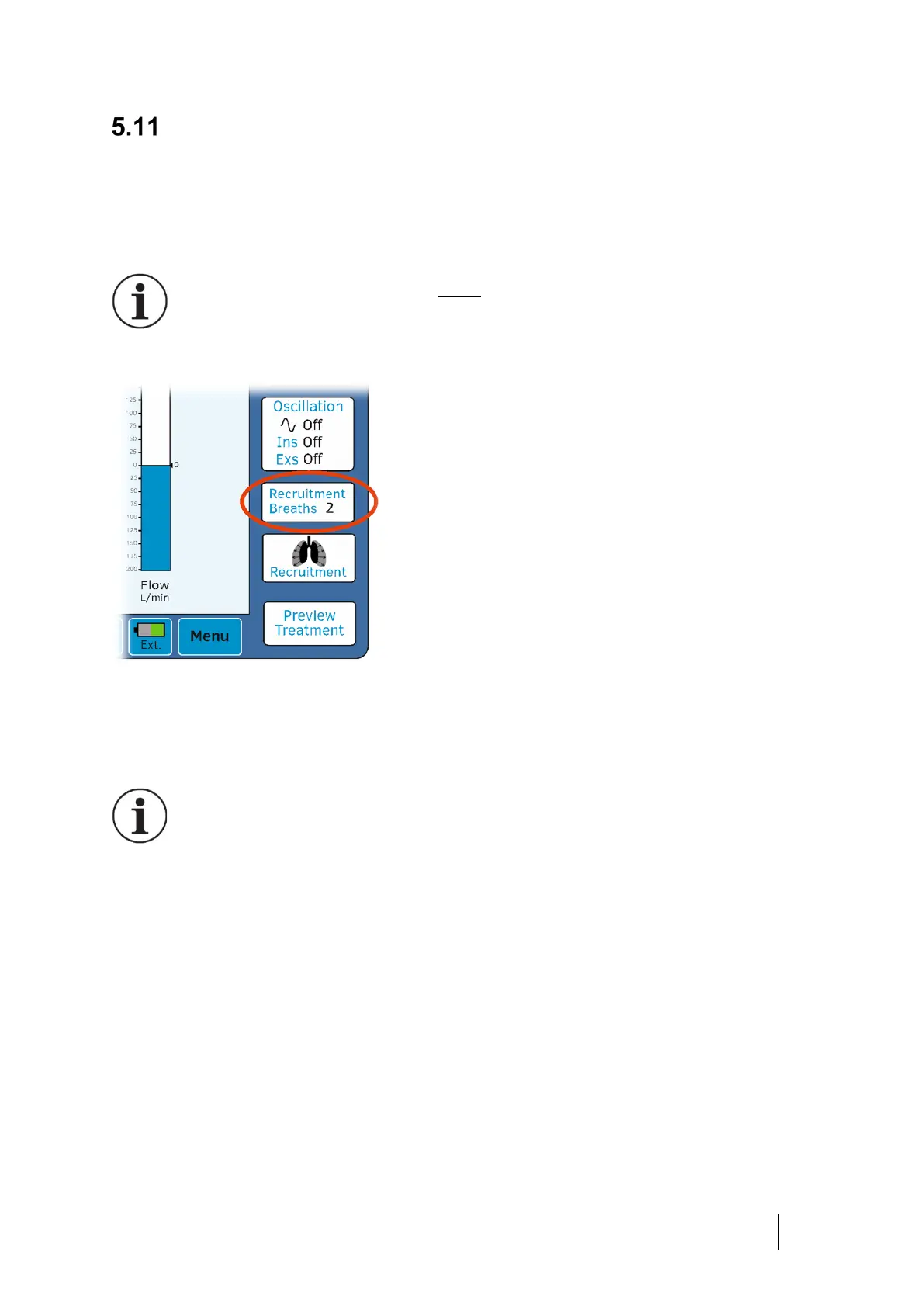How to Use the Clearway 2 40
DOC-001000 Ver 6 Clearway 2 User Manual .
Recruitment Breaths
If Recruitment Breaths have been set, the Recruitment Breaths button will
display the number of breaths that have been set.
Recruitment Breaths are only available in the Basic Auto and
Program Auto mode
Recruitment Breaths can be used before or
after the treatment, to promote re-
recruitment and help the patient recover
following treatment. Use only as advised by
the referring physician.
Recruitment Breaths are delivered at the
same insufflation pressure set for the
treatment.
When set to OFF, Recruitment Breaths cannot be activated for treatment.
Inspiratory pressure of the Recruitment Breaths are the same as
the treatment insufflation pressure, set by the user
