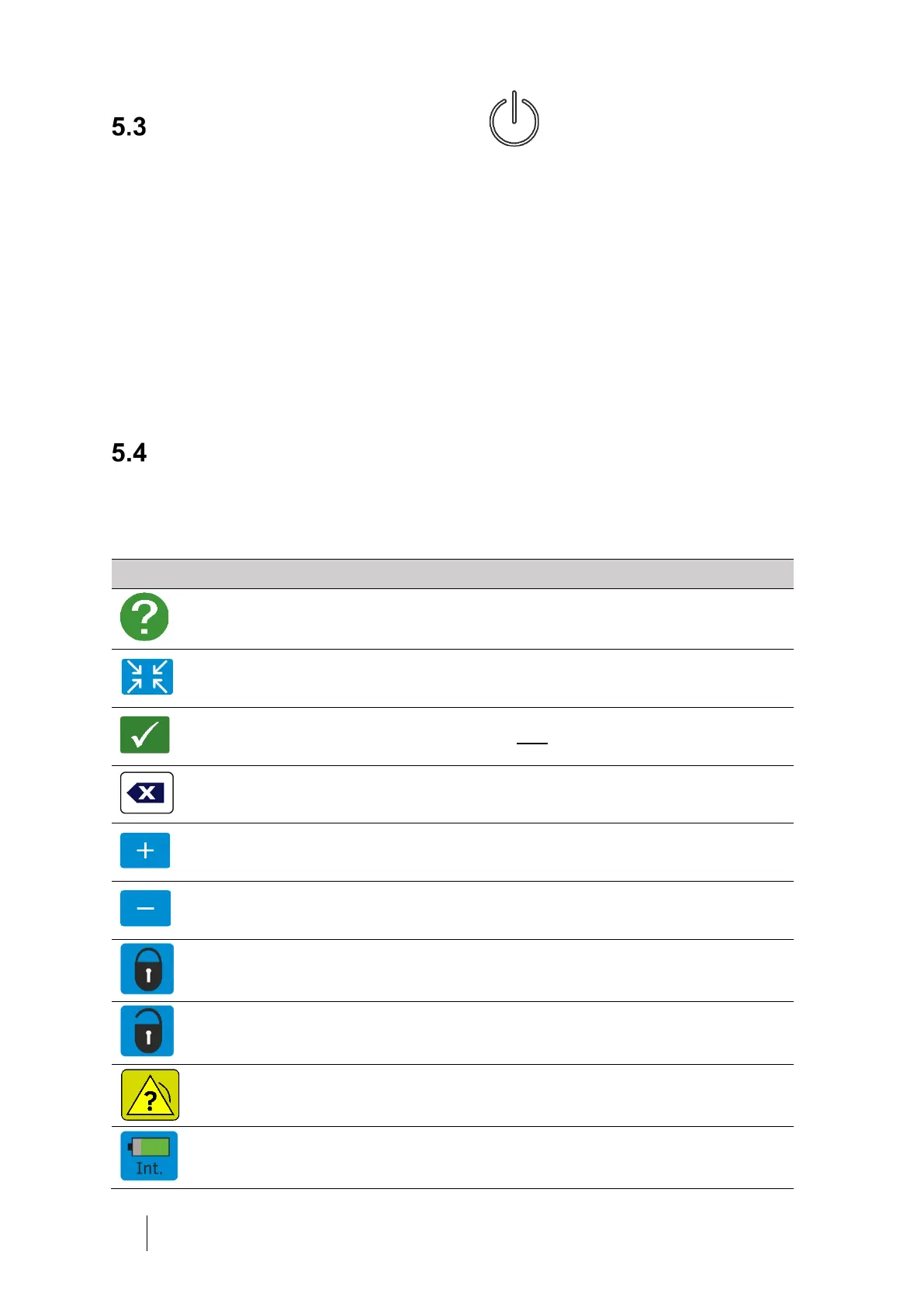29 How to Use the Clearway 2
Clearway 2 User Manual
DOC-001000 Ver 6
Turning the Device On/Off
To turn the device on, plug the device into the mains (AC), or use the internal
or external battery as required, and then press the ‘standby’ button (page 21).
The device will be in standby mode. When the device has been switched on, a
message appears asking the user to “ensure bacterial filter is fitted before use”.
This message must be acknowledged before continuing with any treatment.
To turn off (shutdown), press the ‘standby’ button, a shutdown icon will
appear in the centre of the LCD touch screen. Press the power icon on the
touchscreen to shut down the device. Alternatively press the standby button
continuously for twenty seconds.
On-Screen Symbols
The Clearway 2 screen can contain the symbols and settings below. A summary
of their meaning is included in the below table.
Help button – where available, can be pressed to gain
information or help
Hide button – to hide the current screen
Confirm an option or selection (not used for dynamic settings)
Delete – Delete the current selected value
Plus – Increase a value or parameter
Minus – Decrease a value or parameter
Lock – Indicates the device is locked
Unlocked – Indicates the device is unlocked
Alarm is active (alarming) / Alarm has occurred
Indicates the status of the Internal Battery (if fitted)
