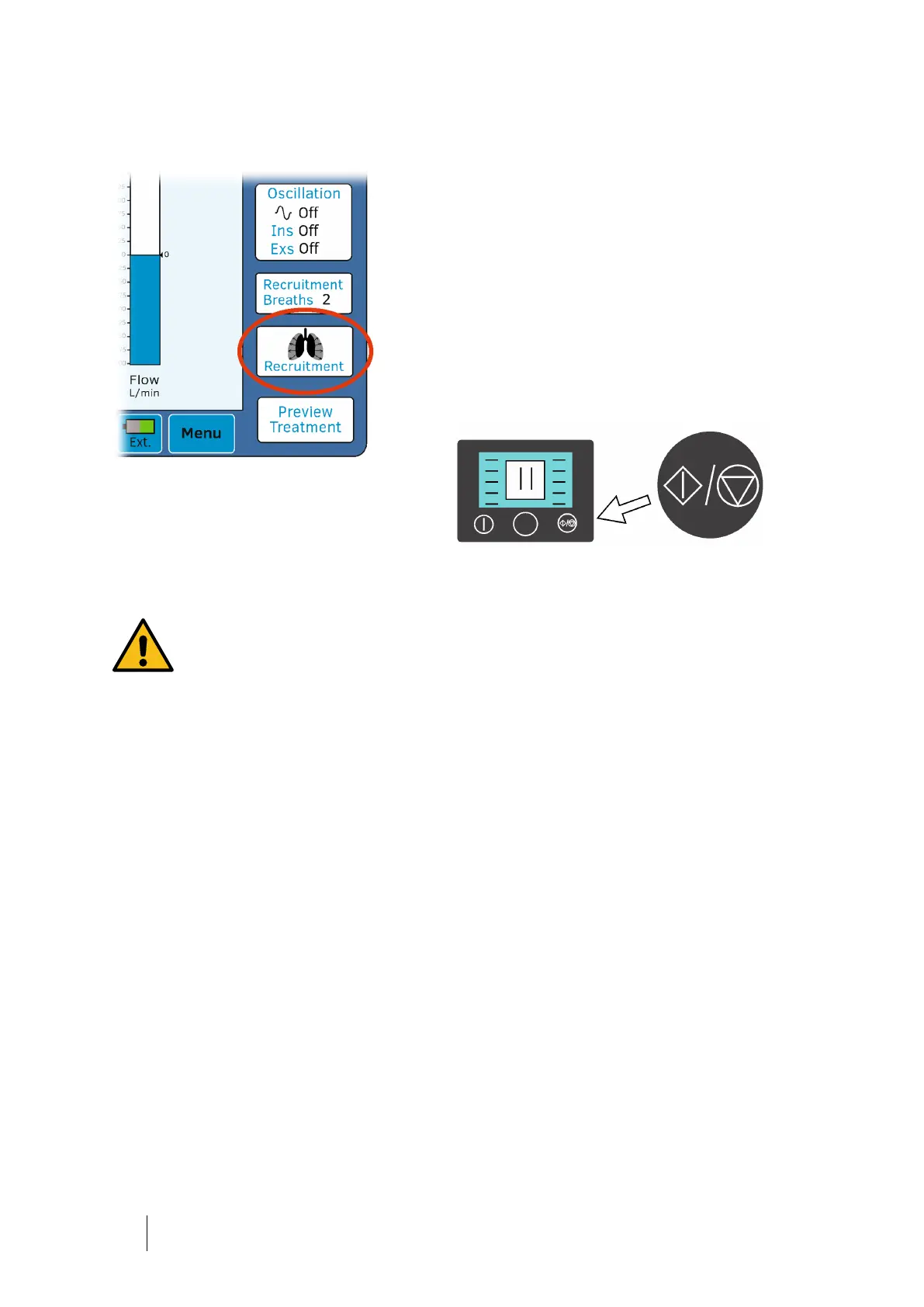41 How to Use the Clearway 2
Clearway 2 User Manual
DOC-001000 Ver 6
To activate the Recruitment Breaths, simply
press the ‘Recruitment’ button to display the
Recruitment screen, then use the
‘START/STOP’ button to begin
recruitment.
To stop the treatment for any reason, simply
press the START/STOP button again.
Always ensure the patient has cleared any large airway
secretions through expectorating, or suction, prior to starting
the Recruitment Breaths, to prevent the secretions being pushed
distally.
