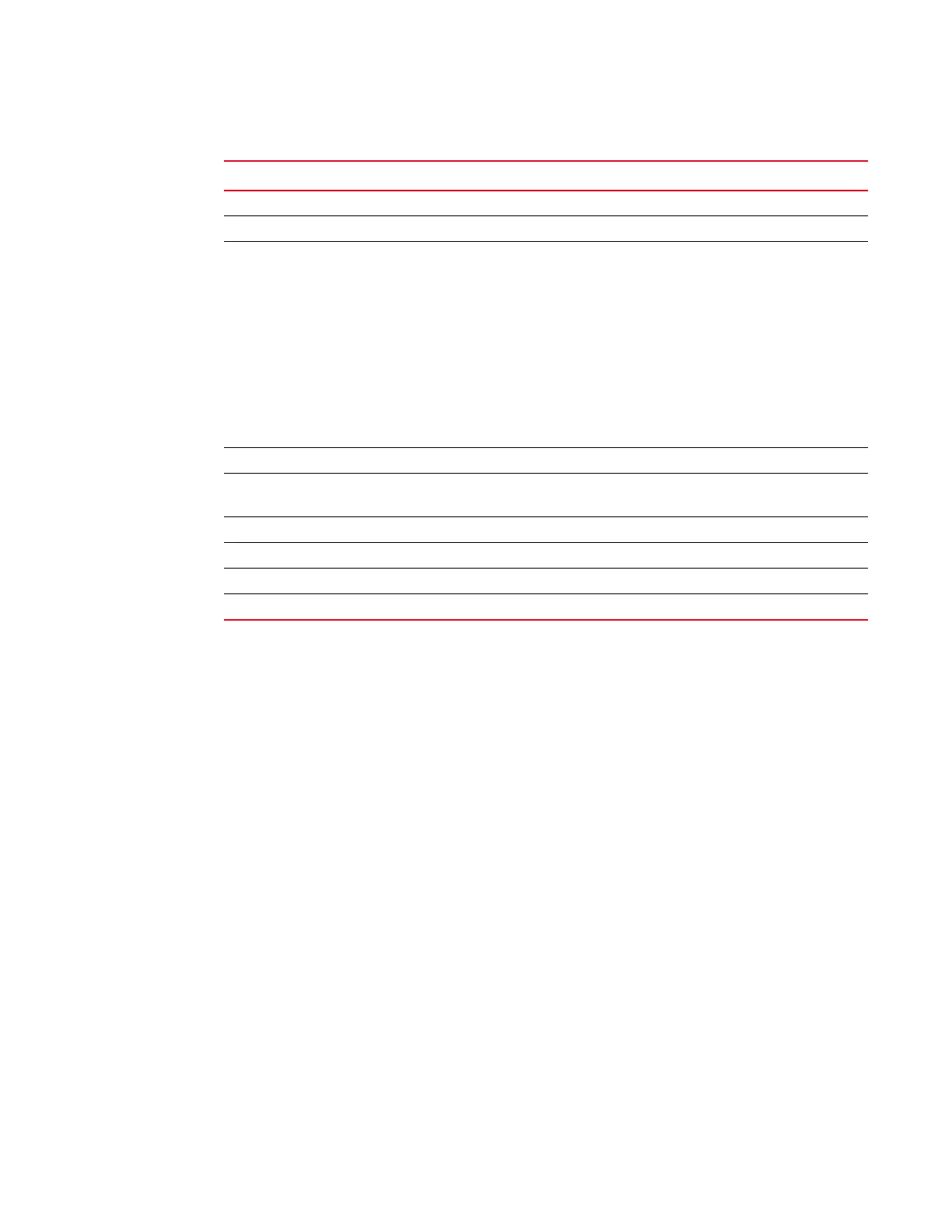160 Brocade FastIron X Series Chassis Hardware Installation Guide
53-1001723-02
Chassis specifications
7
Cooling
The cooling system is contained within the system’s fan tray assembly and modules.
FSX and FSX 800
The fan tray in the FSX and the FSX 800 is located on the right side of each chassis. This position
assumes you are facing the front of the chassis, not the rear.
The fans cool the CPU, main memory, and voltage regulators. The fans move the air from the left
side of the device to the right side of the device as shown in Figure 59.
• Total air flow: 127 CFM * 6 (qty) = 762 CFM
TABLE 26 Environmental conditions for the chassis
Description Range
Operating Environment
Operating temperature 0
– 40 C (32 – 104 F)
Operating altitude 10,000 feet maximum with the following power supplies:
• 32014-xxx
• 32016-xxx
6,600 feet maximum with the following power supplies:
• 32004-xxx
• 32005-xxx
• 32007-xxx
• 32008-xxx
• 32010-xxx
NOTE: The above are manufacturing part numbers, which are inscribed on the
power supply (top) labels.
Relative humidity 5 to 95%, non-condensing
Operating noise Based on ISO 7779
Based on fan and power supply operating noise (refer to “Cooling”)
Storage Environment
Storage temperature -25
to 70 C (-10 to 158 F)
Storage humidity 95% maximum relative humidity, non-condensing
Storage altitude 0 – 4572 meters (0 – 15,000 feet) maximum